We earn commission when you buy through affiliate links.
This does not influence our reviews or recommendations.Learn more.
Is your PC infected with Ransomware?
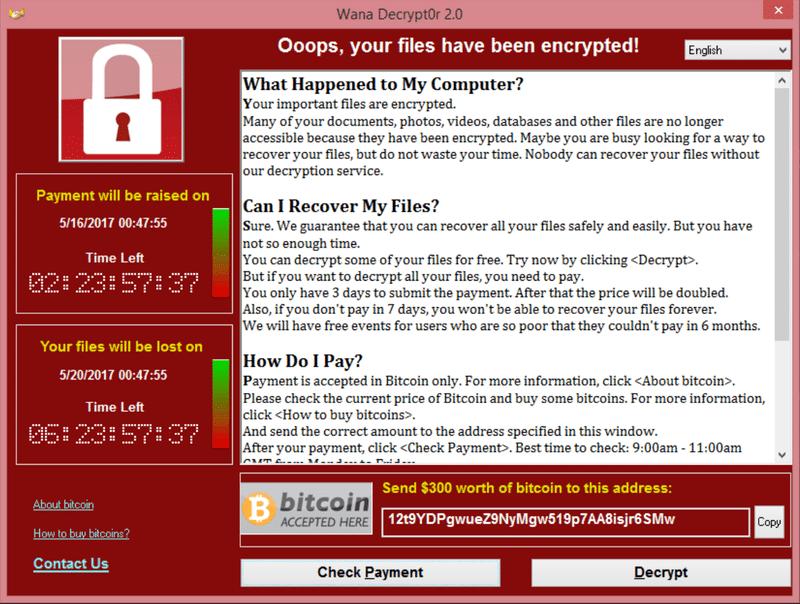
Explore these tools to check and remove the malware.
Ransomwarecost $1 billionthis year, and 48.3% of users were attacked by encryption ransomware last year.
As usual, attacker encrypts your system files and demand for ransom payments.

SpyHunterby Enigma Software detects the malware and helps to remove it.
SpyHunter is also capable of removing Trojans, keyloggers, rootkits, etc.
Malwarebytesis one of the modern solutions to crushing malware.

Their home or business products can delete WannaCry ransomware.
you’ve got the option to get it installed on Windows or MAC OS.
For another Ransomware, continue reading.

There are multiple types of ransomware and are mostly categorized into three levels.
Do you know what kind of malware is injected into your PC?
I know its scary butdont worry, the following services will be able to help you with that.

ID Ransomware
ID Ransomwarehelps you to check which ransomware has encrypted the data.
Spyware Scanner
Spyware Scanner byEnigmaspecifically helps you to find if infected with LeChiffre, CryptoLocker ransomware.
Trend Micro
You may use Trend MicrosScreen Unlocker toolif infected with Lock Screen malware.
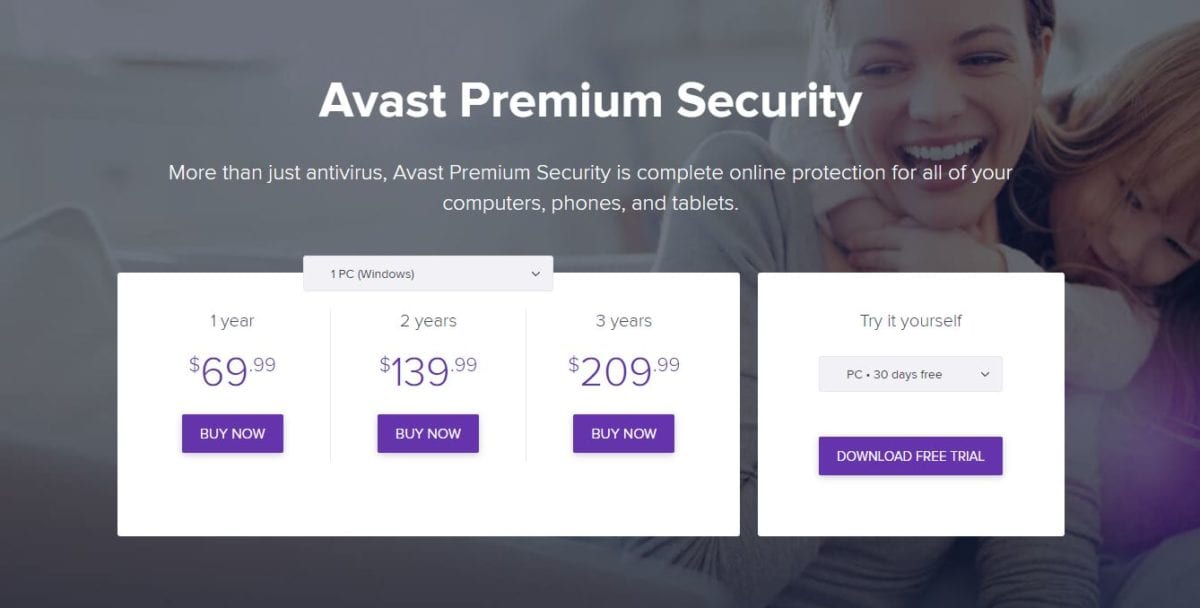
There are two scenarios for the lock screen issue.
If your file is encrypted with the following ransomware, then you may also useTrend Micros Ransomware file decryptor.
Refer to the official document for a step-by-step guide and updated list of ransomware.

A great thing about this solution is that its lightweight and ensures an easy installation process.
Whats even better is, theyre offering a 30-day free trial for any of their plans.
So, you could try and then buy it.
MalwareBuster
There are times when we dont even realize that our PC is carrying boatloads of malware.
And prolonged denial of that fact would mean risking our computers.
Thats when this software calledMalwareBustercomes to the rescue.
It deep-scans your entire system and terminates every single threat that is detected.
Not only that, but it also blocks new malware that tries to put in your PC.
It protects you from all of that by alerting and terminating potential threats.
Be sure to make use of that!
Avastgot 11 decryption tools to fight ransomware.
Kaspersky
NoRansomproject by Kaspersky has some decryption tools to rescue from ransomware to get your data back.
The maximum file size supported is 128MB.
VirusTotal would be useful to scan any suspicious files.
Emsisoft
Emsisoft got a bunch ofdecryption toolsto help you to recover your files.
you could download the one you need without paying the ransom.
I hope the above services should be able to help you in identifying the ransomware and decrypting the files.