We earn commission when you buy through affiliate links.
This does not influence our reviews or recommendations.Learn more.
Content creation tool helps content marketers and social media influencers create and manage digital content efficiently.
Here are 4 benefits of using a content creation tool.
you could trust Geekflare
At Geekflare, trust and transparency are paramount.
Murf.ai
Best for AI Voiceovers
Murf AI is a cloud-based AI voice generator powered by machine learning.
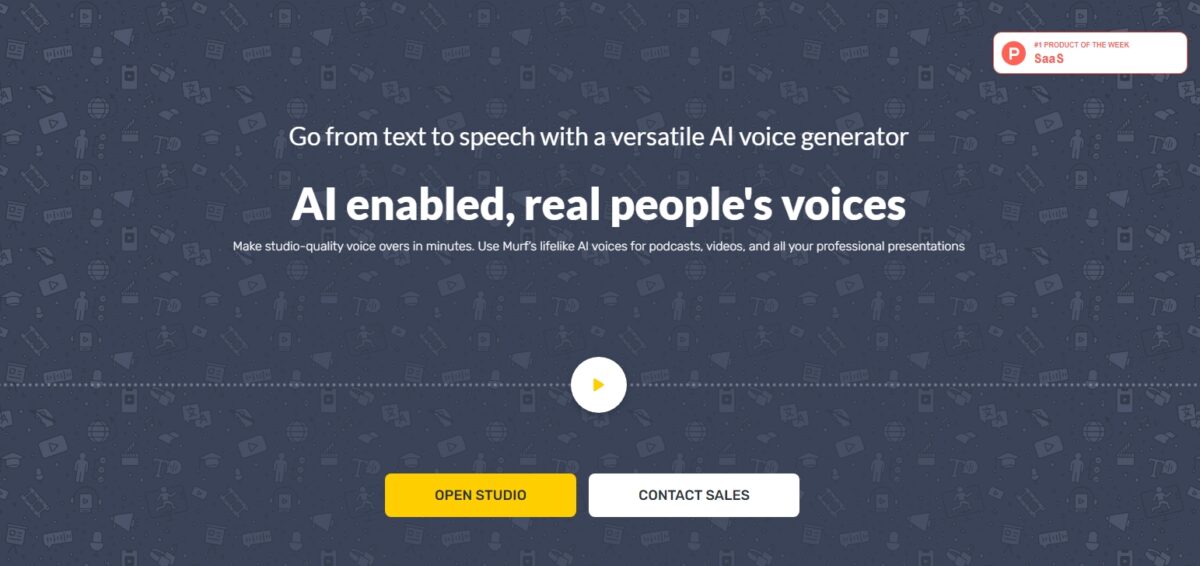
It is perfect for YouTube videos, podcasts, ads, e-learning, presentations, and audiobooks.
Murf AI provides AI voice cloning, text-to-speech, Canva integration, and voice-over video capabilities.
It has an easy user interface with diverse voice options.
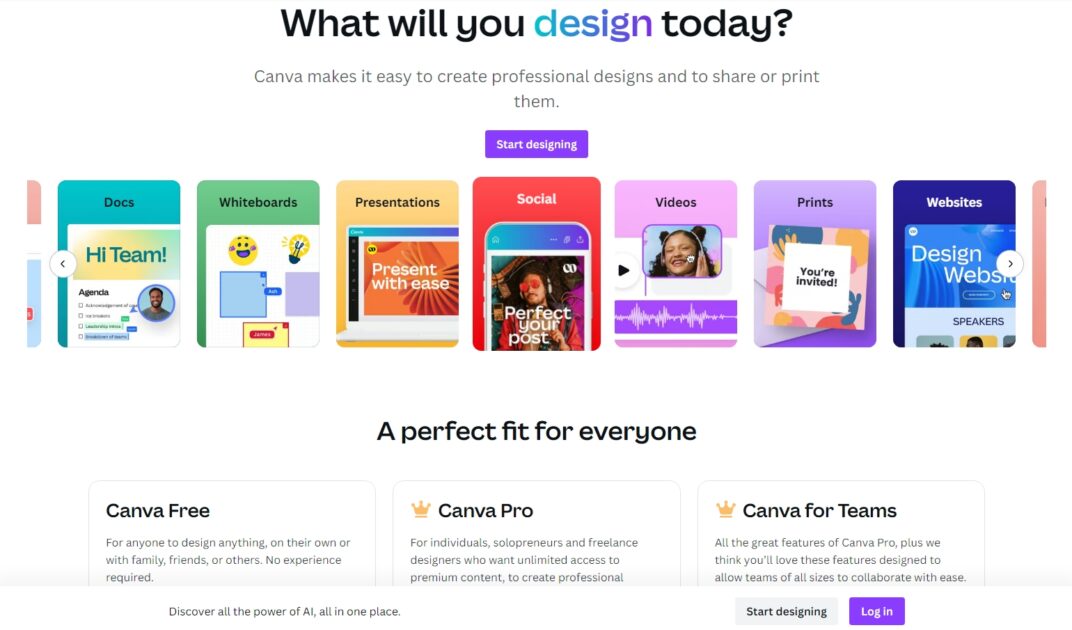
It provides additional services like voice cloning, Google Slides integration, audio transcription, and voice modulation.
For details, check out ourreview of Murf AI.
Murf AI Features
Murf AI Pros
Simple user interface.
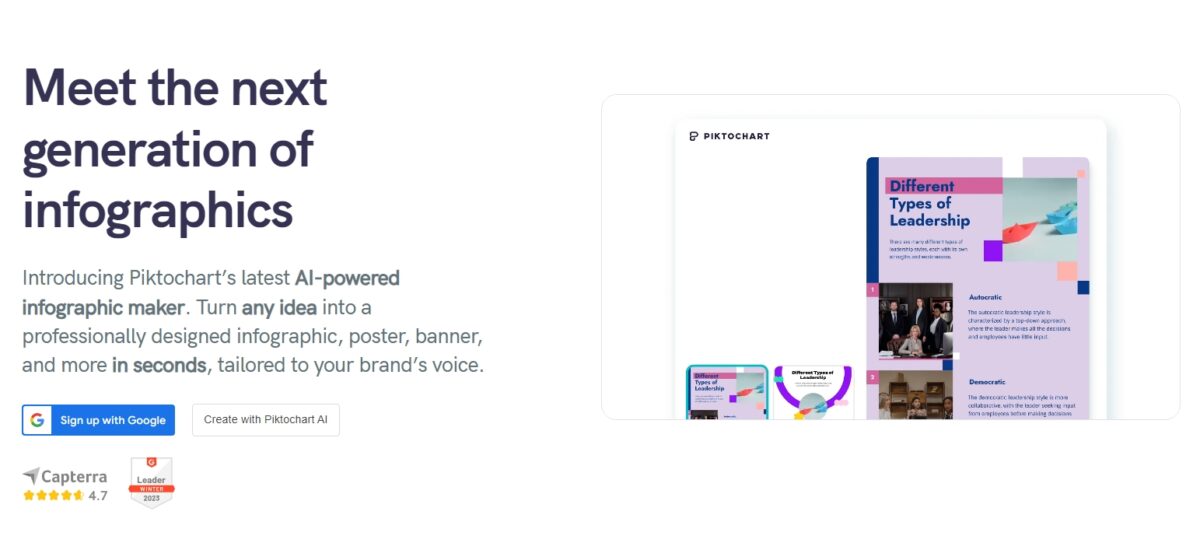
Allows voice-overs to be imported into Canva projects.
Media assets are provided to create quick videos inside the editor.
Murf AI Cons
Limitations on AI voice generation and transcription minutes.
No downloads or commercial rights with the free plan.
Users can visualize their designs on different products using smart mockups.
The app provides a free trial, with Canva Pro available at a low monthly cost.

Canva Features
Canva Pros
Offers Brand Kit to maintain consistent branding across all materials.
Pre-built design templates for resumes, PPT presentations, YouTube thumbnails, and social media posts.
Provides access to some of the best AI-powered tools under Magic Studio.

Canva Cons
Does not provide advanced editing options.
Design elements get distorted when opened in Microsoft PowerPoint.
The video editor includes tools like video cropper, video-to-text, screen recorder, and social media video maker.
Suitable for HR and marketing, Piktochart offers themed templates and tools for creating professional-grade infographics.
It allows users to add interactive maps, charts, videos, and hyperlinks to their designs.
Piktochart Features
Piktochart Pros
Templates are categorized for easy decision-making.
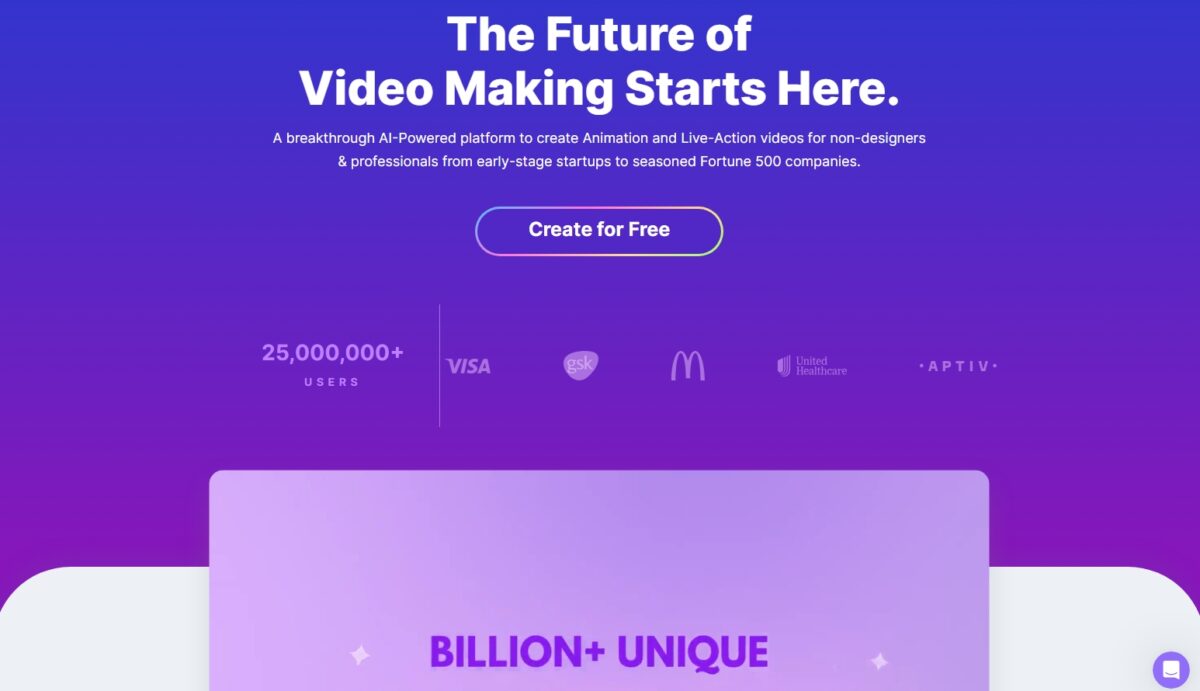
The tool is easy to learn for non-graphic designers.
Supports downloads in PNG, PDF, or PPT formats.
Piktochart Cons
Fewer branding tools are made available.

Piktochart Pricing
Piktochart categorizes its plans for three types of users.
It provides tools for SEO, PPC, content, social media, and competitive research.
The Keyword Magic Tool is one of the most popular SEMrush features.
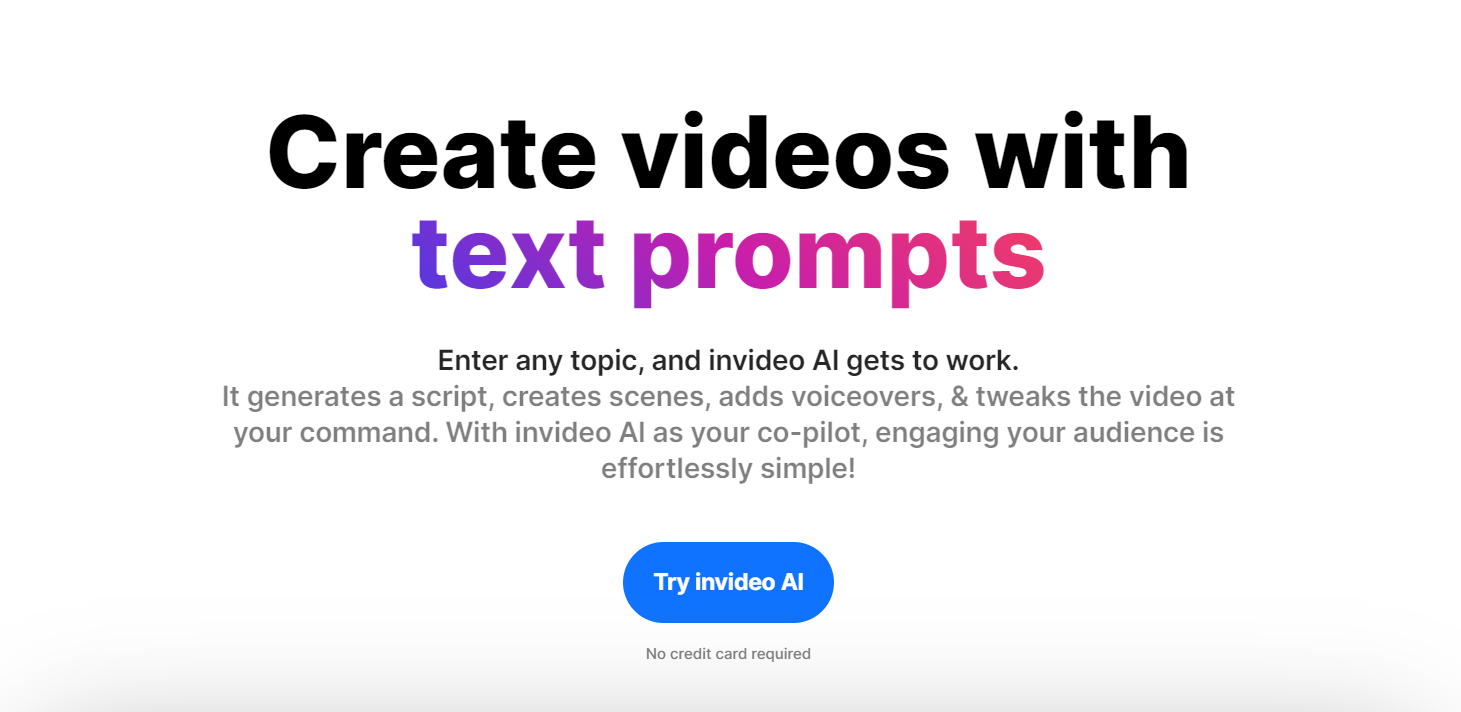
Users use it to generate related keywords, track rankings, and monitor SEO performance.
SEMrushs extensive global data depth provides actionable marketing insights that you might put into action right away.
Detailed reports to track and understand online visibility effectively.
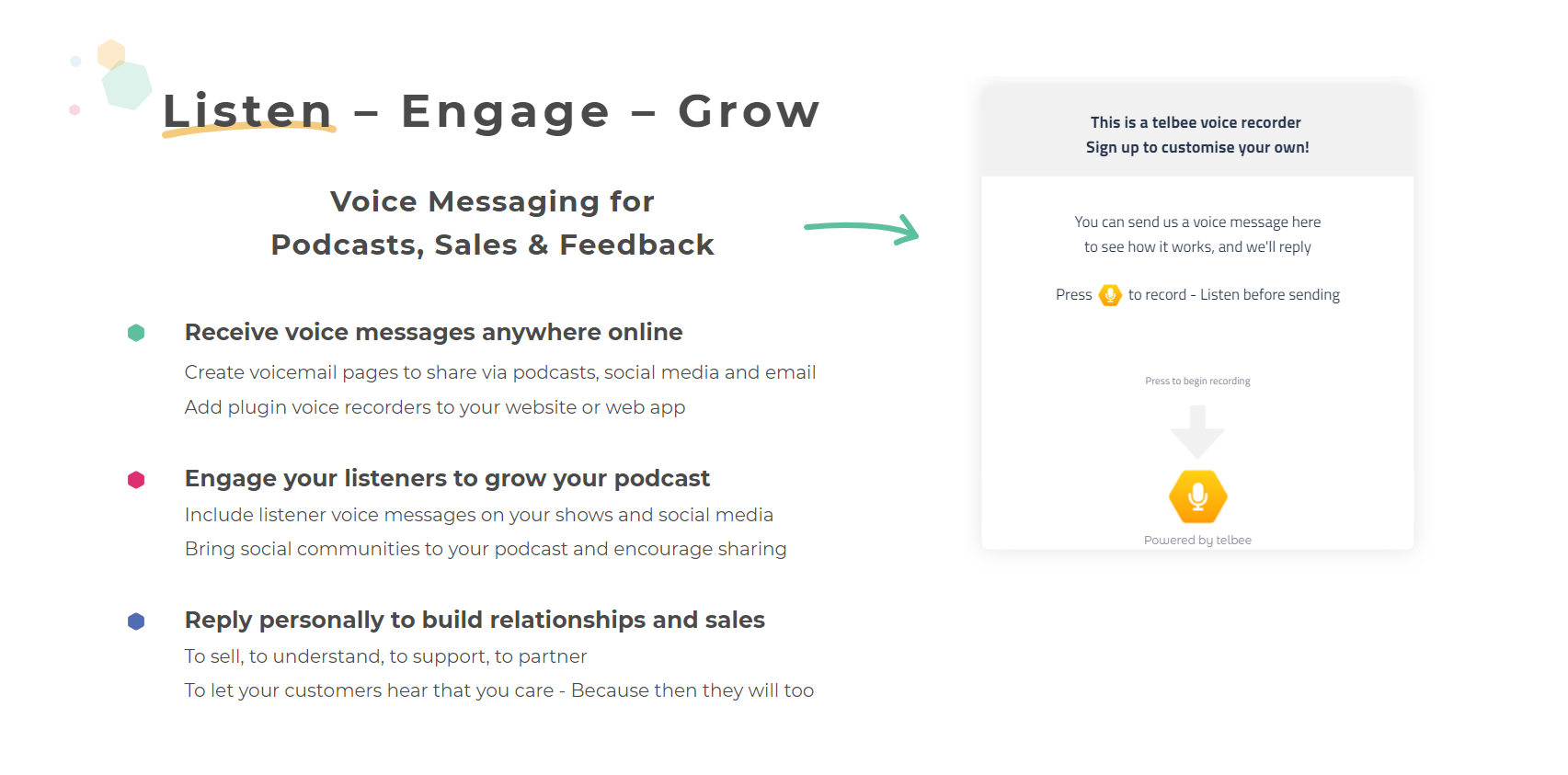
The database is frequently updated, which lets you stay ahead with the latest data.
SEMrush Cons
Not recommended for small businesses or individual content creators due to its cost.
Limitations on the number of reports and projects based on subscription plans.
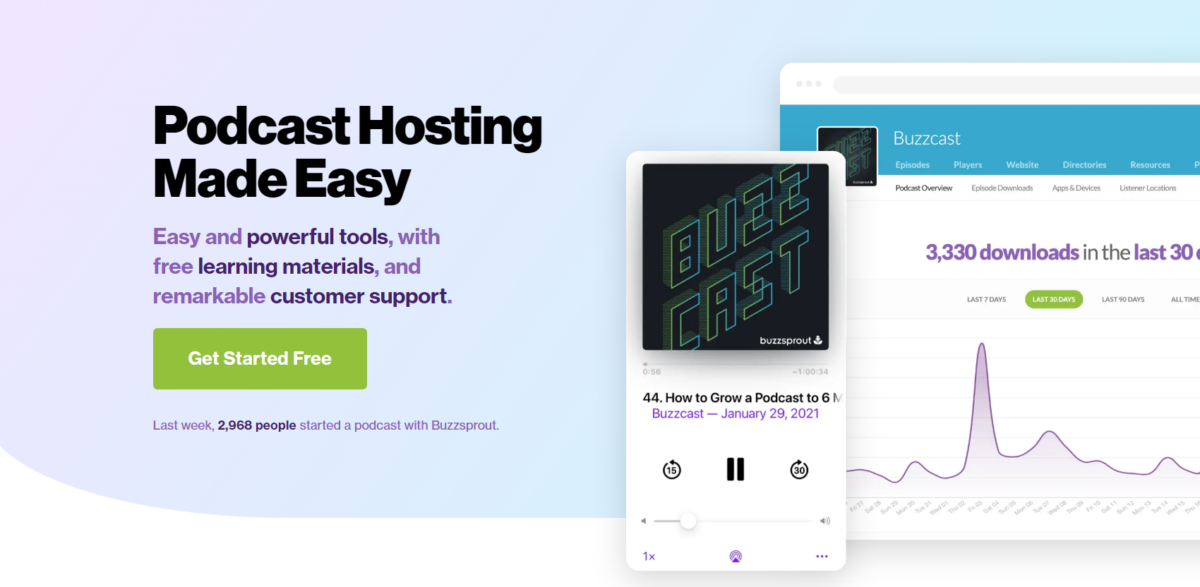
SEMrush Pricing
SEMrush offers three paid plans.
Users can save up to 17% on these paid plans if billed annually.
SEMrush does offer a free plan that is forever free, which provides limited facilities.

It simplifies content creation with features like research analysis, SEO insights, and AI writing tools.
Check out our detailedreview of Frase AIfor more information.
Frase Features
Frase Pros
Supports 9 different languages.

There are no limitations on sharing documents, thus promoting collaboration and making content management easier.
Use the Google Docs plugin to integrate, create, and optimize content within a familiar platform.
Frase Pricing
Frase offers four plans and two add-ons separately.
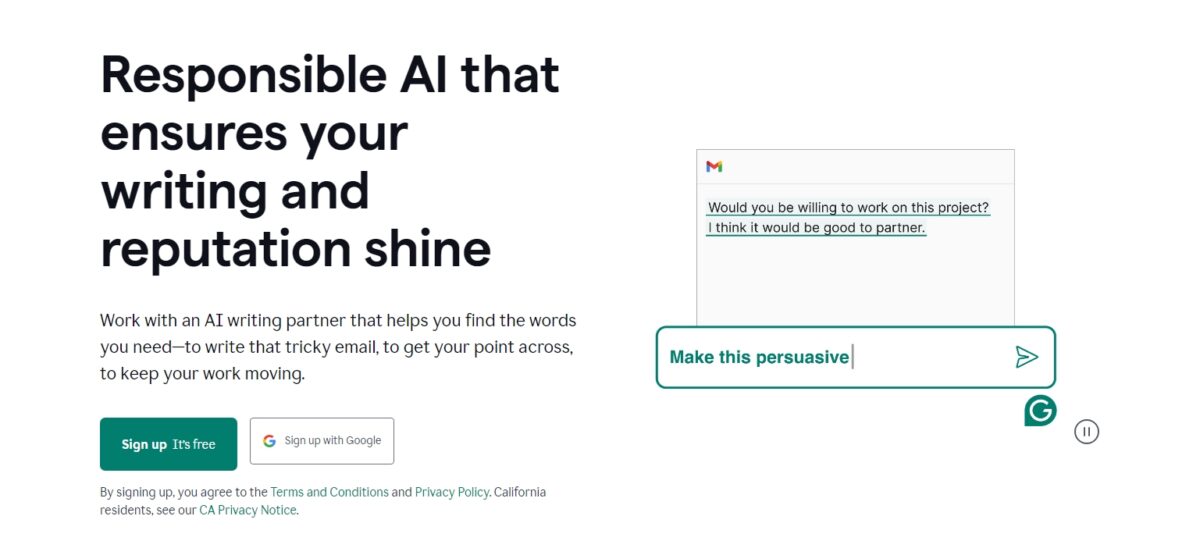
you’re able to start with a free trial and then navigate to the paid plans if needed.
Along with any paid plan, Frase offers two add-ons to amp up social media content creation.
Apart from being an animated video production tool, Animaker has a video asset library.
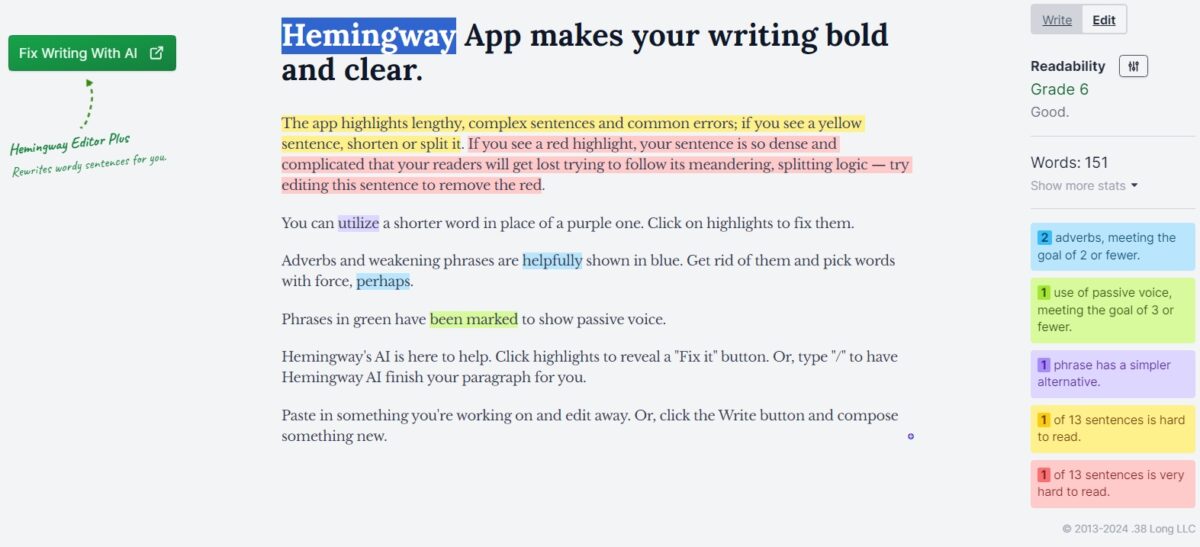
Just search and use any graphical assets from its library without navigating to a third-party website or app.
The auto-lip-sync feature perfectly matches the characters lips with the voiceover.
Use Smart Move and animate your characters and objects at the click of a button.

Animaker Cons
Occasional rendering issues and glitches.
No mobile version for Android users.
The learning curve is a bit steep for beginners.

Animaker Pricing
Animaker offers a free plan and four paid plans.
With annual billing, users can save up to 50% on the paid plans.
It procures and tracks insights from the web without the need for manual reading.
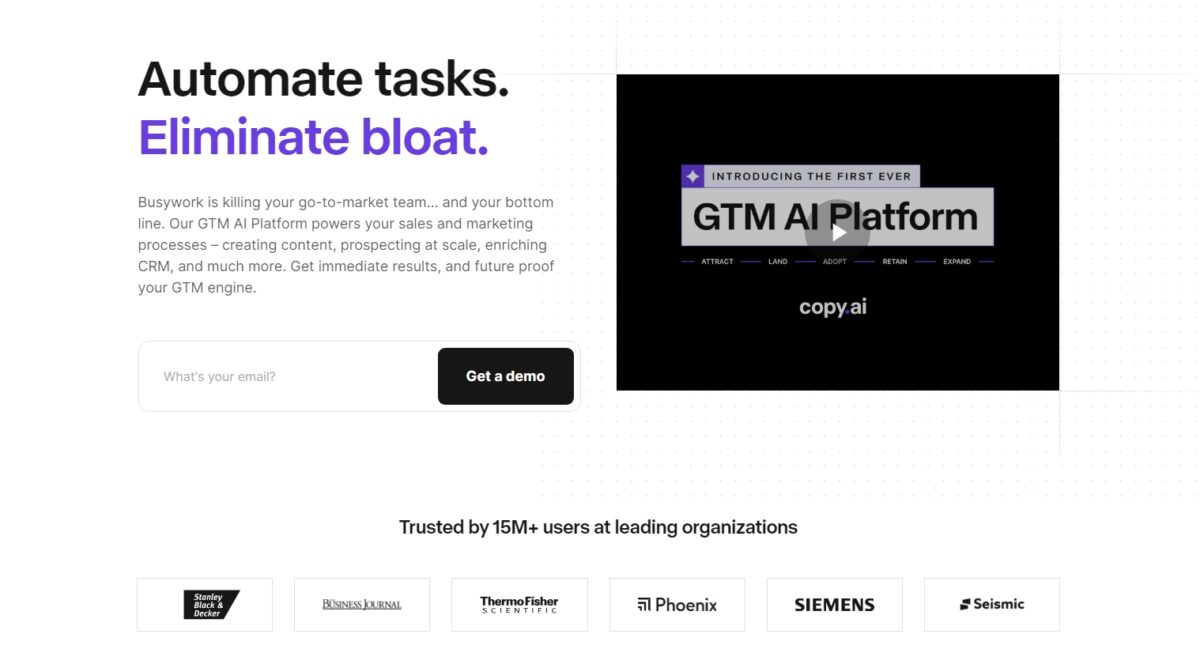
Feedly offers three tools Threat Intelligence, Market Intelligence, and News Reader.
Freedlys Market Intelligence tool comprehensively reports market trends and the industrys competitive landscape.
Feedly can even read the feeds and share the collected data with your colleagues.

Feedly Features
Feedly Pros
Feedlys mobile app is available for both iOS and Android.
Extensions are available for Chrome and Firefox browsers.
Save articles to read more conveniently with Feedlys Read Later feature.

Ad-free environment for an enjoyable reading experience with fewer distractions.
Feedly Cons
There is no free trial of its premium features.
It has limited offline capabilities when compared to some competitors.
Feedly Pricing
Feedly offers a free trial of its three tools without premium AI features.
Its ideal for creating social media ads, such as Facebook or Pinterest ads.
Multi-layered editing like that is present in advanced video editing tools like Premier Pro or Da Vinci Resolve.
InVideo Cons
Upgrading to the paid plans is necessary to remove watermarks or access premium stock media.
InVideo AI subscription is NOT included with InVideo Studio.
InVideo Pricing
InVideo offers three plans.
Telbee Features
Telbee Pros
Enhances customer engagement through voice communication.
Offers versatility for sharing voice messages across various platforms.
Supports building personal relationships with customers through voice interactions.
Telbee Cons
Limited customization options for voice messaging interface.
Lack of advanced analytics or reporting features.
Users need to adjust to the novelty of voice messaging in customer interactions.
Provides built-in monetization features to turn your podcast into a revenue stream.
Buzzsprout Cons
The free plan offers limited storage space for your podcast episodes.
With the free plan, you get a basic website with few customizations.
Most of the advanced features required to grow your podcast are in the paid plans.
BuzzSumo Features
BuzzSumo Pros
Helps you identify the right influencers to promote your product.
A host of tools to boost SEO performance.
BuzzSumo Cons
Too much external dependency; thus, any change there will affect BuzzSumos insights.
Limited functionality in its free version.
BuzzSumo Pricing
BuzzSumo offers four paid plans.
Users save up to 20% if they pay annually.
The below prices are for annual subscriptions.
Each paid plan offers a trial version to let you get the hang of Buzzsumos user interface and features.
The tool offers a wide range of customization options and templates to choose from.
Animoto Features
Animoto Pros
Screen and webcam recordings can be made directly from the platform.
Create and edit videos on the go with the mobile app.
Helps to create custom templates and brands to improve consistency.
Animoto Cons
Lacks advanced video-editing tools available in more sophisticated software.
Too much dependency on templates may limit creativity.
Animoto Pricing
Animoto offers three paid plans.
you might start with the free plan, but your videos will have an Animoto watermark.
Grammarlys suggestions are helpful when proofreading articles and documents for quicker editing.
Grammarly Features
Grammarly Pros
A personal dictionary for custom word addition.
Has a clean interface and is easy to use.
Supports multiple genres and writing styles.
The premium version can be a bit expensive if you do not have frequent use of the advanced features.
Grammarly Pricing
Grammarly offers two individual plans and one business plan.
Hemingway App
Best for Writing and Clarity
Hemingway Features
Hemingway Pros
User-friendly interface.
Specifies word count and other stats.
Hemingway Cons
May oversimplify some writing styles.
Limited in handling creative or highly stylized writing.
Requires internet connection for full functionality.
Hemingway Pricing
15.
It integrates with several popular tools, including Google Workspace, Slack, Salesforce, Figma, and Jira.
This allows you to easily share your Loom recordings within your workflow and collaborate with others on your projects.
For teams, Loom is a perfect content creation tool to make team collaboration seamless.
Loom Features
Pros
Easy and quick installation and setup process.
Effortless screen recording with or without a camera.
Available across various platforms Mac, Windows, iOS, and Android.
Cons
Limited advanced editing features compared to more robust video editing software.
Occasional glitches or technical difficulties during recording or playback.
The free version may have limitations on recording duration or access to certain features.
Loom Pricing
Loom offers three plans.
Loom offers Loom AI for additional functionalities.
Add to your plan for $4/creator/month (annually).
Jasper Features
Jasper Pros
Users can generate unlimited words by using Jasper AI.
The content quality is better than other AI writing tools like ChatGPT, Writesonic, or Rytr.
you might create content in more than 30 languages.
Jasper Cons
Tailoring the AI to capture unique brand voices perfectly may require additional setup.
The Creator plan limits you to just one user and one brand voice.
Jasper Pricing
Jasper offers three plans.
you might save up to 20% with yearly billing.
You get 7-day free trials of Creator and Pro plans.
Copywriters can use it to brainstorm ad ideas, provide a helpful starting point, and reduce writers block.
eCommerce brands benefit from targeted ads generated by CopyAI, increasing conversion rates without compromising ROI.
Offers a wide range of copy templates and tools suitable for various industries and marketing channels.
Provides a user-friendly interface and a straightforward process for generating and refining copy.
A reliable internet connection is required to jump into the platform and utilize its features.
CopyAI Pricing
CopyAI offers three paid plans in addition to itsfree foreverplan.
Paying annually can save you up to 25%.
Pixlr runs on any internet tool or mobile equipment, making it a great option for on-the-go editing.
Pixlr Features
Pixlr Pros
A cheaper alternative to Adobe Photoshop or Illustrator.
It works seamlessly on desktops and mobiles.
AI Generative fill allows you to select an area, write a prompt, and generate/replace anything.
Pixlr Cons
Some filters are average and out of trend.
The dashboard could have been more organized.
With customizable templates and AI technology, it swiftly transforms blog posts into captivating videos.
It boasts a vast library of images, music, and video footage, ensuring limitless creative possibilities.
Lumen5 lets you incorporate branding elements to add a professional touch to your social media creatives.
The tool is available on the web, Android, and iOS platforms.
Lumen5 Features
Lumen5 Pros
Get a simple, user-friendly interface for beginners.
Create professional-looking videos with advanced AI technology.
Lumen5 Cons
Branding customizations are limited.
Lack of advanced video editing features.
Lumen5 Pricing
You get 4 paid plans with Lumen5.
With annual billing, you could save up to 25%.
What is Content Creation?
Content creation is creating communication media (content) for an audience.
Content Creation Trends
The 5 popular content creation trends are listed below.
How to Choose the Best Content Creation Tools?
Here are 9 things to consider when choosing the best AI content creators.
Using ChatGPT, you could create YouTube scripts, cold emails, and social media captions.
The best platform depends on alignment with content goals, audience preferences, and workflow requirements.