We earn commission when you buy through affiliate links.
This does not influence our reviews or recommendations.Learn more.
Switching between different operating systems seems like an interesting experiment to conduct.

The desire to run Android on Linux has become a captivating quest for these tech-savvy minds.
Why Run Android on Linux?
It is revered for its stability, security, and flexibility.
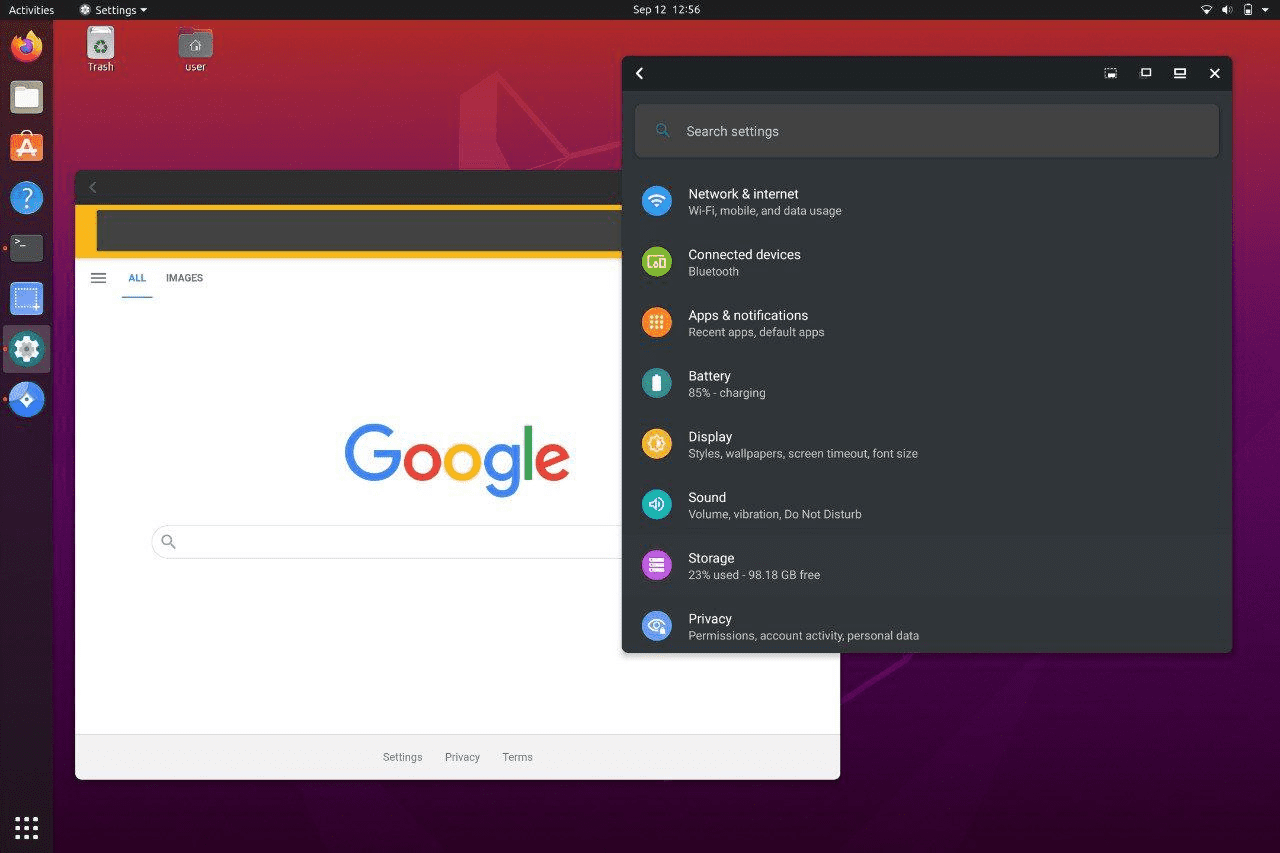
How to Run Android on Linux?
Obviously, there are several ways to run Android apps on Linux.
Using emulators is one of the most common ways these days.
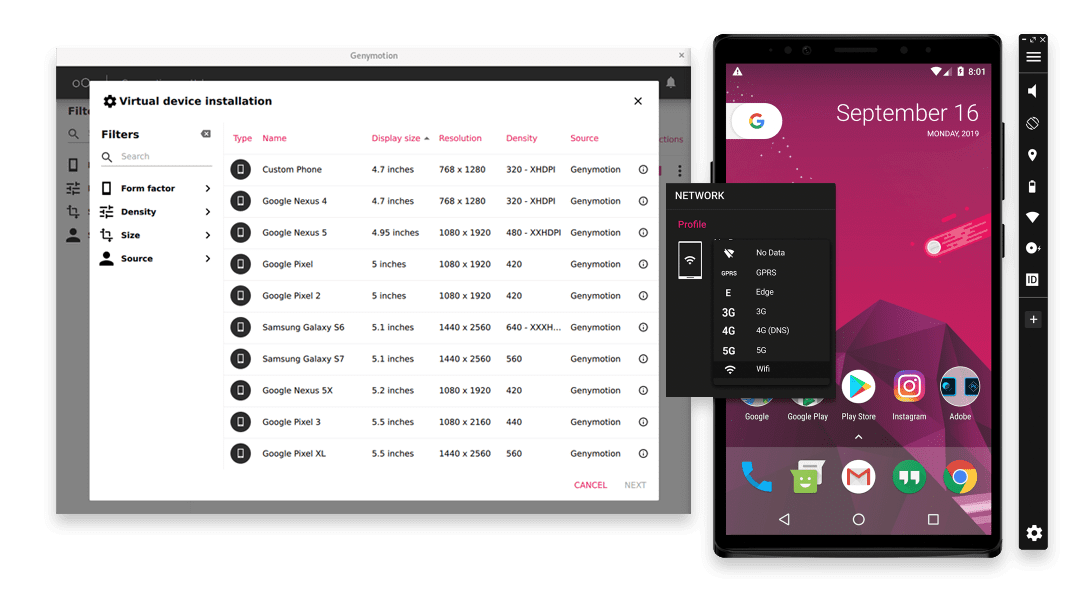
But the world is not limited to only emulators.
There are methods like x86 Project, Virtual Machines, Scripts, Operating system integrations, etc.
However, most of them are challenging in terms of technicality, except for emulators.
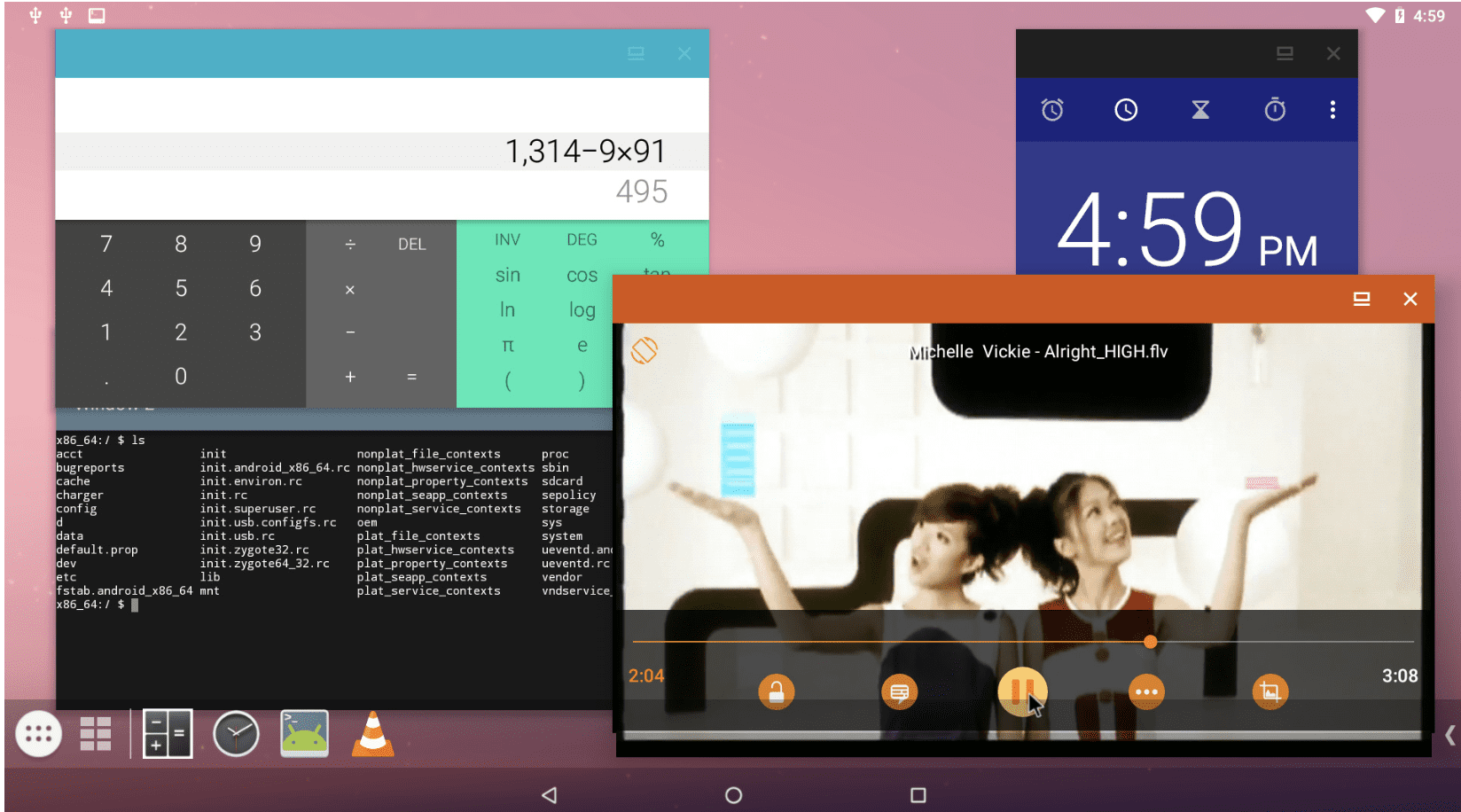
Thats why emulators are used whenever users want to run Android apps on Linux.
The other popular ways to run Android on Linux are completely different from using emulators.
Emulators do it simply, like simulating the Android OS on a Linux system.

This is done by using specially developed software.
Most of the stakeholders from the software engineering sector use this method.
Lets explore the best platforms that have emerged from the endeavors of these technical geeks.
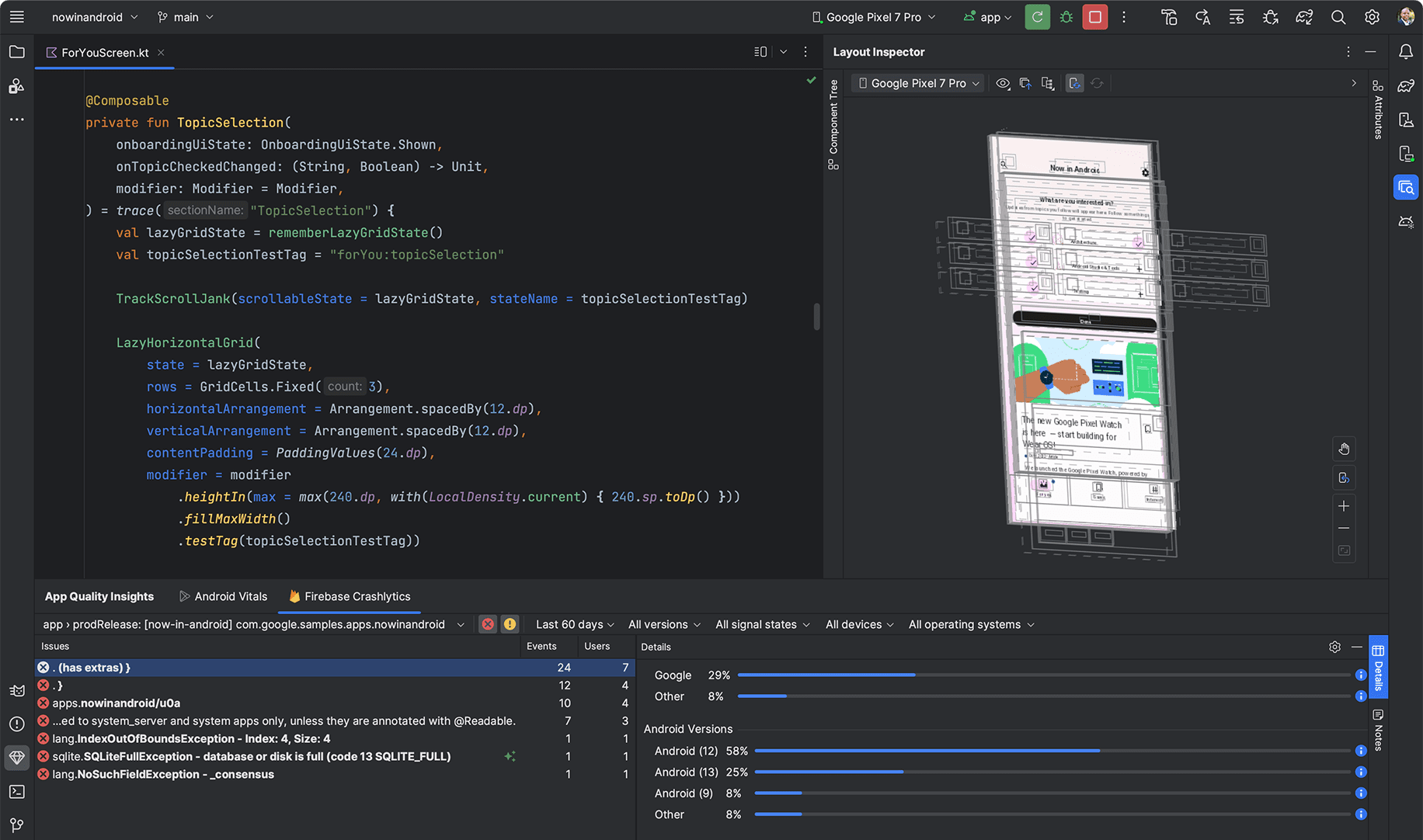
Each platform offers unique capabilities with continuous advancements in technology.
Unlike traditional emulators, Anbox Cloud runs Android in system containers, ensuring better performance and reduced overhead.
Anbox Cloud offers superior economics, enabling users to maximize resource utilization.
It has full automation capabilities, streamlining operational tasks and reducing manual intervention.
It is adaptable to both Arm and x86 architectures.
First-class technical support is available, ensuring prompt assistance and issue resolution.
Anbox enables the secure delivery of on-premise mobile applications and incorporates centrally managed program security.
Anbox Cloud offers an incredible time-saving advantage with its automated app testing capabilities.
As a powerful open-source solution with exciting features, it is an attractive option for Android-on-Linux enthusiasts.
Waydroid seamlessly integrates Android applications into the host GNU/Linux environment.
Full app integration experience comes when Android apps function as if they were native to the Linux system.
Additionally, Waydroid supports multi-window mode, allowing users to run multiple Android apps simultaneously.
The platform supports various CPU architectures, including ARM, ARM64, x86, and x86_64.
Waydroid has a vibrant and active community that contributes to the platforms development, improvement, and support.
It has exceptional compatibility, ensuring seamless integration.
Its scalability allows for easy expansion to accommodate growing needs and workloads.
Genymotion works flexibly with multiple devices, enabling users to emulate multiple Android configurations.
Genymotions dual options of cloud and desktop provide users with unparalleled flexibility.
The SaaS version also offers easy integration with SDKs and APIs, making it a developer-friendly choice.
Genymotion Desktop allows over 3000 virtual Android gear configurations, including various Android versions and hardware specifications.
An array of hardware sensors on the platform enable GPS, web link, and multitouch interactions.
Originally starting as a patch hosting for Android x86 support, it has evolved into a full-fledged Git server.
Android x86 has an active open-source community, which has made significant contributions to the project.
The latest stable release, Android-x86 8.1-r6, comes with a host of impressive features and improvements.
It utilizes Kernel 4.19 with KMS (Kernel Mode Setting) enabled, enhancing graphics performance and display capabilities.
Power Suspend and Resume (S3 mode) is supported, allowing devices to efficiently manage power states.
The platform offers a range of download options tailored to different devices and configurations.
Setting up ARChon Runtime is a straightforward process.
Users need to download the ARChon runtime and then extract it.
Afterward, they can navigate to chrome://extensions, enable Developer Mode, and load the runtime.
For converting Android apps to be compatible with ARChon, the platform provides useful tools to streamline the process.
While Anbox initially showed promise, its development has stagnated over the past few years.
We delved into the best platforms that have emerged from the endeavors of these visionary individuals.
Each platform offers unique features, capabilities, and limitations, catering to specific use cases and preferences.
Next, check out thebest Android emulatorsto speed up your app development and testing.