We earn commission when you buy through affiliate links.
This does not influence our reviews or recommendations.Learn more.
Do you still go by the book when it comes to learning something new?

Well, I do!
And Im sure many of you would agree with it.
In the age of smartphones, videos, and audio, no one can deny books existence.

I bet no one can forget about popular wikis likeWikipedia!
Do you know, that Wikipedia currently has over 50 million pages in 314 languages?
Now, you know!
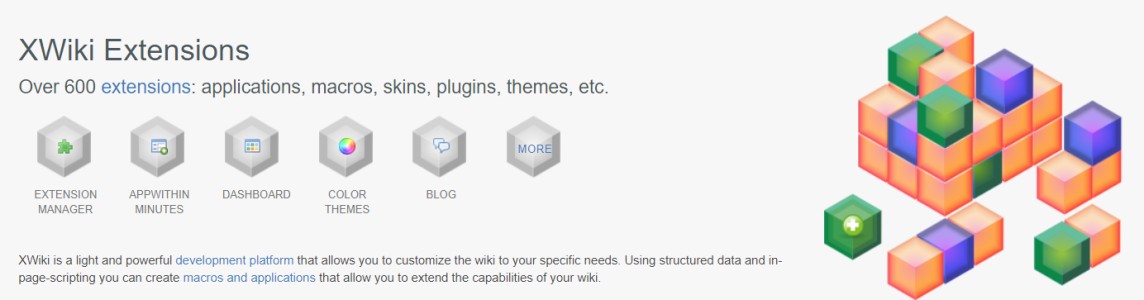
Lucky you, this article is about just that!
There is plenty of open-source and commercial wiki software that you might install on your server.
Get a cloud VM of your choice and install any of the following solutions.
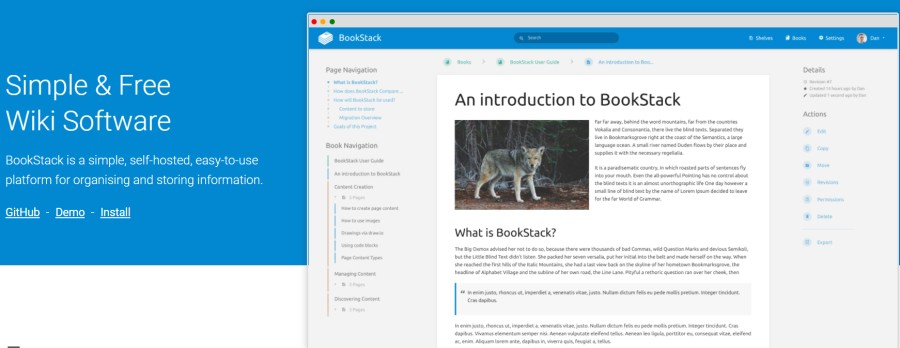
Wiki.js runs on Node.js, which delivers blazing-fast performance.
You get the flexibility of customizing the appearance of your documentation through dark or light mode.
Make the wiki private, public, or a combination of both, whatever you feel is right.
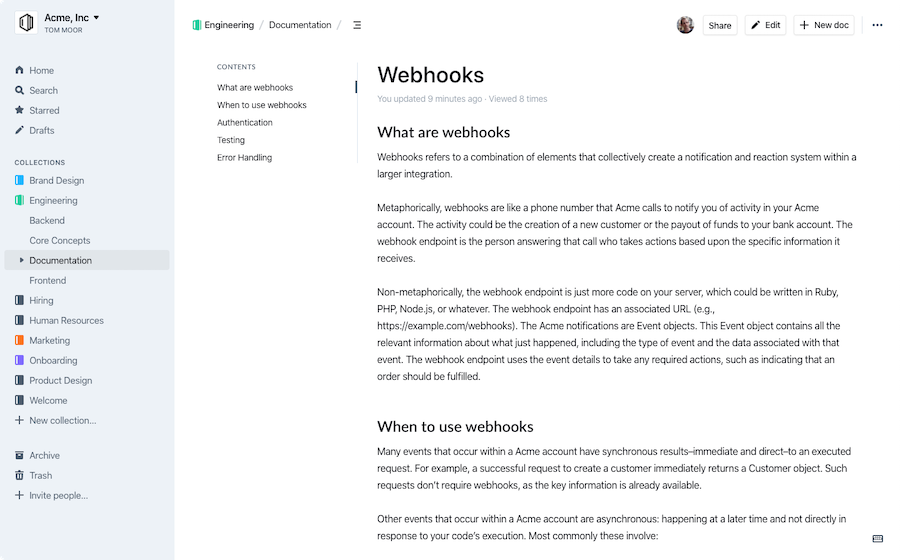
It intelligently utilizes available resources, whether its a high-performance VM or Raspberry Pi.
Wiki.js is easy to install within minutes through step-by-step guides.
For authentication, it has built-in authentication, including password recovery and self-registration capabilities.

Wiki.js will also introduce content migration using WikiText, tabular, and a REST/GraphQL-optimized editor.
It is available in 40+ languages and supports native RTL languages as well.
Install wiki.js on VM, Docker, Kubernetes, or prebuilt cloud images fromDigitalOceanandAWS.

DokuWiki
The highly versatileDokuWikiis open-source and is known for its simplicity and effectiveness while documenting.
Other points that go in favor of DokuWiki are easy maintenance, integration, and backup.
It also comes with built-in authentication connectors and access controls, making it even more useful for enterprises.
DokuWikis vibrant community has contributed many plugins for multiple use cases beyond a traditional wiki.
you’re able to easily add new pages and update them quickly.
It enables easy configuration and offers lots of templates and plugins.
MediaWiki
MediaWikiwas created by senior scientists in the year 2002.
It is an open-source and free wiki software that empowers thousands of sites, organizations, and companies.
It includes popular wikis like Wikipedia, Wikimedia Commons, Wiktionary, and many more.
MediaWiki helps collect knowledge, organize it, and then make knowledge available to all.
The software is powerful, extensible, reliable, and multilingual.
It is written in PHP, which makes it easy to get it started on the LAMP stack.
MediaWiki comes with useful features and organization options that make it a great choice for the enterprise wiki.
You have the option of customizing with the help of templates and adding more functionalities by installing useful extensions.
For MediaWiki hosting, you’ve got the option to try theA2 platform.
XWiki
Again one more open-source wiki solution for you XWiki, which is written in Java.
you’ve got the option to use it as a 1st generation wiki or a 2nd generation wiki.
1st-generation wikis are for content collaboration mainly, while 2nd generation wikis are for creating collaborating web apps.
The examples of 2nd generation can be blogs that communicate information and organize it with forums and tags.
XWiki features an intuitive and robust WYSIWYG editor along with wiki syntax.
BookStack
A simple platform to store and organize information usingBookStack.
One of the USPs of BookStack is its simplicity; its page editor includes a simple interface with WYSIWYG.
you’ve got the option to break content into 3 real-world groups pages, chapters, and books.
All the content in BookStack is searchable across these three groups and at the book level itself.
Keep documentation connected by linking any paragraph directly.
Configure BookStack based on your specific use case and change the logo, name, and registration fields.
BookStack is powered by the PHP framework, Laravel, with MySQL as the database.
As a result, whatever VM you use, the performance would hardly be an issue.
Apart from powerful linking and search features, you get cross-book sorting, image management, and page revisions.
Using the permission and role system, you might also lock down actions and content as needed.
BookStack supports it in addition to live previews of whatever you write on your documentation.
Gollum
If you want a local frontend and a sweet API,Gollumis your buddy.
No, Im not talking about the Gollum from the Lord of the Rings.
Instead, this Gollum is a simple and Git-powered wiki solution for documentation.
Its pages might be categorized into directories the way you like.
you might also include other content such as PDFs, headers or footers, images, etc.
you could also display and revert pages in multiple versions.
It works over Unix-like systems, but it’s possible for you to use it on Windows using JRuby.
Outline
Outlineis considered one of the fastest wiki solutions for growing businesses.
It allows you to create beautiful and feature-rich pages and is also markdown compatible.
For file storage, it supports the AWS S3 or S3-compliant object storage.
Next, we will discuss in detail wiki software, use cases, and more.
Whats Wiki Software?
you’re free to install it on a server easily and run it as a web app.
All the content created inside this environment is typically stored in an efficient database.
The software can also be called a wiki engine.
It becomes a go-to guide for newbies and first-time users whose questions can easily be covered in the document.
Use cases of wiki software
Why do you need wiki software?
There are many benefits.
Lets explore some of them.
Wiki software lets people retrieve archived information easily with an inbuilt search engine.
Hence, users wont have trouble accessing it even if you put tons of information inside it.
And all of these are possible using a wiki solution discussed above.