We earn commission when you buy through affiliate links.
This does not influence our reviews or recommendations.Learn more.
This tool is essential for producing professional-quality videos, whether for personal, commercial, or creative purposes.
There are 4 key benefits of a video editing software.
Video Editing Software Review Methodology
Geekflare tested the essential video editing features by downloading and taking a FREE trial.
We evaluated essential features and calculated a combined overall rating for each.
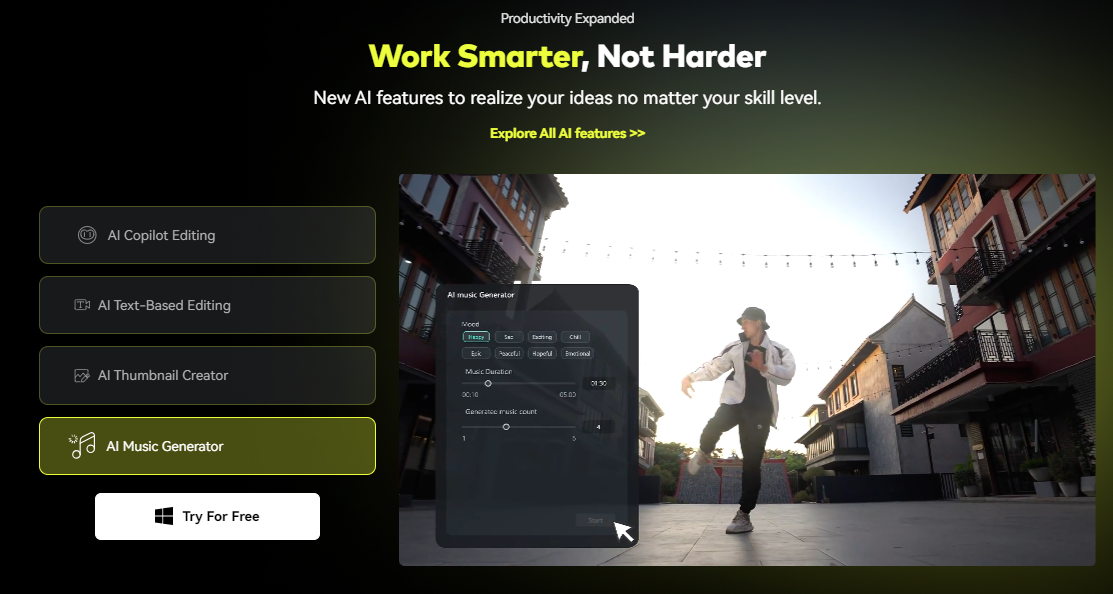
It supports green screen editing, keyframing, background noise removal, and full 4K quality.
The AI portrait feature simplifies background removal and offers portrait effects and AR stickers as well.
Offers LUTs for all video styles, so that your work keeps pace with the newest advancements in filmmaking.
Transcripts your video with the Filmora Text-to-Speech features, which are based on industry-leading AI algorithms.
Automatically reworks an audio clip to fit your video by taking its dynamics and patterns into account.
Wondershare Filmora Cons
Watermark cant be removed in the free version.

Can be slow if the video file is large in size.
Features like multi-cam editing, and 360-degree video editing are missing.
Wondershare Filmora Ratings and Recognition
Wondershare Filmora has received high ratings from top software review websites.

The other plans are Cross-Platform Annual Plan for$29.99/year, and the Perpetual Plan for$49.99.
It allows users to add titles, filters, overlays, and transitions.
Movavi provides a toolbox for easily repairing wobbly clips.
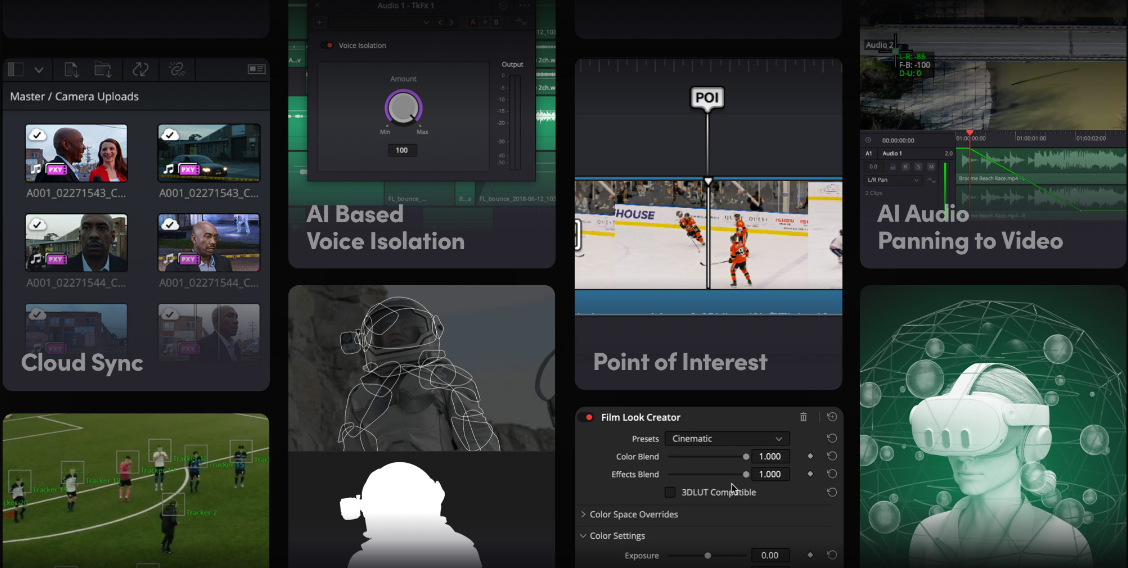
Picture-in-picture, pan and zoom, one-click transition, and smart stabilization are a few noteworthy features.
The tool is compatible with both Mac and Windows operating systems.
Easy to use interface for beginners.
Responsive customer support 24/7.
Provides more motion graphics options for editing.
Movavi Cons
Lacks an efficient lossless video compression engine.

Setup file size is quite large.
Movavi Ratings and Recognition
The table below shows Movavis ratings from top software review websites.
Movavi Pricing
Movavi is free for both Windows and Mac users.

The Movavi Video Suite is available for$94.95for a yearly subscription.
Adobe Premiere Pro includes Premiere Rush, an all-in-one app compatible with all devices, enhancing flexibility.
Users can choose from multiple built-in effects and transitions.
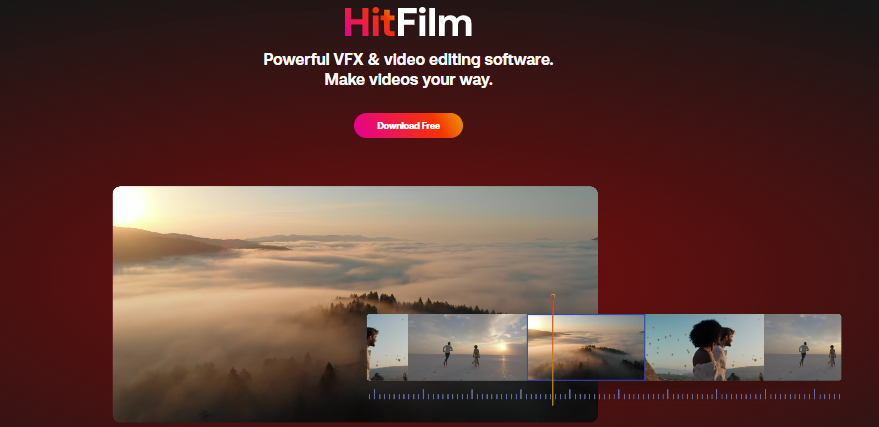
For professional-quality titles, captions, and graphics, Adobe Premiere Pro offers customizable templates.
Auto Reframe maintains the focal point while adjusting aspect ratios for easy sharing across social platforms.
Adobe Premiere Pros
Allows for faster script generation and clip stabilization.
Contains plenty of training materials.
Overheats older systems when being used.
It supports collaboration, allowing team members to work on the same projects simultaneously.

Its suitable for both individuals and companies, even for high-end requirements like feature films and commercials.
It includes Fairlight audio processing for higher sound quality.
Project libraries enable real-time local and remote collaboration.

DaVince Resolve 19 Cons
Has several complex functionalities that beginners will not be comfortable working on.
Not suitable for low-end editing.
DaVinci Resolve 19 Pricing
DaVinci Resolve 19 costs$295for lifetime access.

you might also choose to download the free beta version, according to your requirements.
It features an Object Tracker that detects faces and objects, matching their movements with titles and effects.
Users can adjust focus points and depth in clips captured in Cinematic Mode on iPhones.

Exclusive to Apple users, it offers robust editing and plenty of tools.
The software employs machine learning technology for intuitive editing by studying user patterns.
The Apple Neural Engine analyzes motion, matching movements easily.

It accelerates post-production, enabling editors to create and deliver quickly.
The Magnetic Timeline allows for easy experimentation with story ideas, moving and trimming clips without collisions.
Compound Clips bundle video and audio clips into a single package.
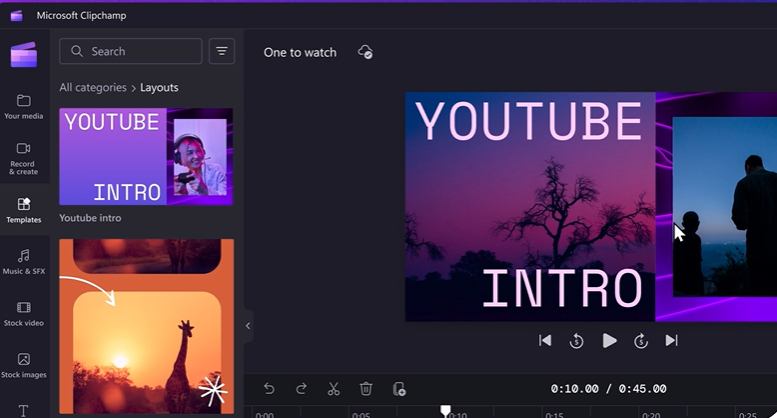
Auditions enable multiple takes in the timeline, and Synchronized Clips automatically align video with second-source audio.
Color coding helps identify different content types, with customizable timeline looks.
Designed for the Apple ecosystem, with full support for HDR, HEVC, and MXF output.

Managing catalogs of videos at a Project level can be conceptually misleading and confusing.
Collaborative and sharing options for bulky projects are not satisfactory.
Final Cut Pro Pricing
Final Cut Pro is available at$299.99for lifetime access.
However, you could use the software for a free trial period of 90 days.
PowerDirector 365
AI-Powered Video Editing
PowerDirector 365 integrates AI features for creators.
you might enhance your videos with AI-driven effects, motion graphic titles, and transitions.
This keeps your editing capabilities updated with the latest in the industry.
PowerDirector 365 offers a vast stock library with pre-made effects, LUT packs, and sound FX.
The tool is compatible with both Windows and Mac operating systems.
It offers cloud storage and backup options.
It caters to the creative needs of YouTubers, vloggers, streamers, and filmmakers.
Allows you to make effects-rich split-screen video collages that include animated outros and intros.
Lets you select from a variety of animated stickers with holiday, special effects, and 3D visual effects.
Automatically replicates the color tones from any reference videos for an even look.
PowerDirector 365 Cons
Rendering and preview engine are subpar, with noticeable project freezes and lags.
Will require a high-end graphics card for optimal use.
The platform operation is smooth and lag-free, allowing for effective audio syncing, animation, and editing.
It helps in creating 2D or 3D titles and adding simple subtitles.
For an efficient process, HitFilm automatically aligns audio and video.
The keying tool makes green screen background changes and edge clean-ups easier.
Lighting and lens flare tools offer cinematic effects with high-quality light leaks and glows.
Foundrys award-winning technology, used in major films, ensures perfect VFX integration.
Mochas advanced motion tracking provides realistic results.
The text tool supports the creation of dynamic 3D titles with numerous animation and distortion options.
HitFilm also includes multiple render options and presets.
Through the platform, users can join a community of over 6.5 million creators.
Smooth operation, thanks to its custom-built and GPU-accelerated flexible RAW engine.
Automatically corrects the image based on camera, lens, and focal length.
Provides access to a library of supreme-quality footage photos, music templates, and effects.
HitFilm Cons
Does not support Linux.
Learning curve is steep.
HitFilm Ratings and Recognition
HitFilm has received high ratings from top software review websites.
HitFilm Pricing
you might download HitFilm and use it for Free.
For paid versions, pricing starts at$7.99/month.
With higher-end plans, you could get unlimited exports of 8K video, and 200 songs and sound effects.
Lightworks
Best to Create Hollywood-Like Videos
Lightworks is versatile video editing software that supports uninterrupted editing.
With background rendering and exporting, it’s possible for you to maintain your creative flow without any interruptions.
Lightworks prioritizes performance and quality with its use of proxy files.
This allows for swift editing while maintaining high-quality output.
you’ve got the option to customize your workspace with the creation of custom layouts.
This feature lets you create, define, and adjust your workspace to maximize your editing efficiency.
The VFX toolset has been enhanced, making it easier to incorporate visual effects into your productions.
The audio suite has been enhanced as well, ensuring better audio quality for projects.
However, it lacks a comprehensive audio mixer.
Allows for separated adjustments for the mask and outside areas through the Inside/Outside Color Correction effect.
Enables users to include a custom thumbnail image in the export panel.
Lightworks Cons
Lacks a better audio mixer and equalizer.
User interface is outdated and confusing.
Lightworks Pricing
Lightworks provides a free tier plan for an unlimited period.
The paid version comes with advanced features like 4K video export, and High Res proxy editing.
It can be availed at$13.99/monthwith the Create plan, and the Pro plan costs$27.99/month.
AI functions in Video Pro X adds color to analog black and white images.
Email or a direct link can be used to share files with collaborators.
Video Pro X allows comprehensive editing when working with a green screen.
A more efficient workflow is achieved by redesigning the recording dialog.
Direct object selection is possible without having to search the timeline, thanks to improved selection capability.
Finally, the editing process is made much simpler by the Bounding Box feature.
Uses surreal colors and lines to turn clips into a believable comic-book style.
Provides targeted blurring and focus options.
Saves disk space while storing large files, with the help of AV1 encoding.
Video Pro X Cons
Third-party integrations are difficult to implement.
Does not provide enough training videos and materials.
Video Pro X Pricing
Video Pro X offers a free trial version for 30 days.
Paid plans start at$15.99/month.
It also allows users to publish their creative work directly on social networks.
Eases the editing process, especially for beginners.
Enables high quality screen recording, with scope to record the required portion with/without audio.
Helps you to edit videos in a layered format, with provision to easily drag-and-drop required elements.
Instances of crashes have been encountered while rendering videos.
Takes over an hour to produce the video.
Works only on Windows.
Transcribing audio to text allows you to quickly edit and organize video recordings, eliminating bloopers.
The Update 3 improves stability and performance, enabling proxy-file-free decoding and fluid playback.
For sophisticated visual effects, Mocha VEGAS provides precise motion tracking, planar tracking, and stabilization.
Features a diverse community of YouTubers and filmmakers who share various tips and advice.
No defined way to reach the support or raise any query ticket.
Not suitable for transformations or FX generations.
VEGAS Pro Ratings and Recognition
VEGAS Pro has received high ratings from top software review websites.
VEGAS Pro Pricing
Starting price plan of VEGAS Pro is$19.99/month.
It also offers a 30-day free trial.
Select media from your library, and Magic Movie identifies the best parts to create an edit.
Users can choose from over 20 styles and rearrange or delete clips from a simplified list.
Tools for trimming and splitting clips are available, and the music dynamically adjusts to the projects length.
iMovie is available on Mac and iOS devices, allowing users to create Hollywood-style trailers and 4K resolution movies.
Each storyboard includes a shot list with examples to guide users in capturing footage and organizing clips.
Cinematic mode videos can be added and adjusted directly in the Storyboards feature.
iMovie also supports importing and editing ProRes video and adding Apple ProRAW images.
Titles can be customized by choosing fonts and colors, scaling, and positioning them over photos or videos.
Green Screen feature is comprehensive.
iMovie Cons
Good for beginners, but does not meet professional editing standards.
Requires large storage space even for lighter edits.
Requires high computing power.
iMovie Ratings and Recognition
iMovie has received high ratings from top software review websites.
iMovie Pricing
iMovie isfree of costfor all devices in the Apple ecosystem.
Microsoft Clipchamp
Best for Beginners on Windows
Microsoft Clipchamp streamlines the creative process with advanced AI technology.
The platform offers thoughtfully designed templates with royalty-free media, and users can quickly add their own footage.
The Clipchamp library provides access to over 1 million stock assets for every creative need.
Users can customize their color palette to personalize their content.
Microsoft Clipchamp also allows for easy brand integration.
Microsoft Clipchamp Pros
Video files are easily shareable across multiple social media platforms.
Lets you efficiently control speed, speech, and volume to enhance audio.
Microsoft Clipchamp Cons
Adding multiple clips and layers during video editing hangs the platform.
Lacks in stock templates.
Microsoft Clipchamp Ratings and Recognition
Microsoft Clipchamp has received high ratings from top software review websites.
Creative control is made easier by centralizing all settingsregardless of the punch in of mediain the Properties Panel.
Extreme close-ups and dramatic slow zooms are made possible with keyframes, which also highlight important events.
Luxea Pro facilitates multi-display workflows for work processes.
With the Keyboard Shortcuts Manager, Luxea Pro provides programmable keyboard shortcuts.
The hotkeys allowing easy access to recordings can be customized, and recordings can be interrupted and resumed.
For increased audience engagement, users can add motion and sound to their mouse clicks.
They can even highlight the pointer while filming.
LUXEA Pro Pros
Easy media orientation adjustment.
Supports up to 60 frames per second (FPS) during editing for consistent quality.
Lets you select a prominent color and convert the remaining portion of the video to grayscale.
Provides hardware acceleration with support for Nvidia and Intel Quick Sync encoding engines.
LUXEA Pro Cons
No provision for 360 VR editing, motion tracking, or multicam-edit features.
Doesnt include presets for the graphic equalizer for male and female voices.
How to Choose the Best Video Editing Software?
When choosing the best video editing software, there are 6 factors to consider, as listed below.