We earn commission when you buy through affiliate links.
This does not influence our reviews or recommendations.Learn more.
Confluence
Confluence is a team workspace for collaboration and knowledge sharing.

This connected workspace helps teams create, find, and share useful information.
It benefits teams of all types, including those working on mission-critical projects that require rigorous practices.
We evaluated key features and calculated an overall rating.
What Is Confluence?
Confluence is a web-based collaborative workspace for teams.
It allows users to create, manage, and share knowledge and information.
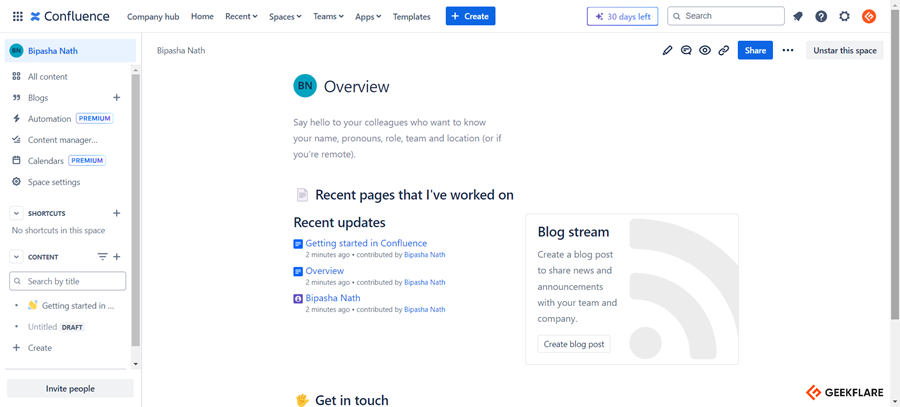
It functions as a central hub for projects, documentation, and discussions.
Its parent company, Atlassian, was founded in 2002 in Australia by Mike Cannon-Brookes and Scott Farquhar.
Confluence started its journey in 2003 and currently employs 12,000+ people in 13 global locations.
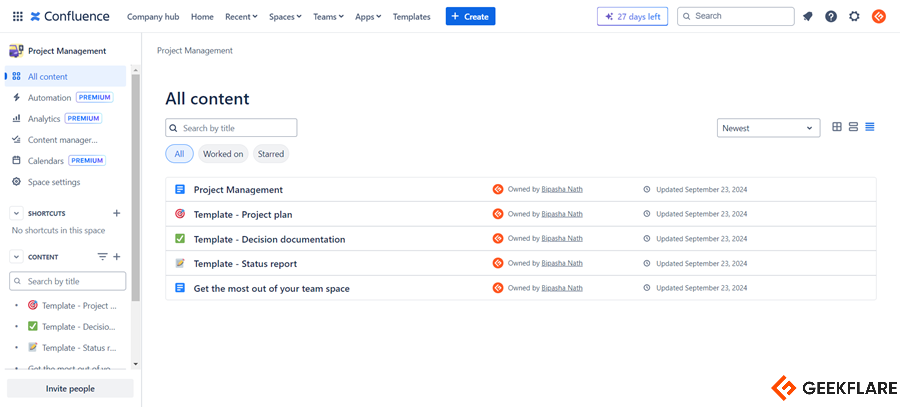
Confluence Features
The key features of Confluence include multi-purpose whiteboards, pages, databases, and more.
Pages
Pages are the building blocks of the Confluence platform.
Teams can create a page from scratch according to their needs or use templates to get started instantly.
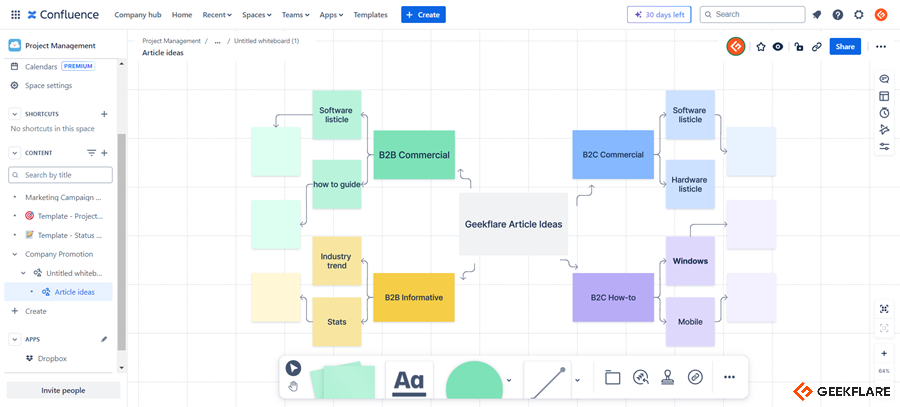
Pages are also helpful for maintaining internal communication between team members.
Users can run pages in presenter mode during presentations and share using QR codes.
Whiteboards
Confluence offers teams a multi-purpose whiteboard, enabling them to work collaboratively on any project.
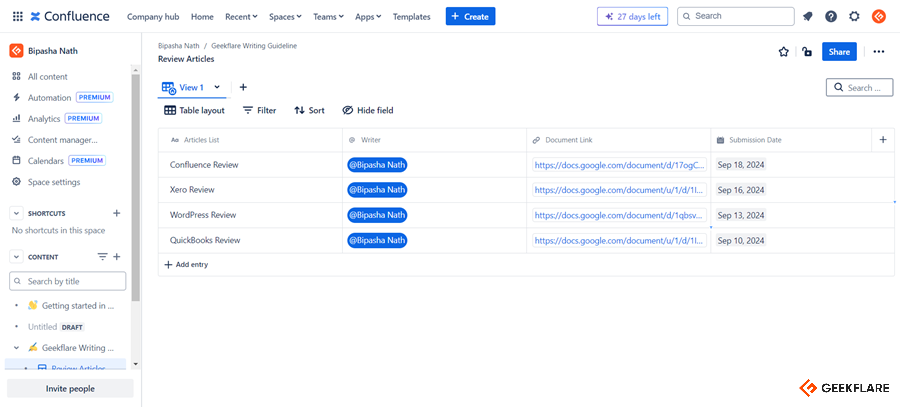
It helps users capture random thoughts and work on them as a team.
It offers built-in Jira integration to use smart sections and smart connectors and turns different elements into Jira issues.
It allows users to centrally store and organize information in one place that automatically updates and syncs in real-time.
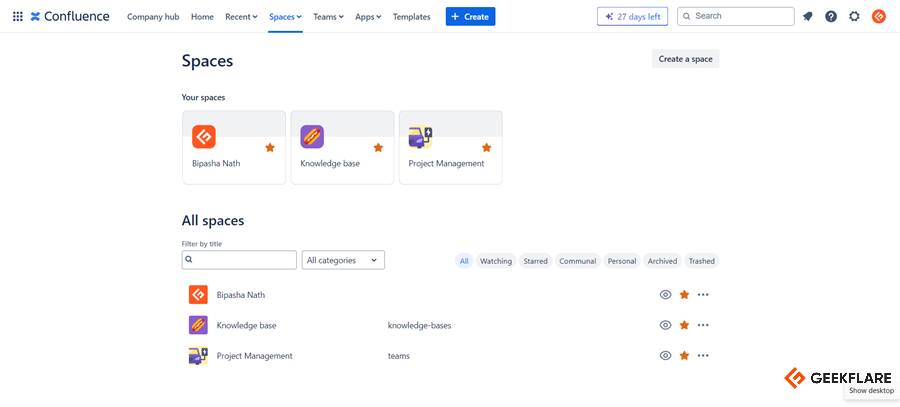
Confluence users can create personalized views (table, board, cards) for different teams and stakeholders.
Spaces
Confluence Spaces help companies store information in an organized way.
Users can apply AI-powered automation to create workflows for collaboration, notification, and organization.
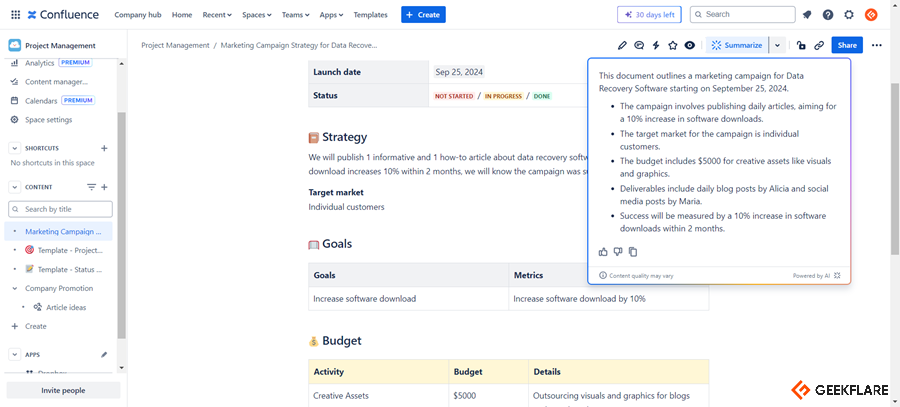
Confluence for Program Management
Teams that need to perform program management can also benefit from using Confluence.
It helps teams plan projects and keep track of their tasks and subtasks to monitor progress.
Users can create pages using templates for each project or program and categorize them under the same space.
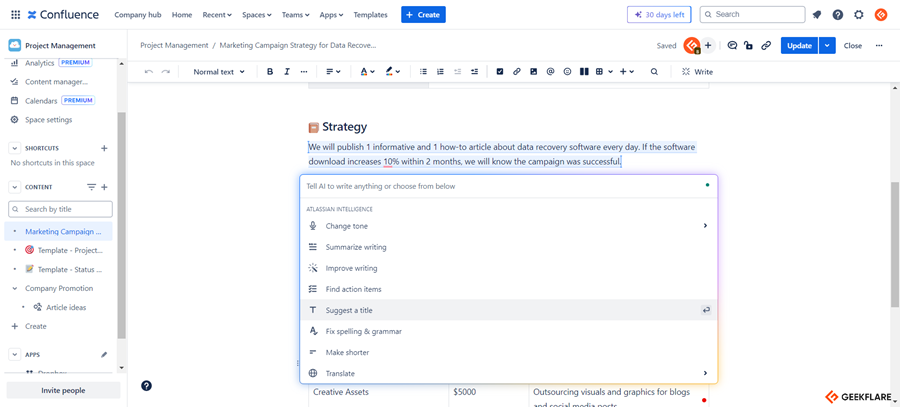
Confluence integrates Atlassian AI in various aspects of the platform.
Program Managers and teams can integrate Jira into Confluence to access and use Confluence pages across Jira products.
Confluence offers a range of templates and integration features for the marketing team.
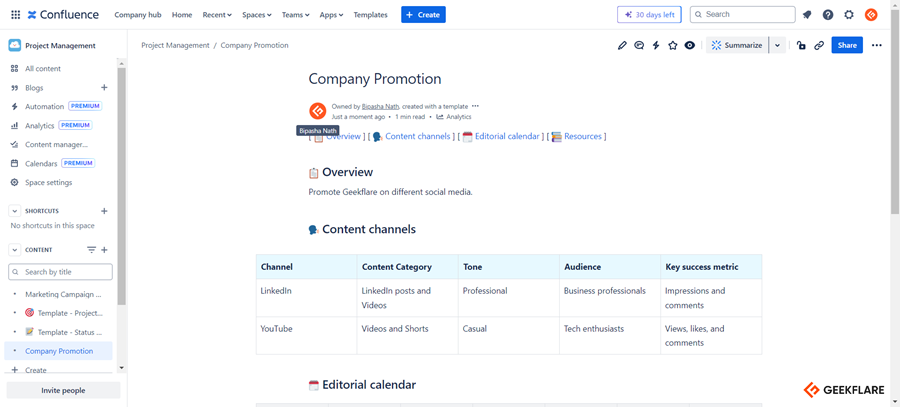
Confluence resolves this problem by offering a robust knowledge management feature within the same platform.
Users can create pages and put them into databases.
It has templates for creating how-to articles, troubleshooting articles, and writing guidelines for all teams.
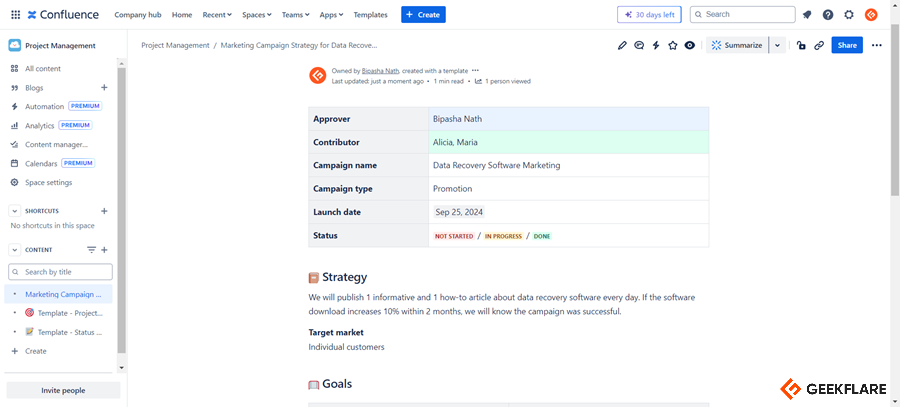
Confluence enables users to create project plans and roadmaps and put all pages in the same Space.
To assign individual tasks to the teammates, it lets companies use @mention.
There are also real-time notifications whenever there is a comment, like, and edit to content.
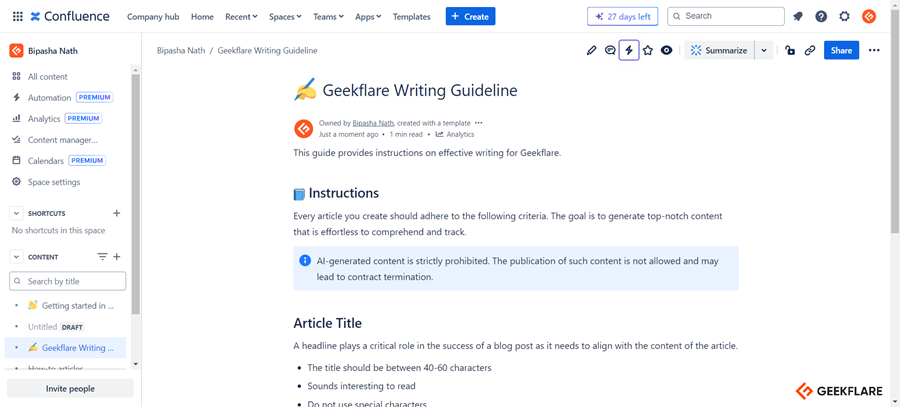
Luckily, they can use Confluences online whiteboard.
It also supports importing from Jira.
Teams can use this feature to create a data library and accumulate all necessary tools and links.
![]()
It lets them add columns and choose the acceptable throw in of input for each column.
The customizable dashboard allows users to get all essential data and metrics in one place.
Users can create pages to track specific metrics and use them as the primary data source for the dashboard.
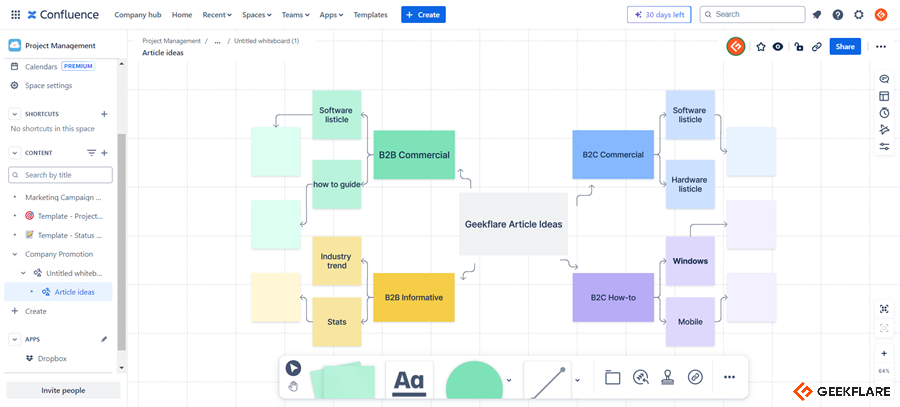
Improve Communication
Communication is the key to successful project completion.
In Confluence Space, users get everything they need about a project or topic.
It facilitates advanced search with labels and content hierarchy to help users quickly find what they need.
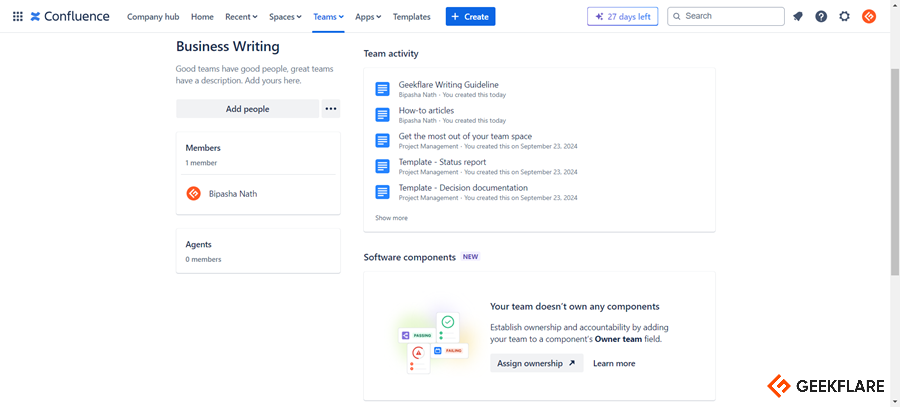
Everyone gets a personalized homepage with project activity and in-progress drafts.
It also functions as a single source of announcements, organizational news, and team resources.
Confluence users can use its AI feature to create blueprints, presentations, and strategy documents.

They can even polish a draft written in a hurry to convert it into a nicely written plan.
It means they need to have software that allows them to collaborate on files and documents in real-time.
What are the Benefits of Confluence?
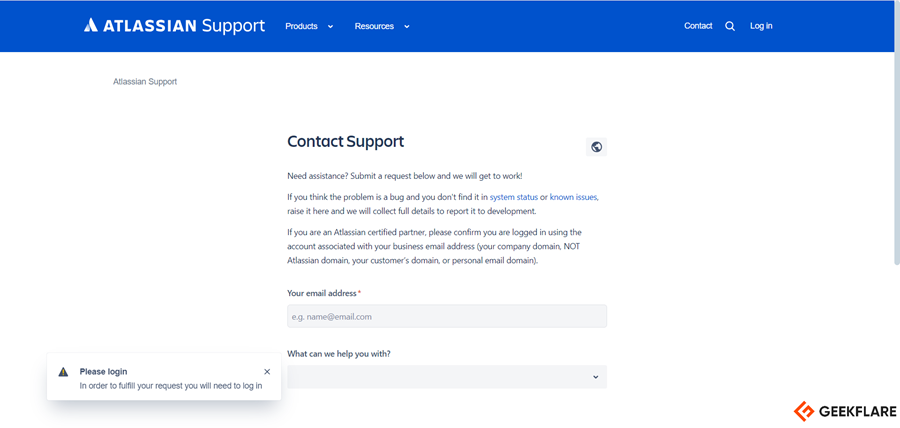
The benefits of Confluence are listed below.
Remote Work Management
Being a cloud-based collaboration software, Confluence is ideal for managing remote teams.
Its centralized knowledge base and documentation facility enable remote teams to function and collaborate seamlessly.
Users can quickly find the resources they need without searching multiple apps.
Enhanced Collaboration
Confluence provides tools for real-time editing, commenting, and sharing.
Scalability for Large Teams
Confluence is scalable software that can cater to an organizations growing needs.
Features like permissions management, hierarchical structures, and third-party integration help companies manage large projects or bigger teams.
Confluence allows users to share documents, comment on pages, and get instant notifications for better communication.
They are also offering up to 17% off on their annual plan.
Confluence Integration
Confluence supports integration with apps of various categories to help enhance productivity.
By integrating designing tools, Confluence users can integrate visual assets into Confluence pages.
They can also use project management tools for task management and time-tracking apps for resource allocation and productivity.
Confluence Support
Confluence offers customer support primarily through the ticket system.
However, Enterprise plan users get a dedicated phone number for support.
Besides, users can get help from the software documentation and knowledge base.
Atlassian also boasts a community forum where companies receive answers and support from other users.
Does Confluence Have a Free Plan?
Yes, Confluence has a free plan for teams with up to 10 users.
Confluence Mobile: Work From Anywhere
Confluence Mobile is an app available on Android and iPhone.
It allows users to instantly access projects, team activities, and customers.
It supports instant data sync across all devices, allowing users to create or edit pages.
Confluence Alternatives
Businesses need knowledge management and project collaboration to use Confluence.
However, teams can choose from Confluence alternatives as theircollaboration software.
Who Should Use Confluence?
Confluence is suitable for small to enterprise businesses.
Marketing teams can use it to manage team calendars, track campaign performance, and collaborate on marketing materials.
Human resources teams can use Confluence to store employee information, create policies, and manage onboarding processes.
Who Shouldnt Use Confluence?
Confluence is not the best fit for freelancers, individuals and micro team with limited budgets needing advanced features.
Confluence receives theGeekflare Innovation Award.