We earn commission when you buy through affiliate links.
This does not influence our reviews, ranking, or recommendations.Learn more.
Bothaccountingsoftware offers essential invoicing, expense tracking, and business reporting features.
you might trust Geekflare
At Geekflare, trust and transparency are paramount.
QuickBooks is a popular all-in-one accounting software for small to medium business.
$17.5/mo
Individuals or small businesses who needs basic accounting in a single currency.
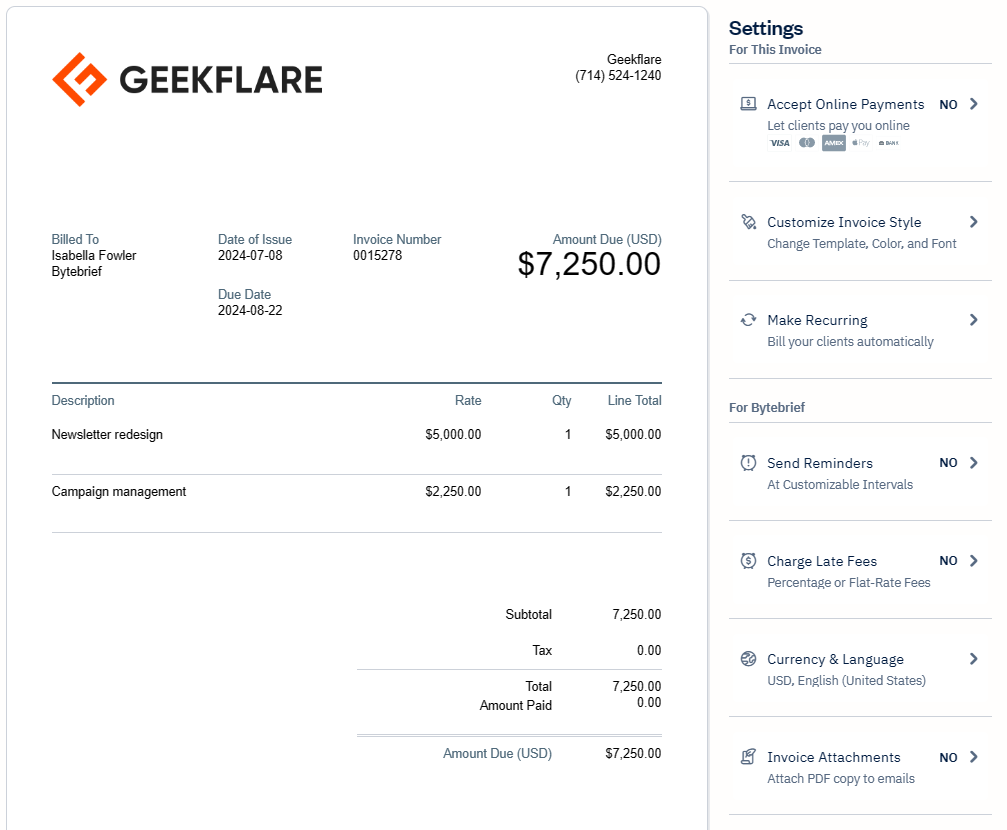
$11.4/mo
Business with an accountant and need to send invoices to up to 50 clients.
$32.5/mo
Business needing multiple currencies accounting and invite accountants.
$19.5/mo
Business with contractors or employees and have to send invoices to unlimited clients.
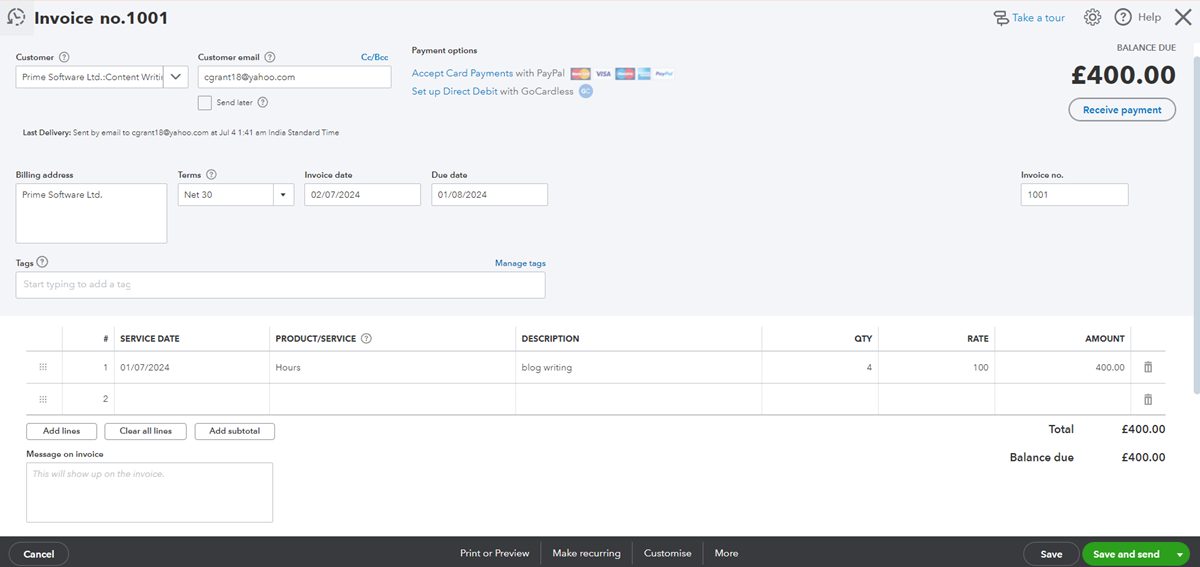
ZohoInvoice, Wave, Harvest, and Invoice2go aregood invoicing software, in addition toQuickBooksandFreshBooks.
What is FreshBooks?
FreshBooksis a cloud-basedaccountingsoftware for small business owners, freelancers, and self-employed professionals.
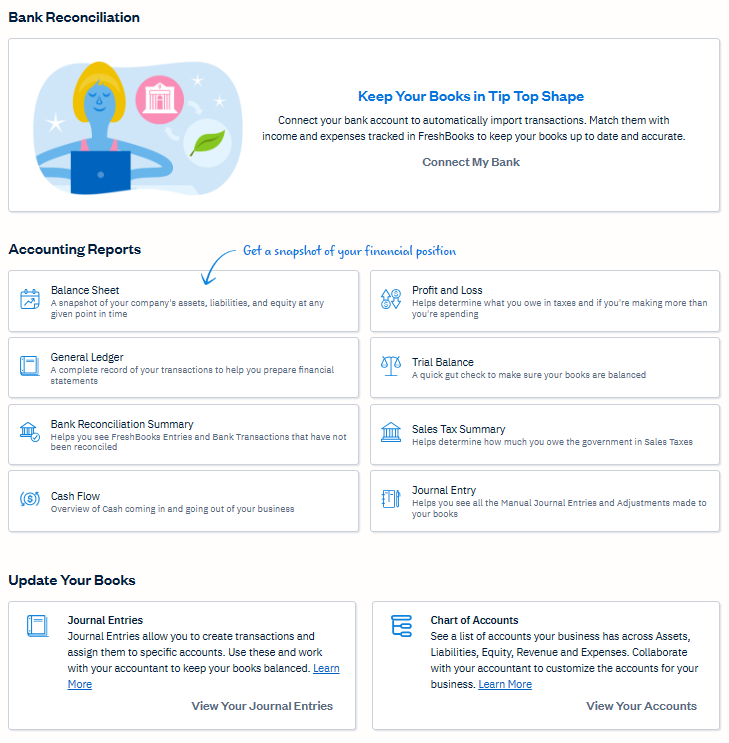
It offers an intuitive interface for invoicing, time tracking, and financial reporting tasks.
FreshBooksconnects with over 100 business apps to offer a complete solution for managing business finances.
It offers features like sending customized invoices, receiving payments, project monitoring, and financial reporting.
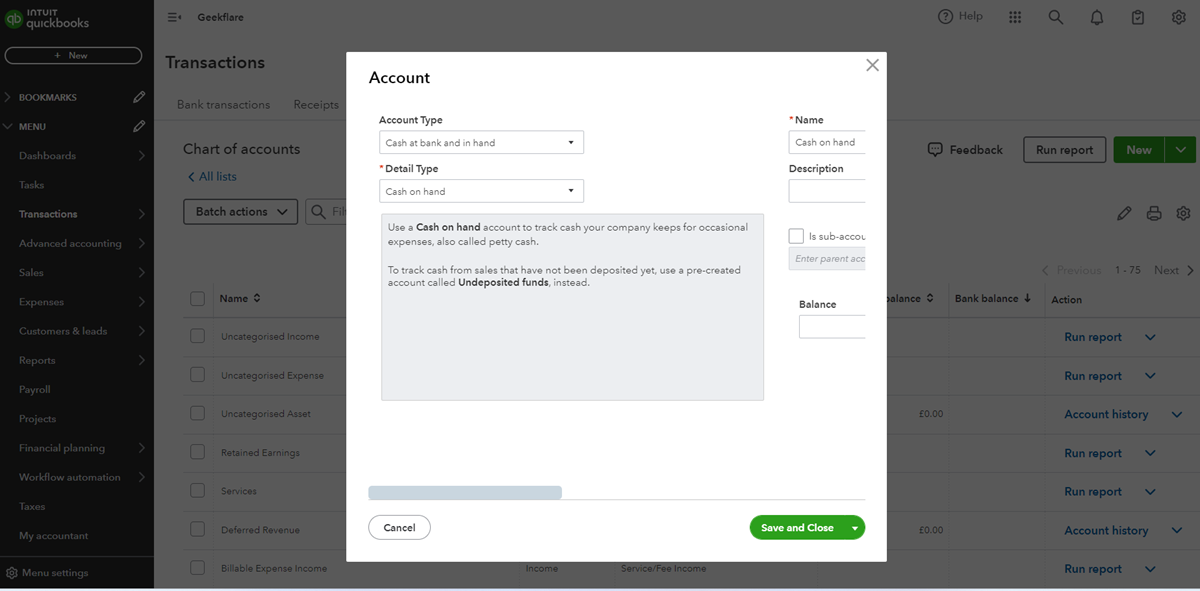
It simplifiesaccountingprocesses with automated billing and customizable templates.
you could read our detailedFreshBooks reviewto know more.
What is QuickBooks?
![]()
QuickBooks, byIntuit, is a specializedaccountingsoftware designed for small and medium-sized businesses and accountants.
12 Key Differences Between FreshBooks and Quickbooks
FreshBooksandQuickBookshave their own sets of pros and cons.
The following differences are considerable when comparing the twobest accounting softwarefor your business.
![]()
Invoicing and Payments
FreshBooksallows users to create professional invoices with customizable templates, including company logos and personalized messages.
It retrieves data directly from the timekeeping feature.
It also offers automated functions such as recurring invoices for billable hours and follow-up emails for outstanding payments.
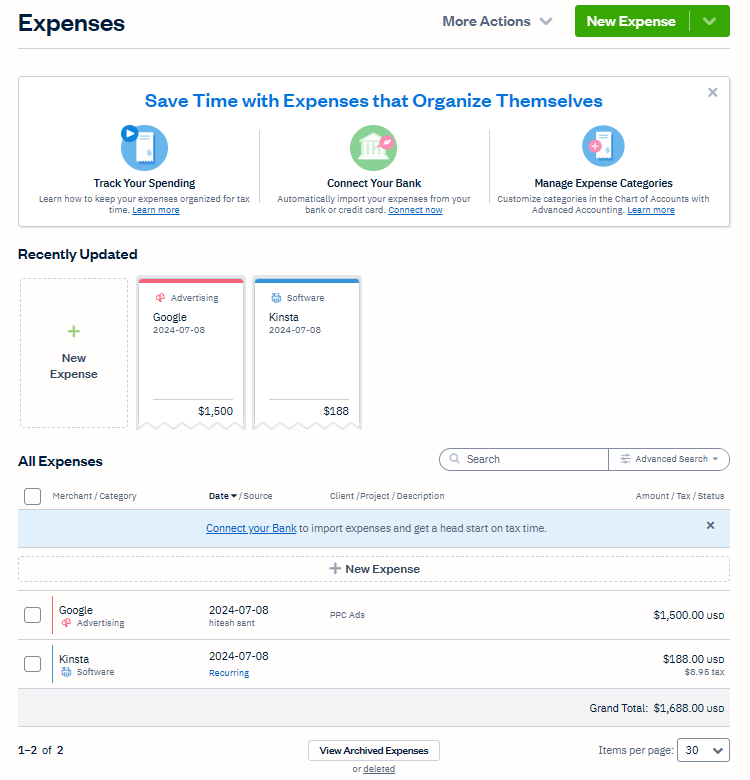
FreshBooksallows users to track payments, send automatic payment reminders, and accept various payment options for invoices.
QuickBooksinvoice builder allows customization to match branding, with payment options includingApplePay, credit card, or ACH.
It also allows for previews before sending invoices and reminders for overdue payments.
![]()
Users can also add accountants for exclusive access to the account for oversight and support.
On the other hand,QuickBookstracks all expenses by sorting transactions and separating them into tax categories.
It also allows users to link photos of receipts to the corresponding transactions, streamlining the record-keeping process.
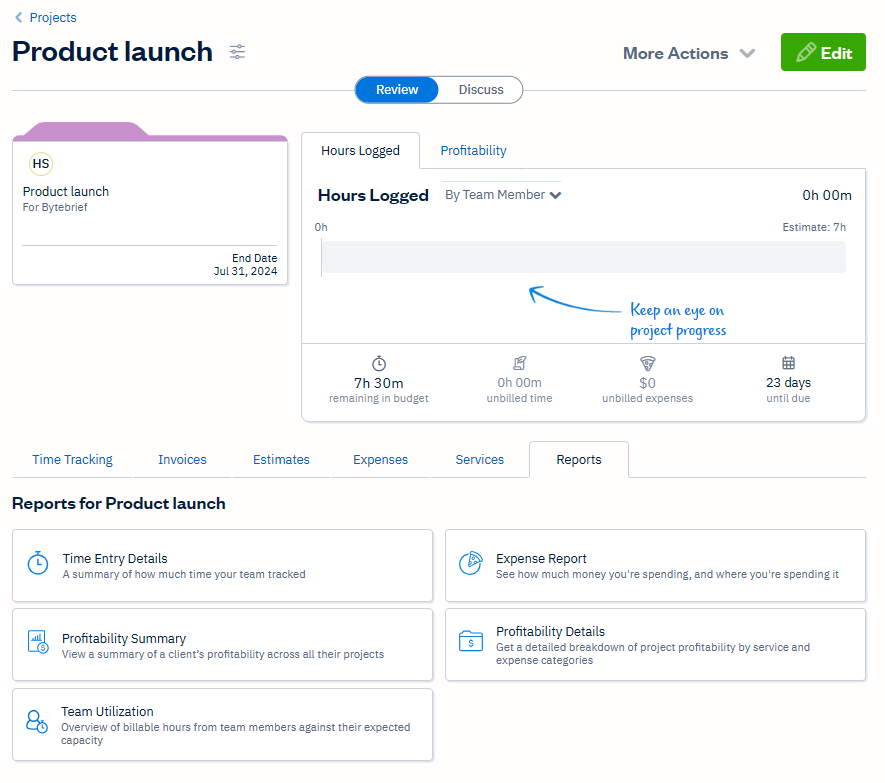
QuickBookscan generate reports using raw data, providing valuable financial performance and management insights.
QuickBooksoffers a time-tracking tool called QuickBooksTime for remotely monitoring team members attendance and work hours.
It provides accurate insights into your teams activities and duration of work.
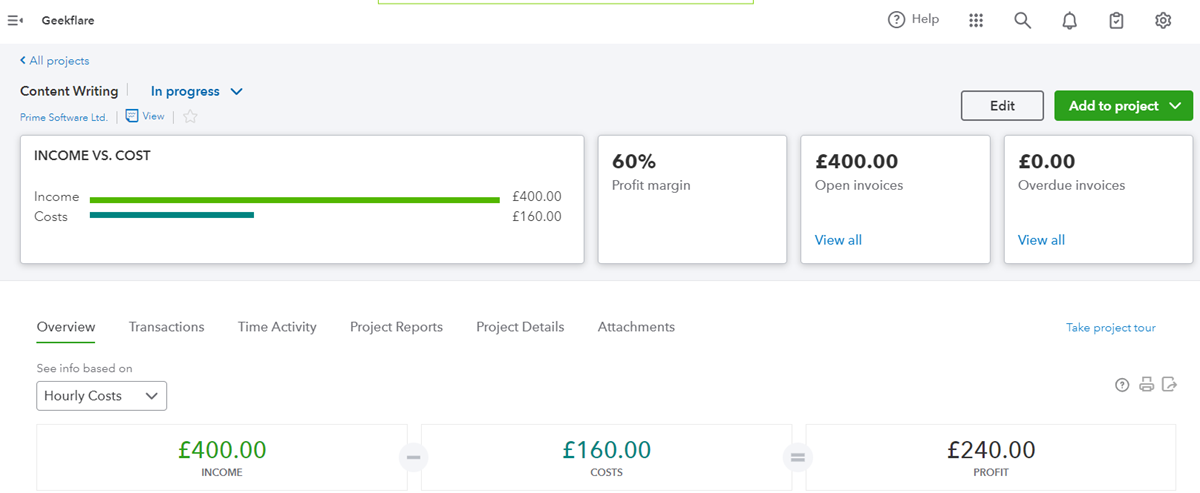
QuickBooksTime offers two plans: Premium for $20/month and Elite for $40/month.
Users with aQuickBooksOnlinePayrollplan can access this tool for free.
Expense Tracking
FreshBookscan track your business expenses smoothly once you connect it with your bank account.
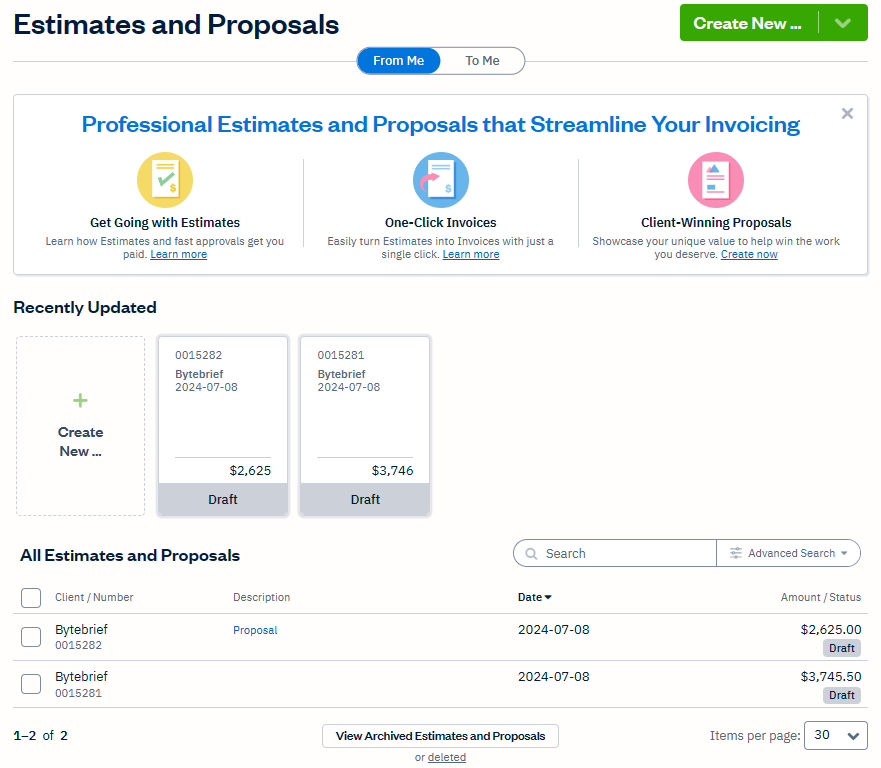
FreshBooksallows you to track billable business expenses, create markups, and use them on client invoices.
It also supports multi-currency expenses, recurring expenses, and secure receipt storage on the cloud.
QuickBooksexpense tracking lets you easily import and categorize business expenses by connecting bank and credit card accounts.
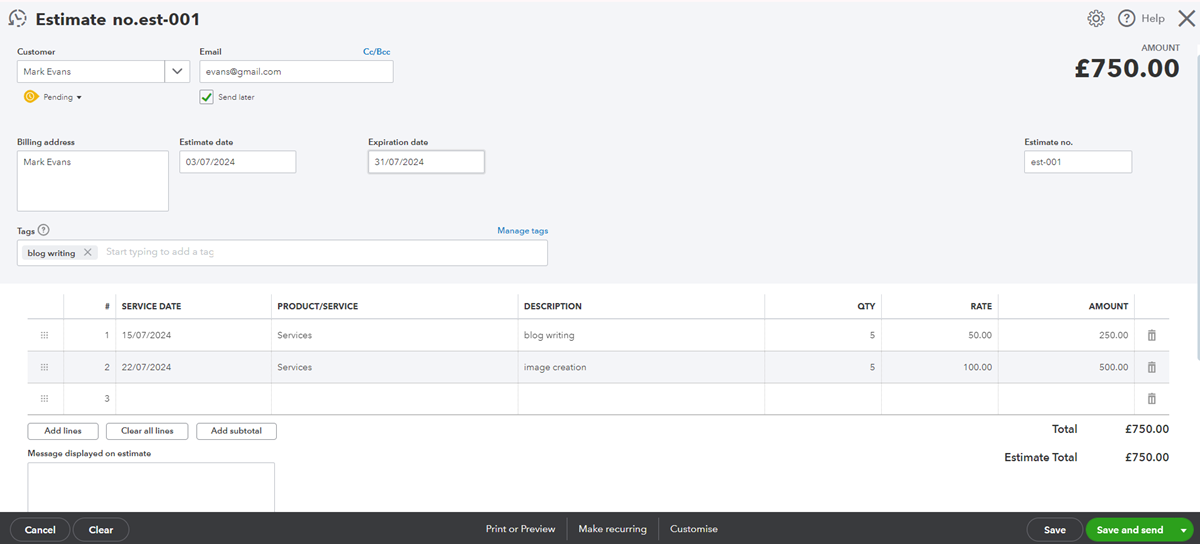
you could manually set specific categorization rules and classify your businesss expenses to understand each transaction clearly.
QuickBooksenables the creation of detailed expense reports for budgeting and financial analysis.
Users can customize these reports by choosing specific expense categories, time periods, or projects.
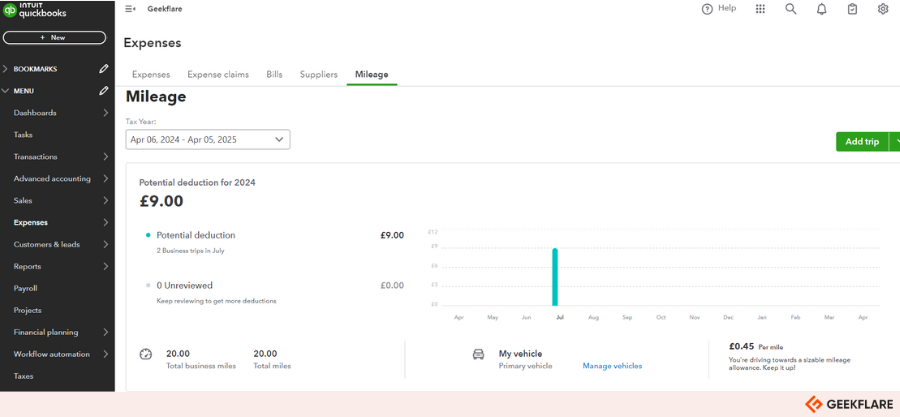
Project Management
FreshBooksproject management tool improves team collaboration and project tracking.
This ensures all project-related communications are organized in one convenient location.
Estimation and Proposal
FreshBookslets you create detailed estimates that outline the project scope, timelines, and costs.
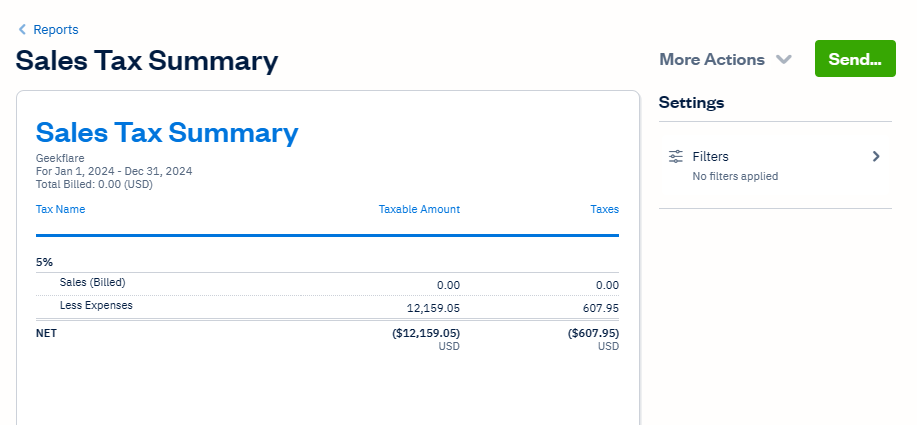
Once clients approve, these estimates are converted into invoices for a smooth transition from planning to billing.
FreshBookssupports rich text content, images, and e-signatures in proposals, making them visually appealing and professional.
Its easy customization lets you add a company logo and tailor sections to fit specific client needs.
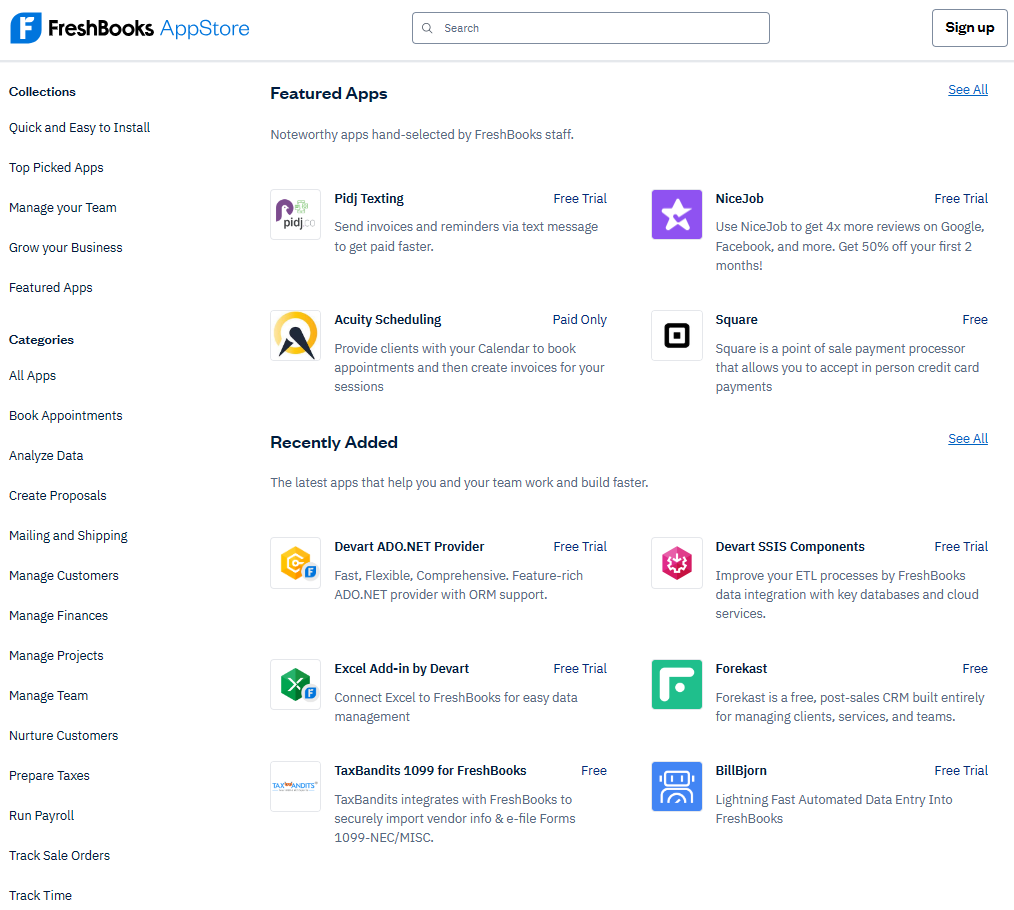
FreshBooks in-app commenting and status tracking keeps clients informed and engaged throughout the proposal process.
If you are into cost accounting, check out somecost accounting tips and tricks.
FreshBooksgenerates and downloads mileage reports directly from the app to stay organized and compliant with tax regulations.
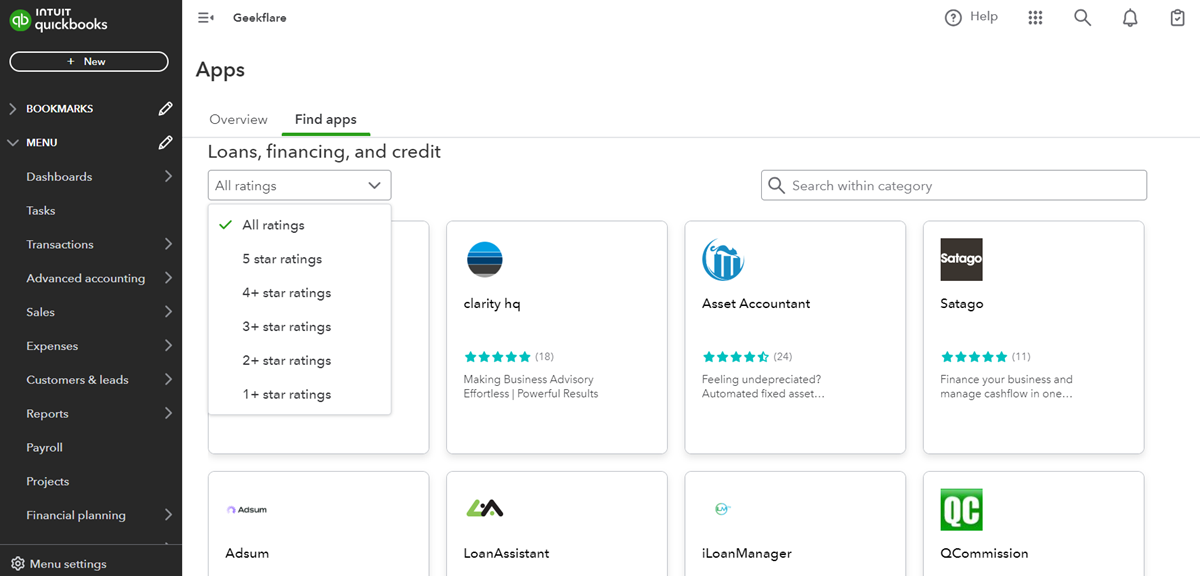
you might manually add trips, edit trip details, and sort trips by date range for better management.
QuickBooks mileage tracking feature uses GPS to automatically record and categorize business and personal trips for tax deductions.
It also allows manual editing and generates detailed reports on iOS and Android devices.
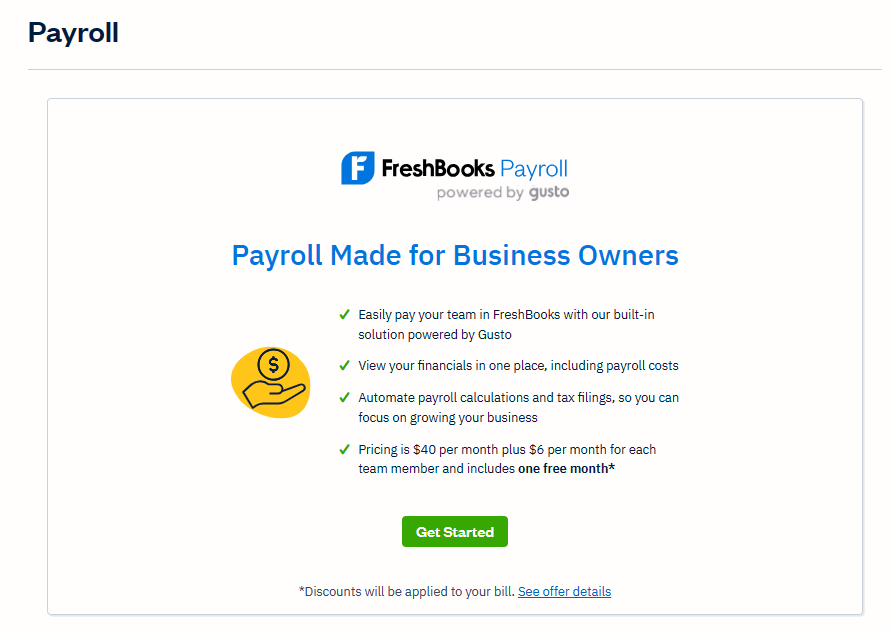
Tax Management
FreshBooksautomatically calculatessales taxinvoices to establish default tax rates for various locations.
you’ve got the option to monitor and report collected taxes to simplify the tax filing.
It is suited for businesses focusing onsales taxand seeking tax filing support.
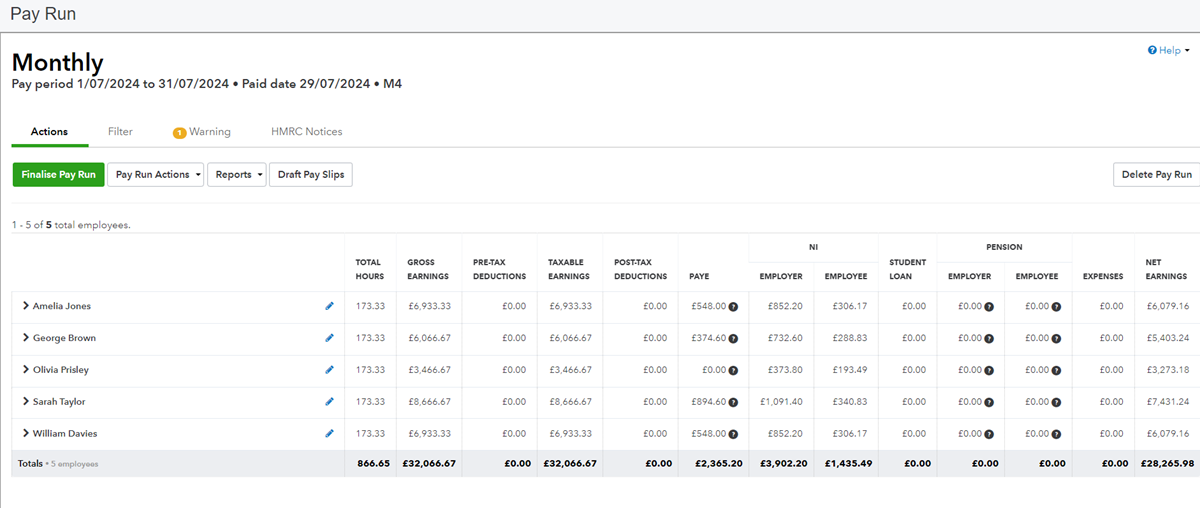
It is good for businesses needing comprehensive tax management with automation.
QuickBooksoffers over 750 business app integrations, including banking,payment processing platforms, e-commerce, andCRM.
Overall,QuickBooksdelivers a unified and simplifiedaccountingexperience for businesses of all sizes.
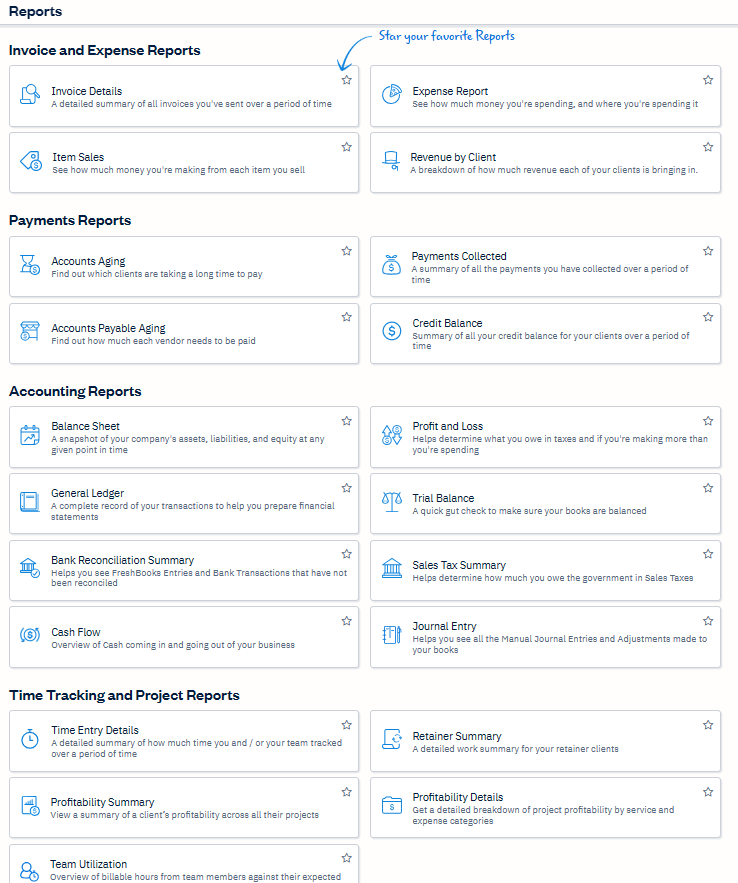
It saves all the transactions to your account, keeping your books and reports organized and accurate.
It comes with automatic tax filing and tax compliance support.
QuickBooksprovides a full-servicepayrollplan add-on with unlimitedpayrollruns and end-of-year forms.
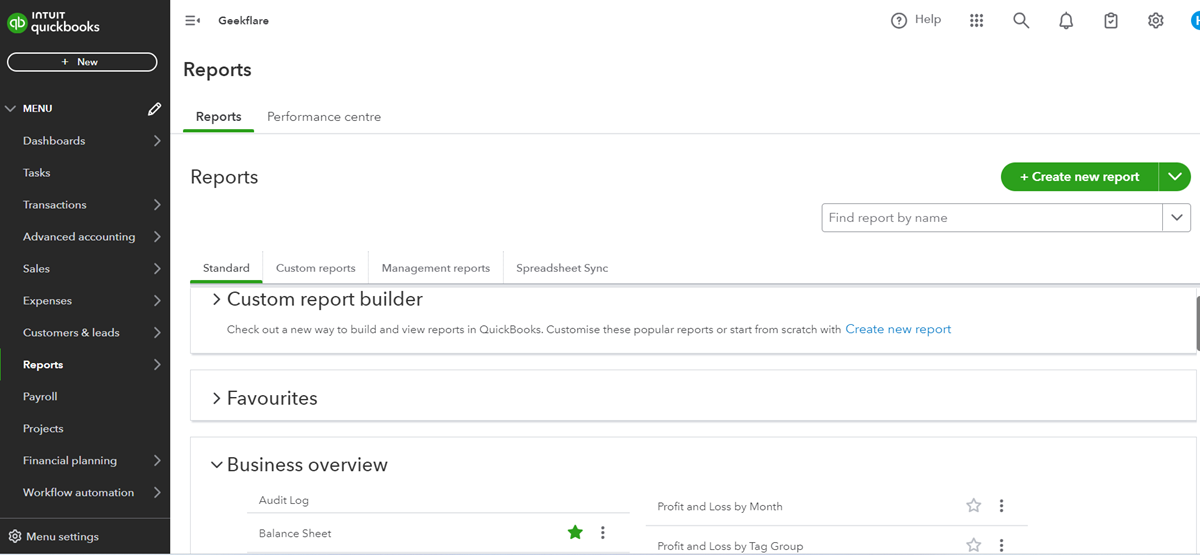
QuickBookspayrollpremium plan offers same-day direct deposit, employee company administration, support, and historical data report downloads.
Ease of use
FreshBooksoffers a neat user interface that is perfect for small businesses and individuals.
It comes with an intuitive dashboard that makes navigation straightforward.
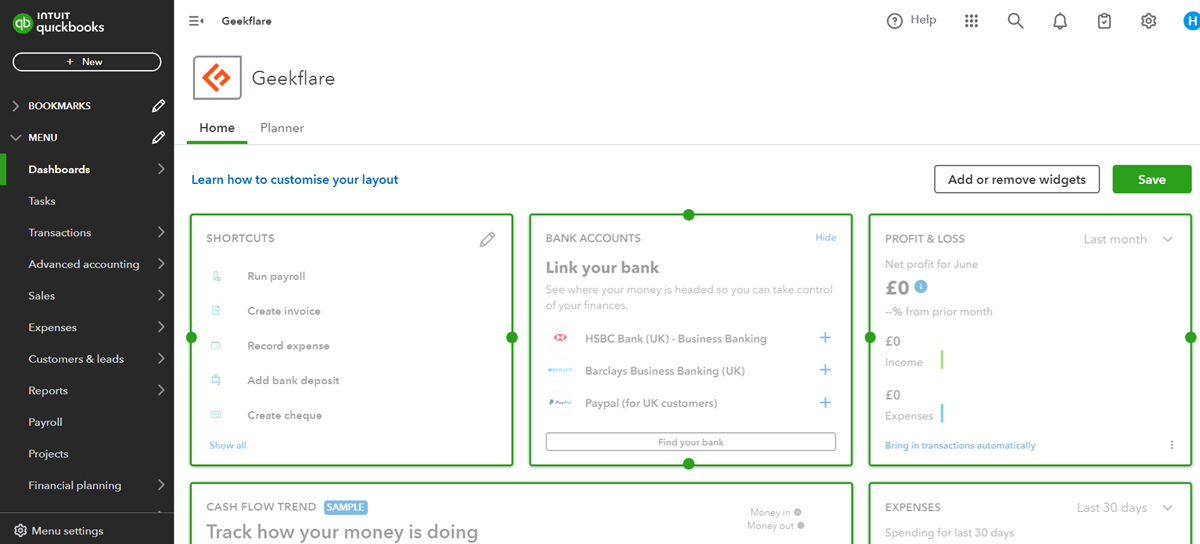
It also offers automated expense tracking and recurring invoice processes to save time.
It is suitable for small to medium-sized businesses with diverse needs.
QuickBooksoffers step-by-step tutorials, customizable dashboards, and automated processes to streamlineaccountingtasks.
It helps you manage bookkeeping, invoicing, payroll, and taxes all in one place.
I like how easy it is to use, with clear features and detailed reports.
Plus, it works well with other apps, so you might add tools as your business grows.
Freelancers and startups will appreciate that its affordable and customizable.
you could choose between the cloud version for flexibility or the desktop version if you prefer offline access.
QuickBooks makes it simple to stay compliant with tax rules while keeping your financial processes accurate and under control.
Its easy to use and makes invoicing, expense tracking, and time management simple.
you might even set up recurring invoices and payment reminders automatically.
The interface is straightforward, so you dont need to be an accounting expert to get started.
Plus, its great for working on projects with your team or clients.
Can I Generate an Invoice for FREE?
Is There Any Free Accounting Software Available?
There are severalfree accounting softwareavailable for small businesses.
For example, Wave offers unlimited invoicing, receipt scanning, and expense tracking.
It integrates with bank accounts to import transactions automatically to keepfinancial recordsup-to-date.
Another freeaccountingsoftware to consider is Manager.io, a desktop-based platform for small to medium-sized businesses.
It includes invoicing, expense tracking,payroll, and inventory tracking modules.
It is a cross-platform software available on Windows, macOS, and Linux.