We earn commission when you buy through affiliate links.
This does not influence our reviews or recommendations.Learn more.
Imagine 20 names and their phone numbers written in a simple Word doc.

Hard to follow, but still, you might manage to read.
Dont you think it would be more clear if we could see this data in a structured format?
Thats why data scientists or analysts use formatted data for their analysis.
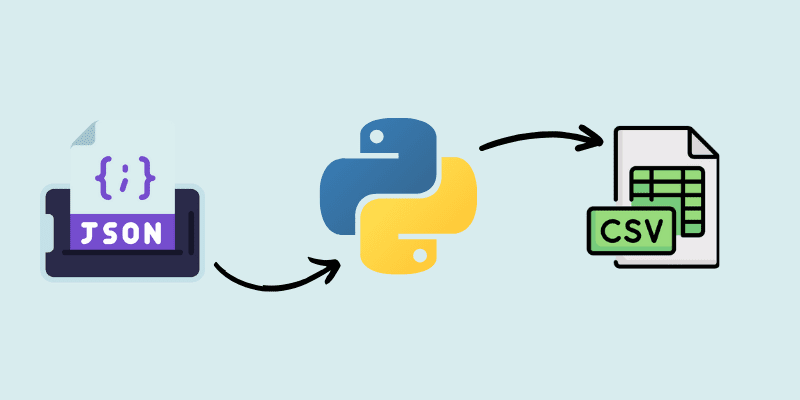
Two such formats to store or work with data are JSON and CSV.
JSON are lightweight files known for data exchange between applications or servers.
They store data in key-value pairs.
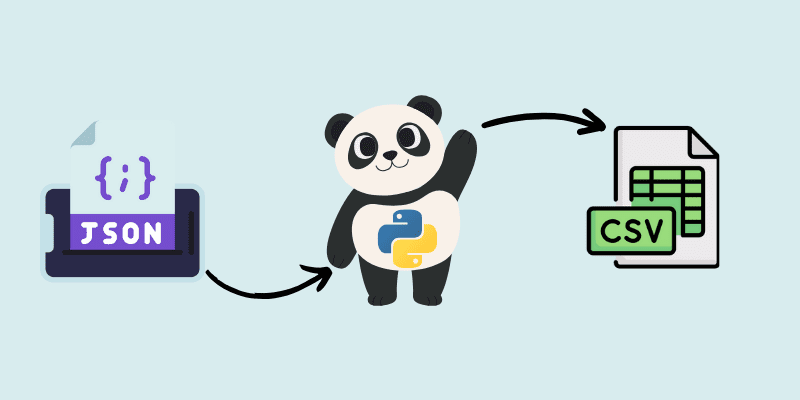
While CSV files are comma-separated values to store big data.
Though they are comma-separated values, you often find them in tabular structure while using Python for analysis.
Why Convert JSON to CSV in Python?

Faster Data Analysis:Python operations on CSV files are faster.
Also, Python has a library called Pandas for efficient data analysis of CSV files.
Plus,parsing JSON datarequires more memory than CSV.
So, compared to JSON, CSV format is more memory efficient in storing and processing large datasets.
Human Readable:CSV format is well suited for manual inspection.
How to Convert JSON to CSV in Python?
Here are the steps to convert JSON to CSV in Python.
Step 1:Import JSON and CSV built-in modules.
Step 2:Lets assume that we have the JSON data in a file named json_data.json.
Read this data into a variable using load function.
Step 3:Create a csv file with JSON headers as column names and corresponding values in the cells.
How to Convert JSON to CSV Using Pandas in Python?
It makes the conversion even simpler with just two lines of code.
For those dont know Pandas, it is Pythons library to manipulate and analyze large data.
Here is how you might easily convert JSON to CSV using Pandas.
Step 1:To convert JSON files to CSV, you first need to import Pandas in Python.
Step 2:Load the JSON data into Pandas DataFrame.
Step 3:Write the data to CSV file.
The file named csv_data will be created in the current working directory to store the converted CSV data.
index = False here excludes the index column in the CSV file.
Thats it, it is this easy to convert JSON to CSV using Pandas.
So, ensure your JSON data is well-formatted and follows JSON syntax.
Also, ensure the data is flattened using JSON.normalize before converting nested JSON to CSV.
So, handle the CSV headers well while converting JSON to CSV.
you’ve got the option to give them values or leave them empty as you wish.
Conclusion
Converting JSON to CSV is easy when done in Python.
Even simpler if we use the Pandas library.
So, this article shows you how to convert JSON files to CSV using Python.
Also, we have shown you how to use Pandas to efficiently convert JSON to CSV.
You may also check outconverting JSON files to Excel.