We earn commission when you buy through affiliate links.
This does not influence our reviews or recommendations.Learn more.
Recording Google Meet effortlessly .
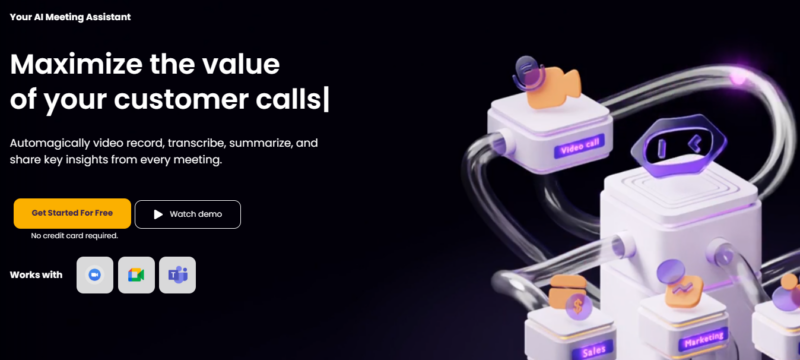
Online meetings are an investment.
Among other measures, the best way to ensure productivity is by recording them.
This way, youll have a meeting archive to later revisit and recollect the lost valuables.

Before starting, ensure you have the participants consent for recording.
Recording Google Meet
For those new, you cant record Google Meet natively without a paid subscription.
Here is a short list of tools I tried that worked!
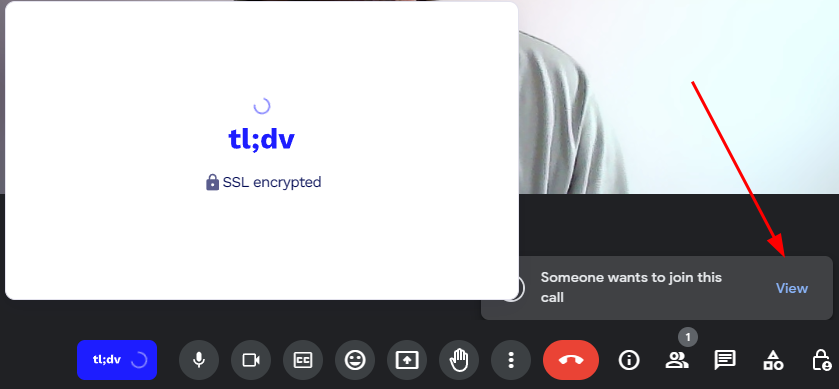
Lets explore these tools in detail.
MeetGeek
MeetGeekis an AI-based tool to record, transcribe and share meeting notes with your team.
This utility integrates with your calendar and joins every meeting without any downloads, irrespective of the hosts presence.
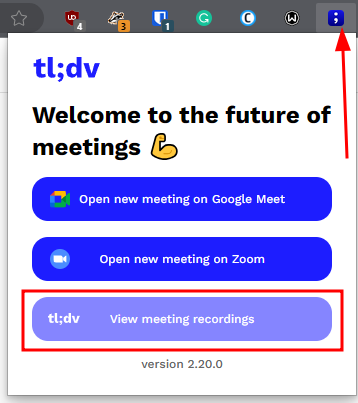
It generates notes and meeting summaries and delivers them to your inbox.
MeetGeek offers tons of integration, including Google Drive, Notion, HubSpot, Slack, Trello, etc.
MeetGeek has a free plan, and currently, it offers a 14-day free trial on its Business subscription.
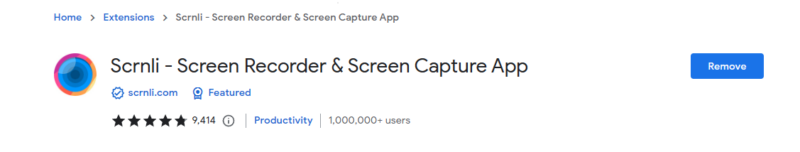
After installing its extension, you will see the icon in the bottom left.
It asks permission to join (as a recording bot ) upon clicking.
Once you clickStart Recording, there will be Scrnli menu overlay on the Google Meet console.
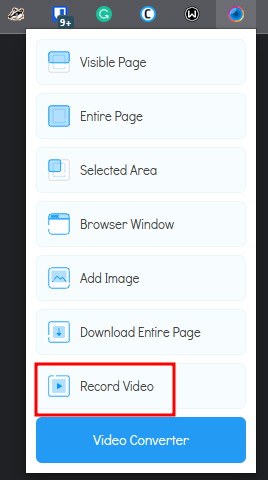
This allows you to pause and end recordings.
It allows recording in 480p, 720p, and 1080p.
Currently, this is completely free without any paid subscriptions.
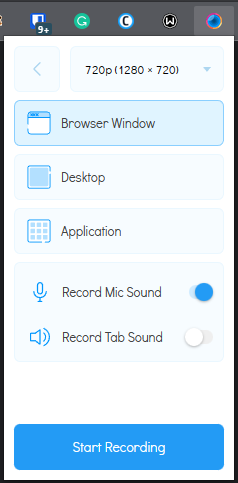
Not to happy with your current meeting tool?
Run your online meetings better with Otter!
OBS Studio
OBS Studiois a free and open-source tool for recording and live streaming.
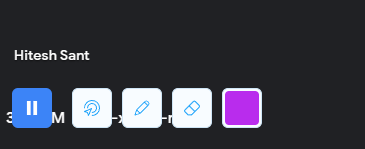
Straight away, the interface can be overwhelming to beginners.
Once you download the tool, add the Sources (marked as 1) to record.
Next, you could set any utility in the Window tab (marked as 2).
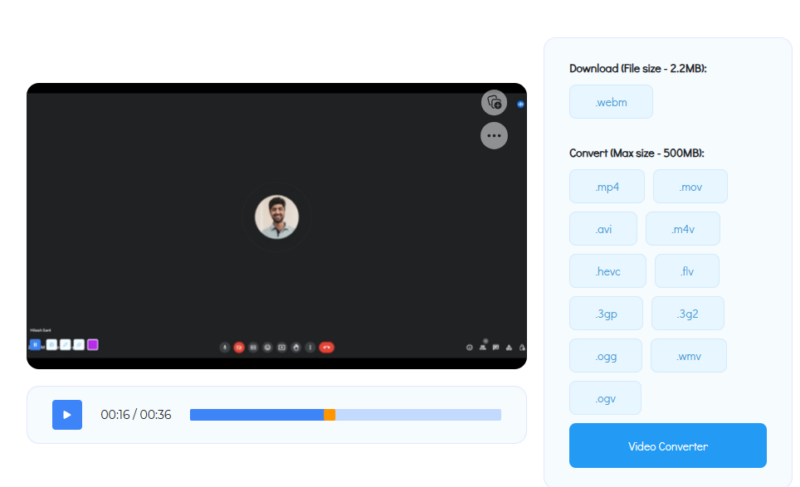
In this case, a net net app hosting Google Meets.
Then click Start Recording and go back to the meeting panel.
OBS Studio has applications for Windows, Linux, and Mac.
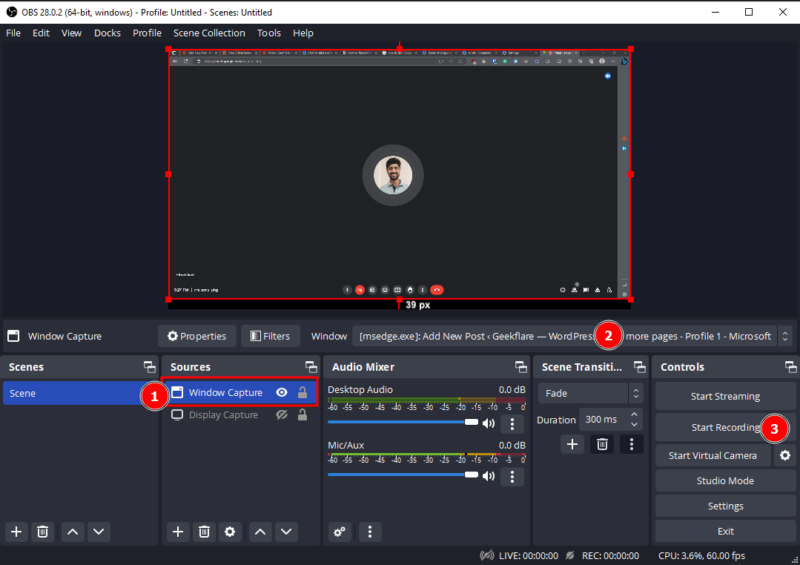
Still, not all use cases are this simple.
So, we have some advanced tools which help you achieve much more than merely recording an online meeting!
It integrates with Outlook and Google Calendar and works without any download.
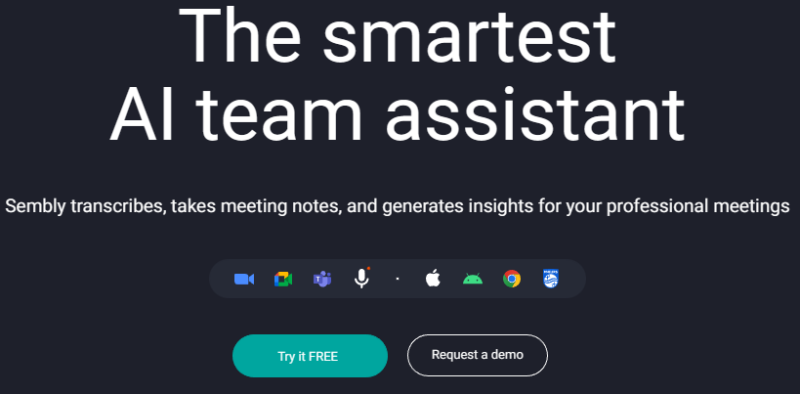
This will set Simply auto-join all the meetings.
Alternatively, one can invite Sembly bot to any meeting with the standard sharing code.
It also supports uploading previous recordings to take benefit of other features.
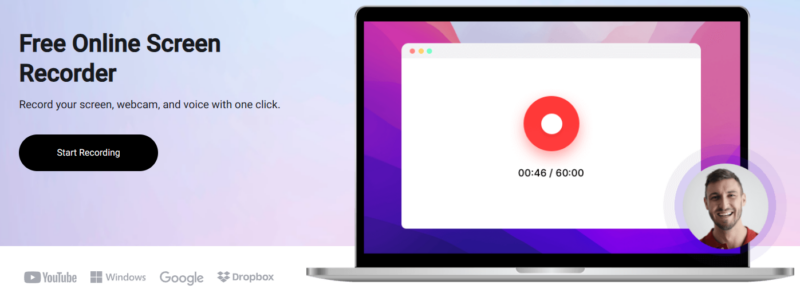
Besides, Sembly can attend and record the call even in the absence of the host.
This has its web app, Chrome extension, and mobile app to take control of any ongoing recording.
After any meeting, it processes the recording to present the output in its web or mobile app.
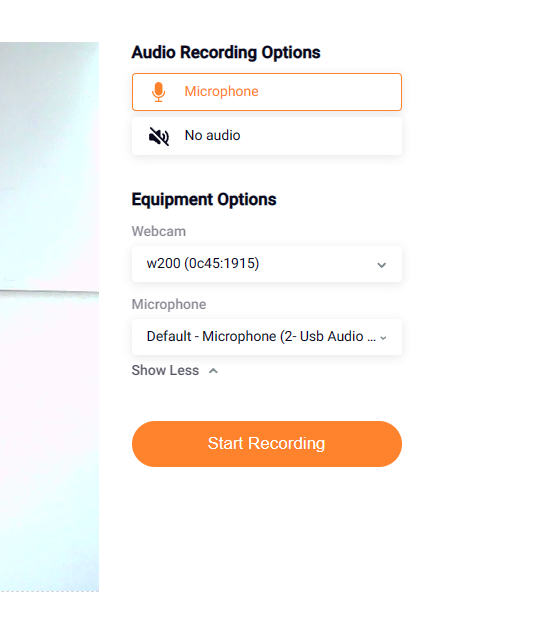
Once you click Start Recording, Google Meet will run as usual.
One can also register to avoid data loss.
FlexClip free plans can only record up to 60 mins and in 720p.
There are more!
However, there are many more tools you’ve got the option to search and try.
I hope now you could record Google Meets with ease.
And to reiterate, dont forget to take consent upfront!