We earn commission when you buy through affiliate links.
This does not influence our reviews or recommendations.Learn more.
Developers often get a hard time editing HTML.
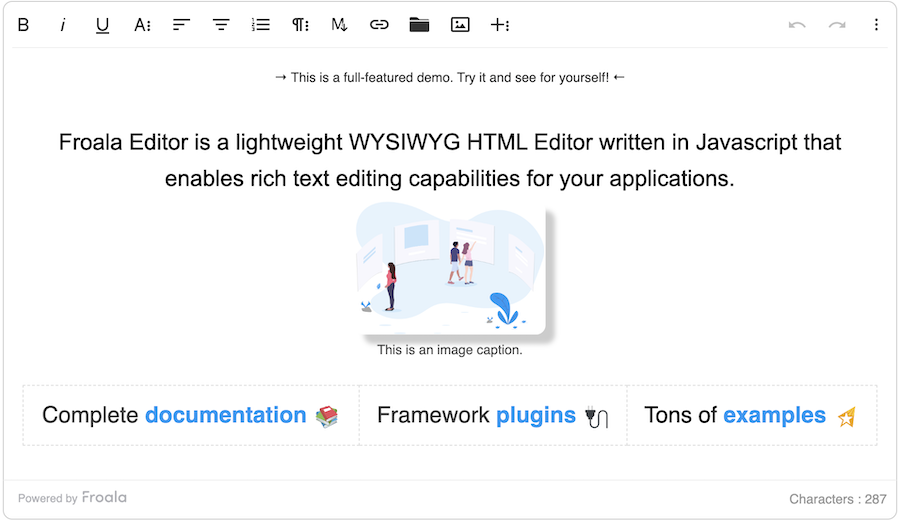
Instead of using generic HTML editors, next-gen WYSIWYG editor Froala can help developers with their editing needs.
Froala is a WYSIWYG Javascript web editor that ensures high performance for developers.
It increases the overall team productivity by offering an outstanding editing experience to them.

The rich text editor utilizes state-of-the-art technologies to provide users with the best features through a clean interface.
This article will discuss the prime features of this editor and how it will help developers become more efficient.
What Is Froala?

Froalais a powerful WYSIWYG rich text editor that can address the needs of developers working in every industry.
This blazing fast javascript editor can initialize quickly and withstand any rigorous test.
Froala is a highly-secured editor that has a robust defense mechanism to protect against XSS and otherhackingattacks.
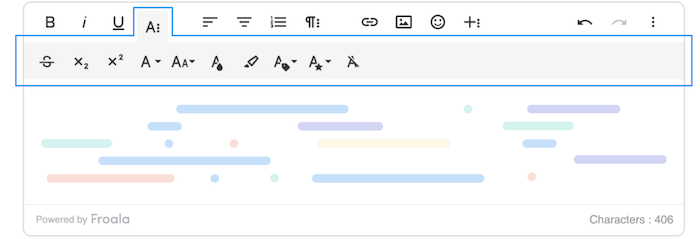
Additionally, its well-structured architecture makes it one of the most efficient rich text editors.
Endless Formatting and Styling
With Froala, developers can perform countless content formattings using its editing tool.
Froalas built-in main code includes basic styling likeBoldandItalics.
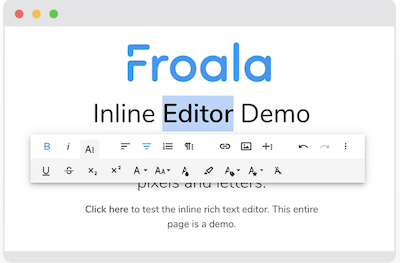
Those who need advanced styling features can include them throughFroalas many plugins.
Contrary to the common rich text editors, it does not use the tag.
Developers can use different font families from the personalized list of available fonts.
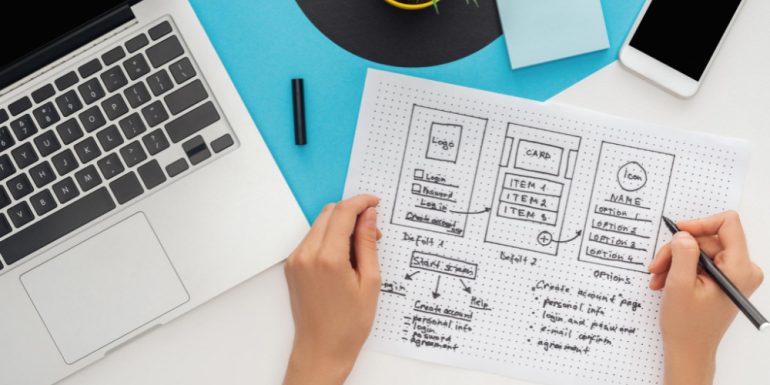
When there is a need to change the font size, Froala lets you do so with pixel precision.
Here, they can also choose text and background colors from their favorite color palette.
It also supports easy paragraph formatting and lets you undo or redo things as you want to.

Froala supports subscripts and superscripts that can be used for basic mathematics editing.
It is also possible to use code shortcuts to format the content through markdown syntax.
Performance-Focused Features
Froala takes <40ms to initialize and thus fuels the performance of the developer team.

The editor itself is pretty lightweight to ensure an incredible editing experience at blazing speeds.
The WYSIWYG editor supports having multiple text editors on the same page.
All the users need to do is set them to get initialized upon clicking.

It is also compatible with HTML 5 standards and CSS 3.
There are also options to create buttons for the toolbar and various popups.
Moreover, developers enjoy full control over the toolbar.

They can customize the button availability, button order, and button group.
They can also modify the toolbars buttons depending on the screen size.
Thus, you do not have to start coding to get the perfect editor look in your app.

Sophisticated Interface
Every developer wants to work on a no-mess interface.
Hence, Froala offers a modern and intuitive interface design that developers would find to be natural.
Even the popups of the editor look stylish.
This retina-ready WYSIWYG text editor comes with sharper fonts and better aesthetics.
Image alternative or alt text plays an important role in SEO.
The link title is another attribute users can set in the link popup.
Though it has less importance in SEO, it makes website navigation seamless for visitors.
Froala is a highly-optimized editor for mobile devices.
Both Android and iOS users can run this editor tool on their smartphones.
This rich text editor supports image resizing using percentages.
It also has the video resize feature that will work on mobile too.
In fact, it is the first editing tool that allows toolbar customization for all screen sizes.
Moreover, it facilitates easy page navigation by allowing natural Tab key behavior.
Froalas WYSIWYG HTML editor can be navigated using the keyboard alone, thanks to itsintuitive shortcuts.
As a result, users can edit quickly without using their mouse.
Powerful API
Froala offers a powerful Javascript API.
It helps the users to easily customize the editor and interact with it.
The SDKs support multiple languages such as Java, PHP, .NET, and Python.
For example, you may add the Froala editor to a Node.js program as explained in the below video.
To get the specific installation instructions for each platform, visit thedocumentation page.
Support for Initialization
Froalas editor can be initiated on any element of HTML.
One can also use it on click to optimize the page performance.
Especially if one page contains multiple rich text editors, usinginitOnClickis highly recommended.
Integration for Productivity
Froala offers a bundle of useful features to promote maximum productivity from the developers.
Users can pop in @ to get an autocomplete list.
Froala offers email support seven days a week and usually replies within a day.
Froala is a WYSIWYG HTML editor created to make lives easier for developers.
Froala editor is designed to fit all websites.
This rich text editor offers 30+ out-of-the-box plugins.
Developers can select their favorite ones from the list and use them in the projects.
Developers can use this internet tool-based editor on desktops, tablets, and smartphones.
Since there is no platform restriction, it improves work efficiency.
Froala can be run on all top browsers such as Google Chrome, Safari, and Internet Explorer.
There is no need to switch between mouse and keyboard time and again.
Froala believes that an amalgamation of numerous features does not have to be overwhelming.
Froalaaims to improve the performance and productivity of the team while ensuring accessibility to all.
Companies will get highly benefited by including thisHTML editorin their applications.