We earn commission when you buy through affiliate links.
This does not influence our reviews or recommendations.Learn more.
Choosing the right distro is not easy.

And when you have to choose between two strong contenders:Linux Mint and Ubuntu, it becomes challenging.
After all, both are great picks for anyone just starting with Linux.
However, if youre here, youre unsure which one to pick.

In this guide, well explore Linux Mint vs. Ubuntu.
What is Linux Mint?
Linux Mintis a Debian and Ubuntu-based distro.
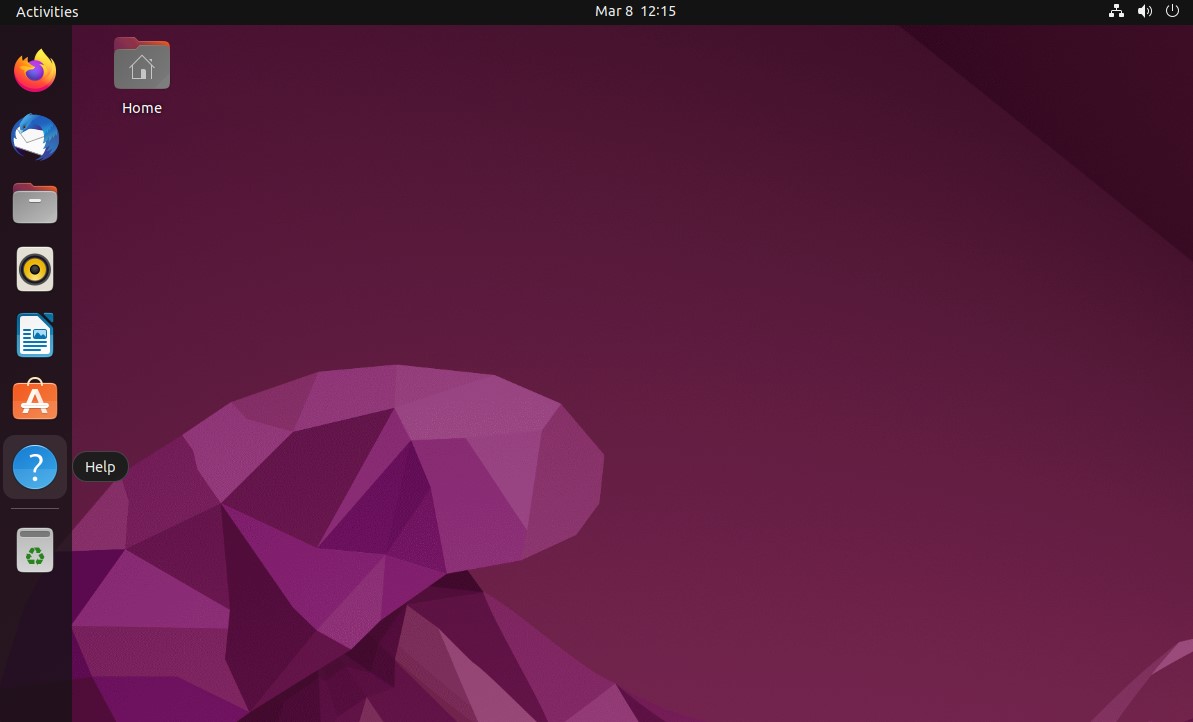
It offers a snappy user interface similar to Windows in many respects.
It offers a similar interface with excellent ease of use.
The philosophy behind Linux Mint is to provide an elegant, modern, and comfortable operating system.

Once you install it, youll find it ready to use.
It offers access to full multimedia support.
Moreover, it doesnt require the buyer to spend any money.

Furthermore, its focus on a community-driven approach means constant improvements involving real users like you.
As for software collection, you get access to 30k packages.
Lastly, it is safe with excellent security parameters, especially for new users.

After that, it is termed Linux Mint 1.0.
This latest version shifted to the GNOME desktop, based on Ubuntu.
In the next few years, it became popular due to its approach.

The next milestone was in 2010 when it shifted to a faster and more stable GNOME 2 desktop interface.
Mint is one of the most popular OS with three flavors: Cinnamon, Xfce, and MATE.
It also offers long-term support releases.

Pros and Cons
In this section, well list Linux Mints pros and cons.
Also read:How to Install Linux Mint on VirtualBox?
Now, we will discuss everything about Ubuntu.

What is Ubuntu?
Ubuntuis one of the most popular Linux distributions.
This is because Canonical, a commercial, develops it.
However, that doesnt mean it’s crucial that you pay to use Ubuntu.
Ubuntu is a free-to-use open-source Linux distro.
It offers an easy-to-use GNOME environment.
Ubuntus popularity is attributed to many reasons.
It is also not heavy on the systems resources.
Its first official launch was Version 4.10, released in October 2004.
If you want to read more about its history, check out:Ubuntus history.
In this section, well look at Ubuntus Pros and Cons.
Also read:What is Ubuntu PPA and How to Install it?
Similarities Between Linux Mint and Ubuntu
Both Linux Mint and Ubuntu arebased on Debian.
And, if you look deeper, they both use Linux kernel.
So, you getaccess to the command line, capable of running every single Linux command.
Also, theyboth are free to use and open-source.
So, you’ve got the option to download and start using them without needing to pay anything.
Moreover, you also get access to5-years of security updates with both Mint and Ubuntu.
Lastly, both come with pre-installed apps and are great for productivity.
Here, you get pre-installed Libre productive suite, Firefox, and Thunderbird.
If youre in a hurry, check out the table where we list the differences.
Linux Mints Windows-like interface makes it great for those shifting from Windows machines.
#2.Desktop Environment and Flavors
Ubuntu and Linux Mint offer access to various flavors.
Thats why desktop environments play a crucial role in users experience.
Ubuntu offers alot of flavors.
Their default GNOME-based flavor is known as Ubuntu Unity.
It comes in both 2D and 3D.
As for Mint, it offers Cinnamon(default), MATE, and Xfce.
The Cinnamon flavor is windows-like.
It is also modern and innovative in its approach.
The MATE desktop environment is traditional but offers a faster working environment.
Lastly, we have Xfce a fast, lightweight desktop ideal for low-spec machines.
As you’ve got the option to see, you have plenty of options across the board.
Thats why long-term support (LTS) is essential.
The good thing is that Ubuntu and Linux Mint come with 5-year long-term support.
However, Ubuntus other flavors, such as Lubuntu and Kubuntu, only offer 3 years of LTS.
For Linux Mint, you only get 5-year support.
And that applies to all its flavors: Cinnamon, Mate, and Xfce.
So, you get updates for five years without worrying about security or new features.
Read more about Ubuntu Release Cyclehere.
Both Cinnamon and Gnome are fast.
There is not much difference in performance.
However, Mints Cinnamon tries has lower memory consumption, making everything faster.
Note:The performance depends on the apps or processes you run on your distro.
The computer specs also affect the overall performance.
#5.Cost
Ubuntu and Mint are open-source projects.
Therefore, theyre free to download and use.
However, there is one big difference.
Linux Mint is community-driven, whereas Canonical, a commercial company, develops Ubuntu.
However, if youre a non-business user, it doesnt matter.
#6.Software Managers
Modern Linux distros like Linux Mint and Ubuntu come with software managers.
It makes software easily accessible, especially for new users.
In Ubuntu, you get its Software Center.
It is intuitive but can be slow and resource-hungry.
On the other hand, Linux Mint offers access to a lighter Software Manager.
It is responsive and lets you load the software in minutes.
In short, Linux Mints Software Center is way better than Ubuntus.
#7.Upgradability
Upgrading Ubuntu or Mint is super easy.
Ubuntu offers a nifty Software Updater app.
The app, once opened, searches for updates, downloads them, and installs them for you.
Similarly, Mint also offers an Update Manager app that updates the system and installed apps.
#8.Productivity
Productivity-wise, Linux Mint shines, especially if you look at out-of-the-box experience.
It offers the Libre Office productivity suite, along with the Firefox net surf tool.
However, Ubuntu offers a similar experience as it offers access to the Libre Office suite.
The other apps both OS offer include Thunderbird email client and Transmission, a BitTorrent client.
Mint offers a better productive suite, as it offers VLC, GIMP, and Pidgin.
#9.Flexibility
When it comes to different Linux distros, the difference is small.
Thats because, at the core, you get access to the Linux kernel.
However, its flexibility and customizability separate Linux from Windows and Mac.
In this criteria, Ubuntu doesnt do well.
Thats because they are pushing a unified experience for desktops, mobile, and PCs with Unity.
This is similar to what Microsoft tried to do with Windows (Windows 8, to be specific).
Linux is about freedom.
And thats what Linux Mint understands pretty well.
Also, it is community-driven, making it open to changes.
#10.Security
Linux is a secure operating system.
However, it still needs constant security updates.
That can include day-one fixes or regular updates.
Thats why Ubuntu and Mint offer an LTS version with 5 years of support.
Ubuntu takes security seriously.
For example, they have a dedicated security team that anyone can contact if they find any vulnerabilities.
In contrast, Linux Mint doesnt have any security advisory.
Also, if you use a non-LTS version, you only get nine months of security support.
However, this doesnt mean that Linux Mint is not secure.
On the contrary, many users may find Ubuntus constant security updates annoying.
In that case, Linux Mint is a better choice.
#11.Support
Ubuntu is the best choice for anyone looking for professional support.
They offer paid support and help resolve issues.
Thats because Canonical manages Ubuntu development.
Linux Mint doesnt offer any such paid support.
Instead, it is community-driven; if you need help, you must go the community route.
#12.Community
The fact that Linux is open-source makes most distros community an integral part.
Thats why Ubuntu and Linux Mint have vibrant and large communities with no clear winner.
As a Linux user, you should first rely on documentation.
Both Linux Mint and Ubuntu offer excellent documentation.
Theyre user-friendly and support a variety of local languages.
However, even after reviewing documentation, many may feel stuck.
Use-Cases
So, which one should you choose?
To help, lets discuss their use cases.
Both have their pros and cons.
In any case, you must try the distro that you want to use.
These distros come with their own Live USB version.
So you’re able to try them without the need to install them first.