We earn commission when you buy through affiliate links.
This does not influence our reviews or recommendations.Learn more.
Is the Passwork 6.0 update worth talking about?
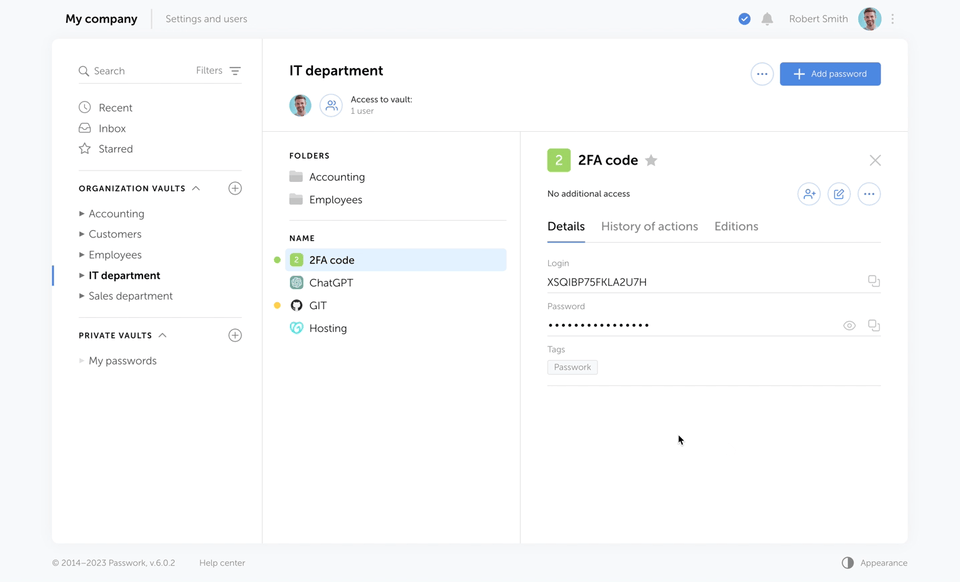
Passworkis a commercial offering for SMBs and comes in two flavors, cloud and on-premise.
I have a detailedPasswork hands-on experiencewith its on-premise version, and it impressed me, to say the least.
Without any further wait, join me in exploring its latest iteration.
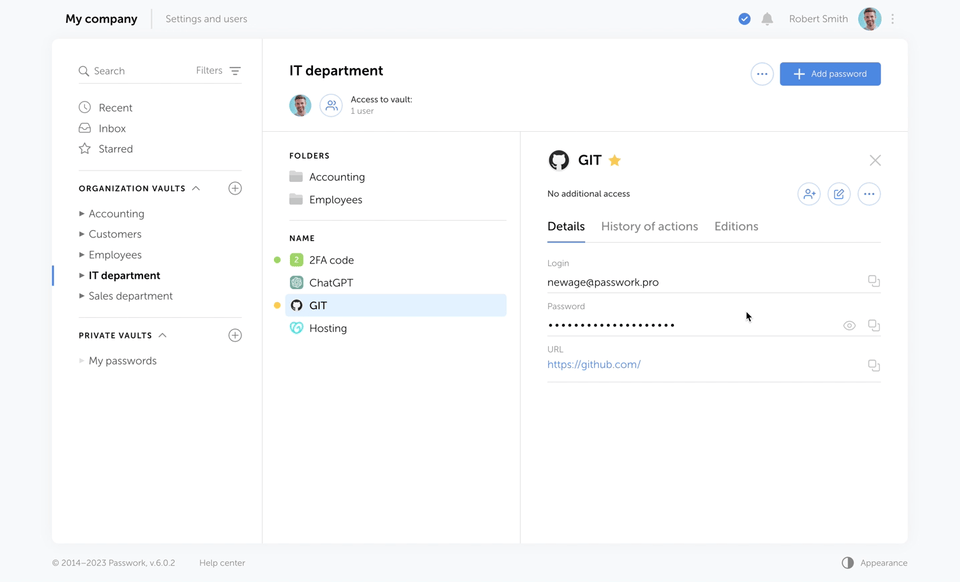
These shortcuts follow unique permissions for viewing and editing, as allowed by the native vault.
Besides, the respective admin can check who has access to the vault and select passwords for better security.
LDAP
Another good addition is the more refined LDAP integration.
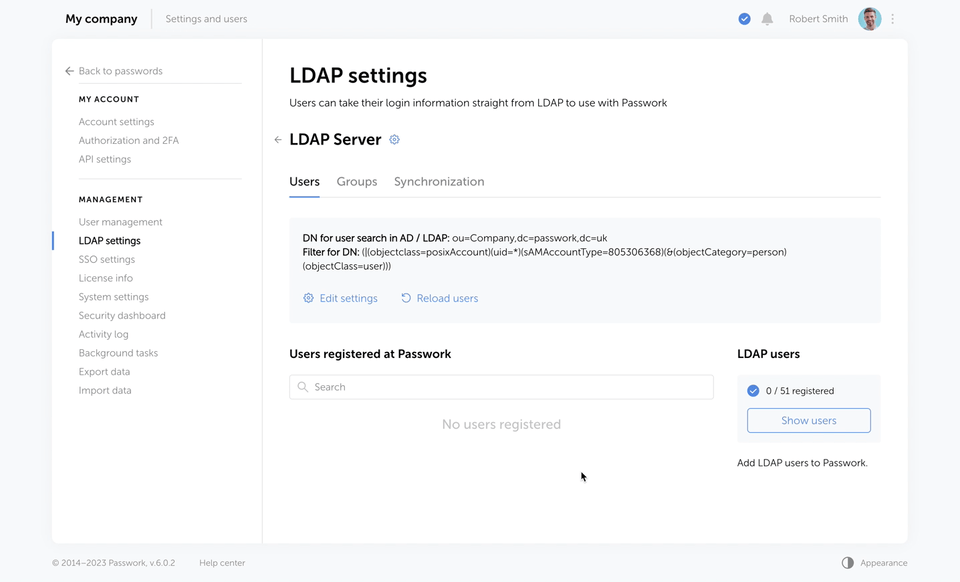
Now the admin doesnt have to generate and share a master password for every user.
Instead, everyone will generate their own and wait for the admin to confirm.
In addition, the users tab helps differentiate LDAP users from non-registered.
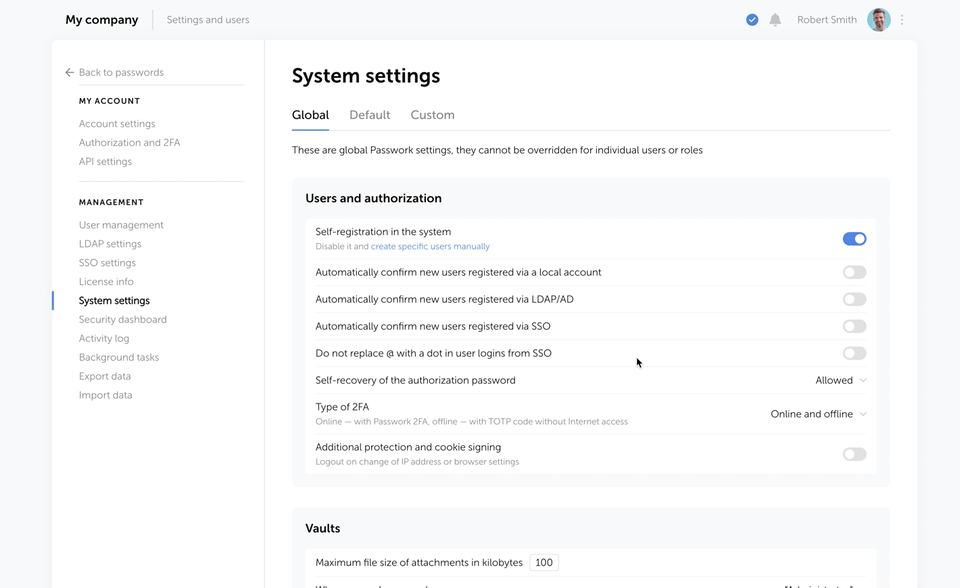
This feature also makes adding new LDAP users easier with just a few clicks.
Giving it a necessary upgrade, now you could do that in theVaultssection ofSystem settingsinside theGlobaltab.
Another welcome addition is the need to confirm any modifications by clickingSaveorCancel changesto revert back to the previous options.
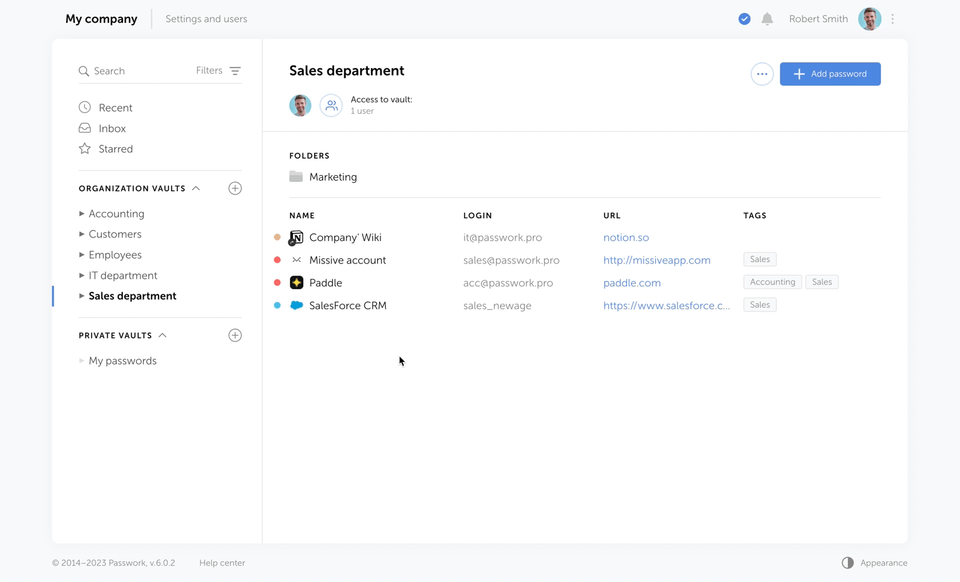
This builds a checkpost to prevent changes by unintentional actions.
This Passwork 6.0 update also allows users to set custom logout times.
Moreover, the users can now set their preferred language for the Passwork interface.
Passwork 6.0 also comes with this enhanced drag-and-drop which lists available options with each such action.
Passwork has also worked on the import and export functionality.
This update is capable of processing additional fields other than the login URL and password.
How to upgrade to Passwork 6.0?
Overall, the update is a few steps process with detailed instructions included in thisPasswork 6.0 update guide.