We earn commission when you buy through affiliate links.
This does not influence our reviews, ranking, or recommendations.Learn more.
QuickBooks Online
QuickBooks Online is a popular accounting software for small businesses.
Despite being popular, is it the right solution for your business accounting?
We evaluated essential features and calculated a combined overall rating for each.
What is QuickBooks Online?
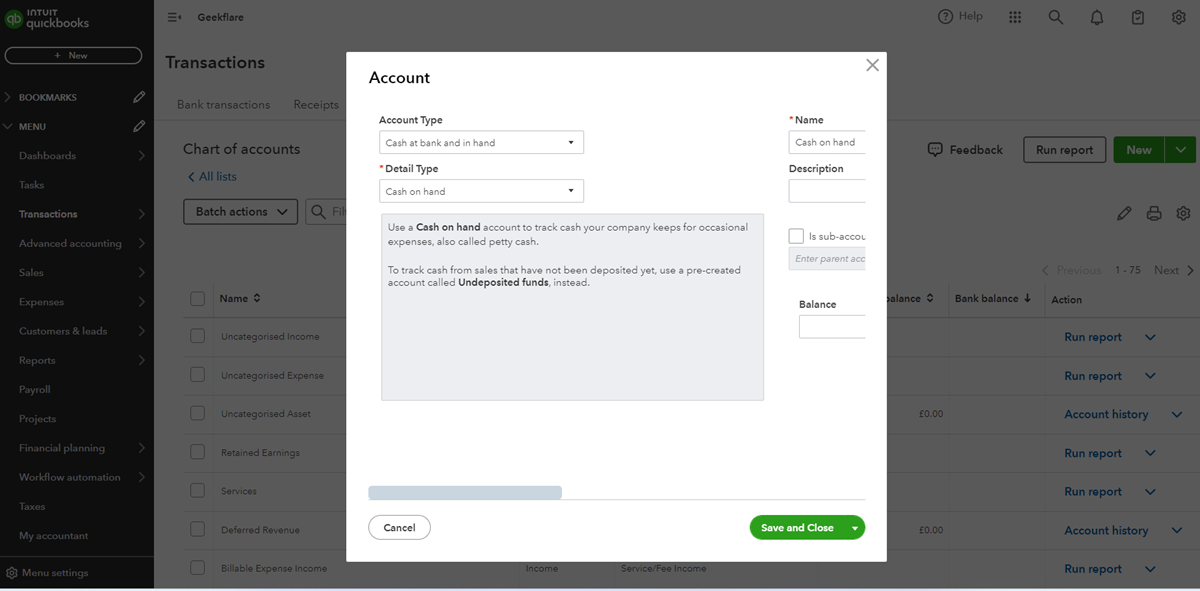
QuickBooks Online is a popular business accounting software for startups and SMBs and well suited for product-based companies.
it’s possible for you to manage end-to-end accounting financials for your business and run payroll for your employees.
If you are wondering if you need an accounting software, here is an interesting market trends.
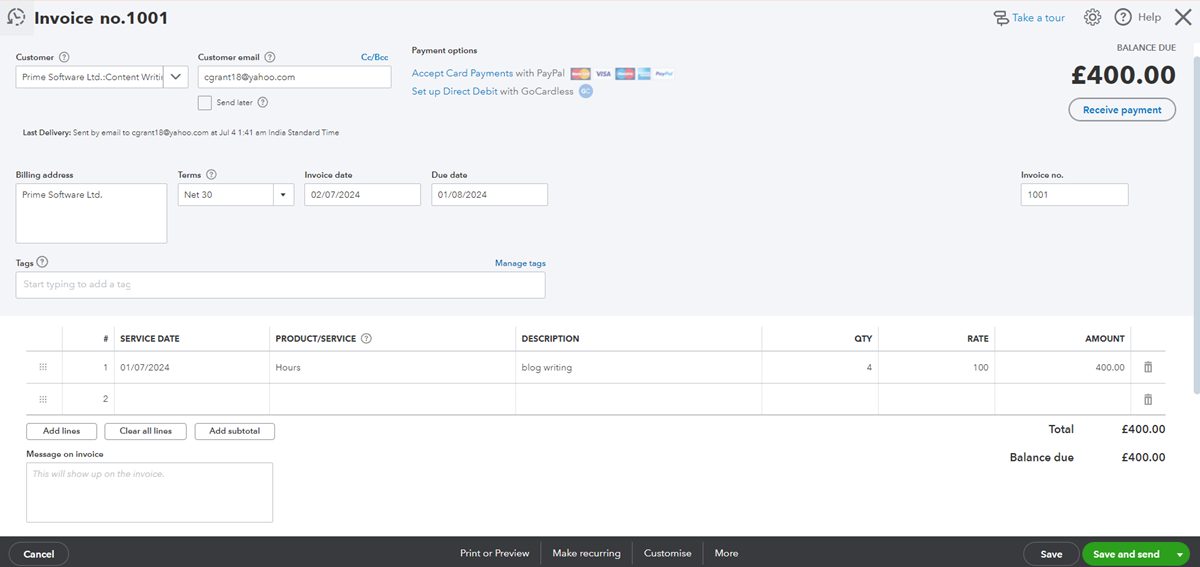
The small business accounting software market is expected to reach $42B by 2032 from $17.71B in 2023.
QuickBooks invoicing is now powered by AI, which helps you to send invoices faster.
On top of standard invoicing feature, I liked the following:
3.
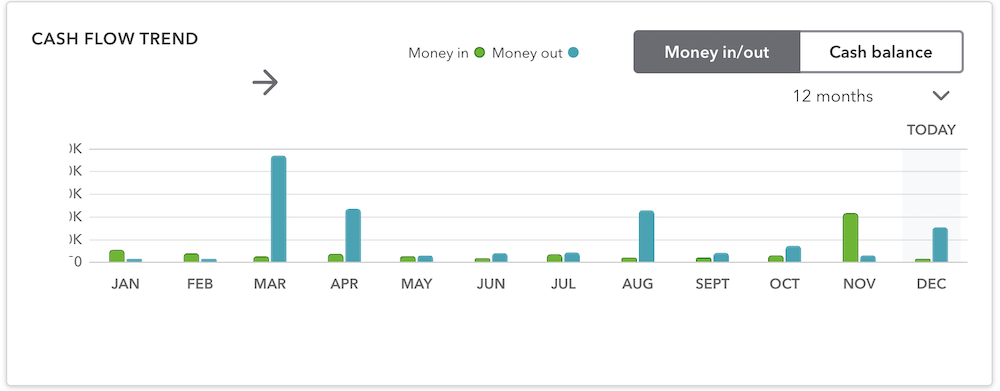
For example, you could collect payments in GBP, EUR, CAD, etc.
And, not just collect, but also send payments in multi currencies.
One thing to note here, currency conversion is managed by QuickBooks and conversions gets updated every 4 hours.
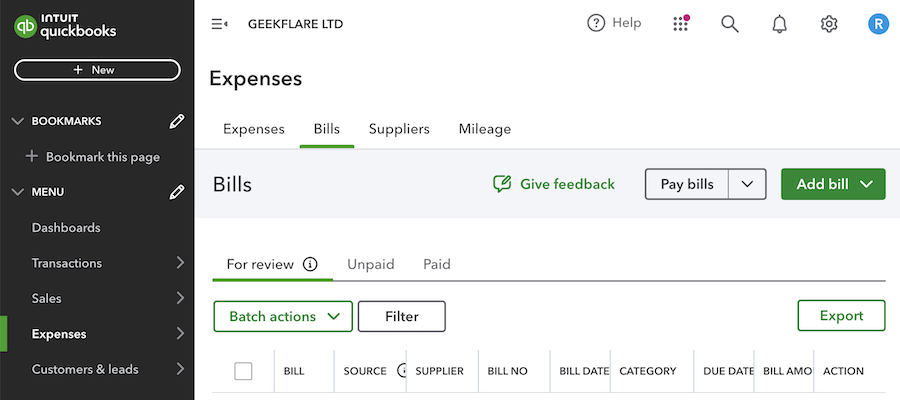
It also has the option to add trips and categorize business trips for tax deductions manually.
If companies need to comply with IRS standards,QuickBooksallows them to keep a mileage log.
Cash Flow
QuickBookslets you check cash flow to spot trends and keep them growing.
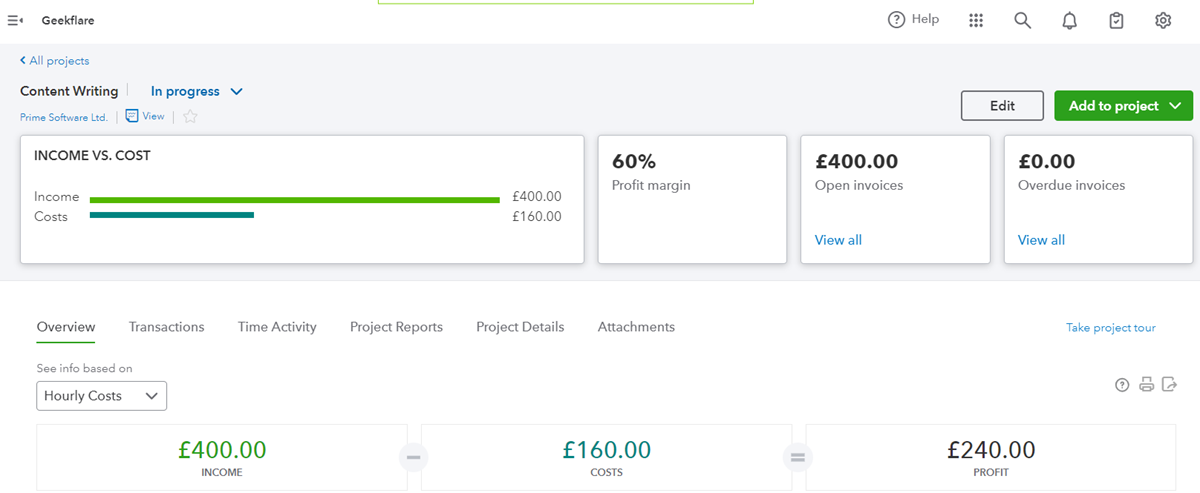
And, for detailed cash flows statement, you’re able to generate a report using Reports option.
Tax Management
QuickBooksOnline automatically calculates tax from invoices, so you do not have to perform that manually.
All you got to do is connect your business bank accounts, Apple Pay or PayPal toQuickBooks.
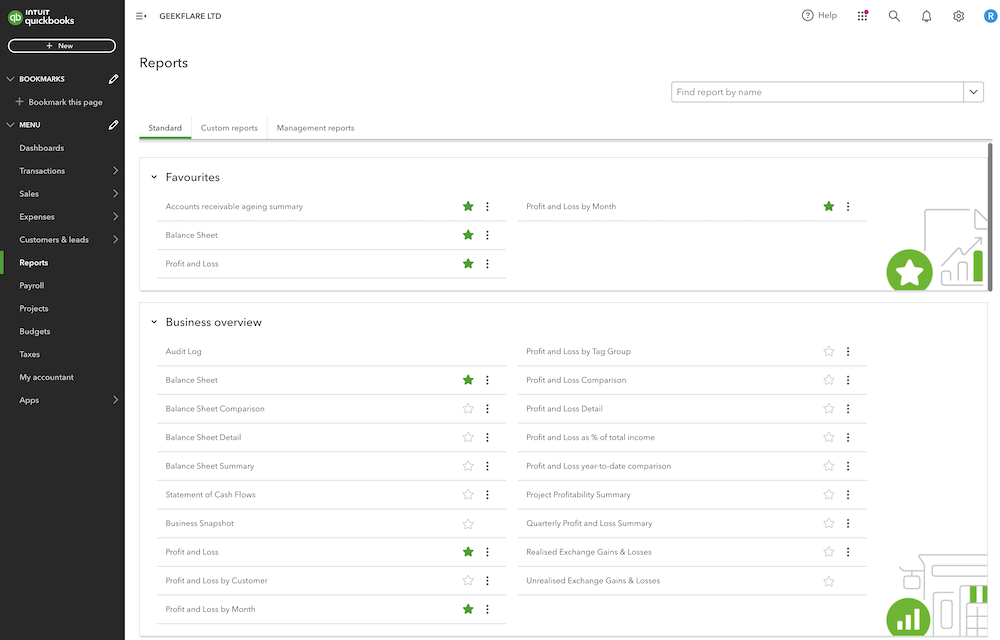
Then,QuickBookswill import the bill payments and match them to invoices provided by the vendors.
After making the payments, it automatically tracks the owed amount and its due date.
You get real-time updates and enhanced reports on their inventory stock levels.
![]()
It automatically updates the quantities to prevent a stock shortage.
Its inventory calculator allows you to know whether they are understocking or overstocking.
It integrates with Amazon, Etsy, and Shopify to help eCommerce businesses.
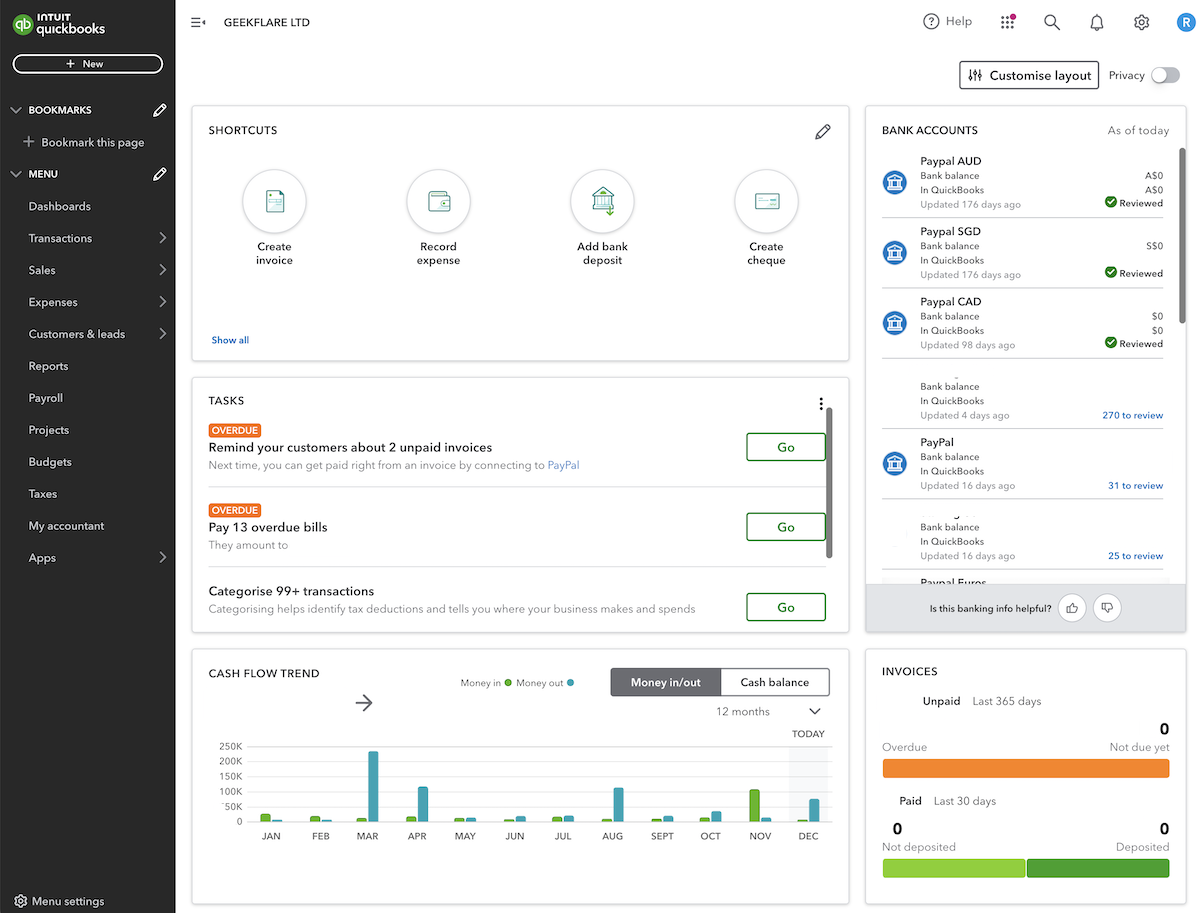
Project Profitability
QuickBooksOnline lets its you monitor all their projects from one place.
This helps you track labor costs,payroll, and expenses to determine job costs.
With clear dashboards and informative detailed reports, determining project profitability at a glance becomes easy with QuickBooks.

Financial Planning
QuickBookshelps create and manage budgets for a project or company finances from scratch.
This budget management feature with updated performance data assists organizations in making the right decisions.
Employee Expenses
QuickBookscan manage an organizations employee expenses.
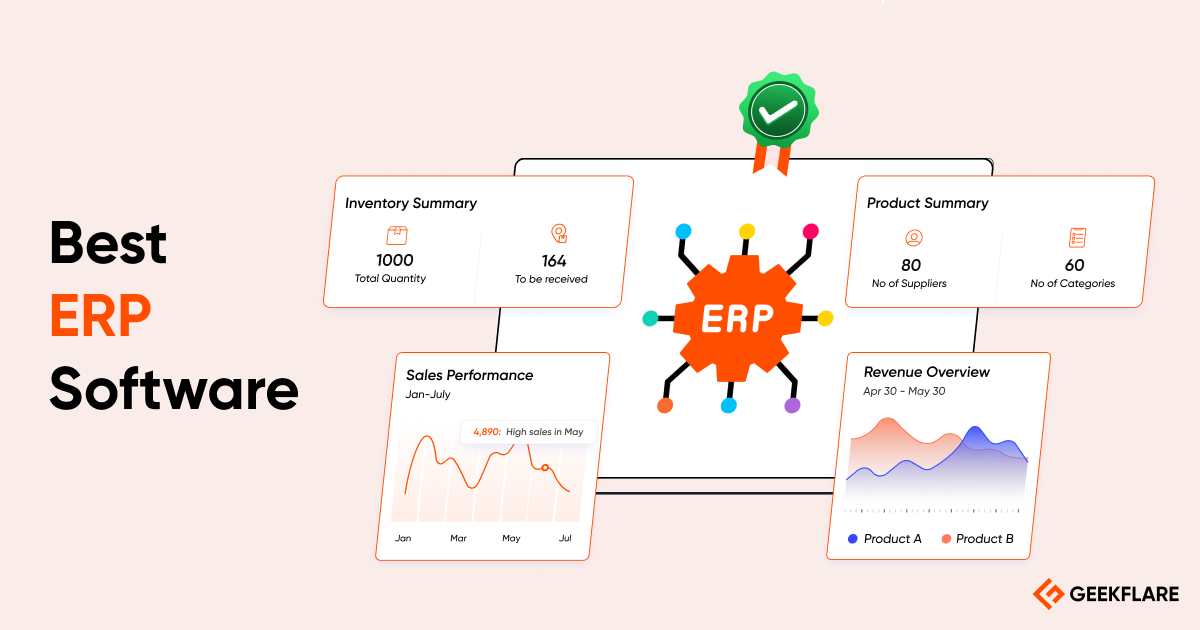
This saves time for both parties and reduces the chances of errors through manual data entry.
Moreover, its easy to find the information one needs as the expense records are stored in one place.
Workflow Automation
Automation of significantaccountingtasks is a valuable feature ofQuickBooks.

you could set to receive reminders for invoices, payments, or deposits on the due date.
It notifies once you get the payments.
you’re able to also set invoice approval workflows to ensure smooth and quick processing.
What are the Benefits of QuickBooks Online Accounting Software?
Financial Management
You get all the necessary features to manage your company finances under one umbrella.
Customizable Dashboard
I like the QuickBooks Online dashboard.
It enables you to get assistance from accountants or tax professionals.
you could also mark any transaction, so the accountants can follow up later.
It also generates limited access reports to share with investors and other stakeholders.
So, companies do not have to worry about the data security from the internal level.
Its servers are secured with 24/7 physical security staff, video surveillance, and alarms.
How Much Does QuickBooks Online Cost?
QuickBooksOnline offers four pricing plans and depending on your business size and requirement, you might pick one.
Ive summarized them by business size suitability to help you pick the right plan.
QuickBooks Online Integration
QuickBooksintegrates withover 750 business apps.
Customer Support
QuickBooks has extensive documentation, but 247 support is only available on the Advanced plan.
This is where QuickBooks lacks when you compare with its competitors like FreshBooks or Xero.
What I dont like is, they have chat and customer care for pre-sales but not for product support.
However, if you need anQuickBooks alternative, there is no shortage.
Here is a comparison table comparing QuickBooks with its competitors FreshBooks, Xero, Wave, and Sage 50.
Ive picked the starting pricing plan features to compare.
I would suggest checking out this list oftop accounting softwarefor more options.
Who Shouldnt Use QuickBooks Online?
Medium to large, global enterprise with complete business management requirement should look forNetSuiteorSage Intacct.
QuickBooks Online Verdict
QuickBooks Online is great for small businesses with basic accounting needs.
Whats Next?
Best Accounts Receivable Software
Best ERP System
Best Financial Management Software