We earn commission when you buy through affiliate links.
This does not influence our reviews or recommendations.Learn more.
What is SaneBox?
Users can add 4 email accounts at once.
The goal of SaneBox is to improve your productivity by reorganizing your email inbox.
It does this by providing smart folders, as showcased below.
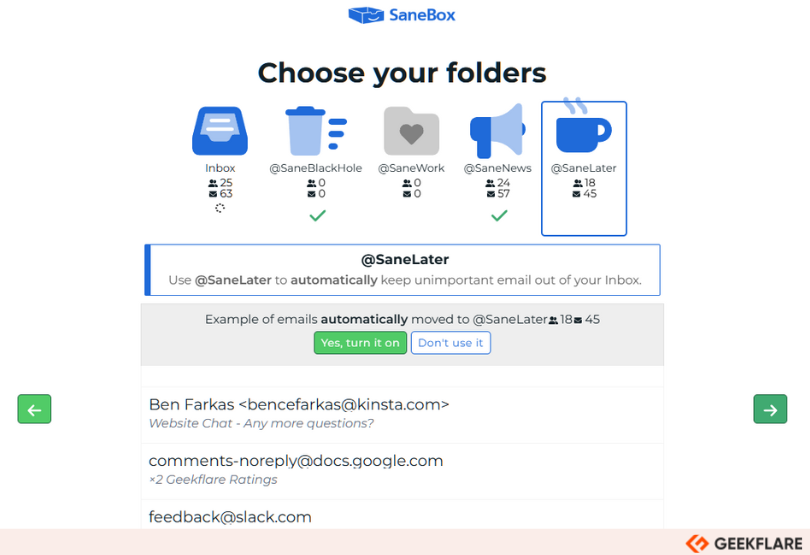
SaneBox creates Inbox, SaneBlackHole, and SaneNews folders by default.
Other folders, such as SaneSnooze, SaneRecepits, etc., are not enabled by default.
you could enable them during setup or via SaneBox tweaks.
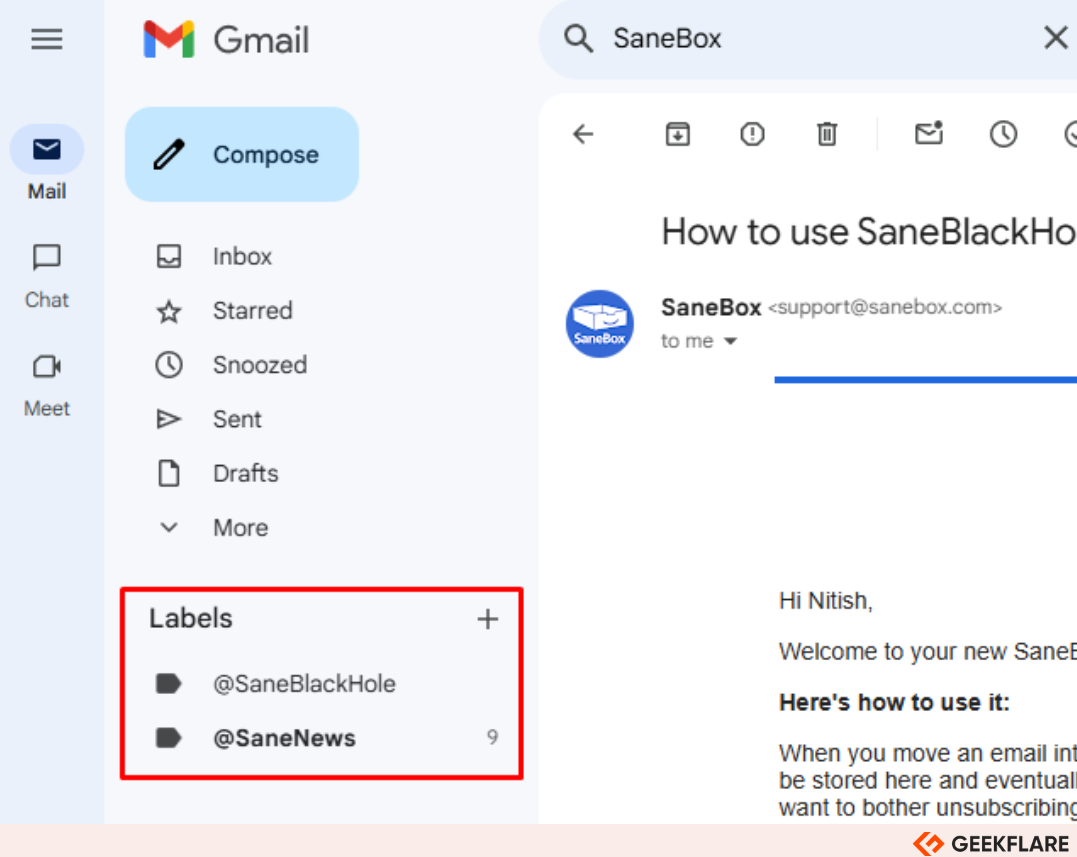
Users can create custom folders as well.
For example, folders for coupons, receipts, work, family, and so on.
SaneBoxs AI gradually improves upon usage by identifying the users email utilization and patterns.
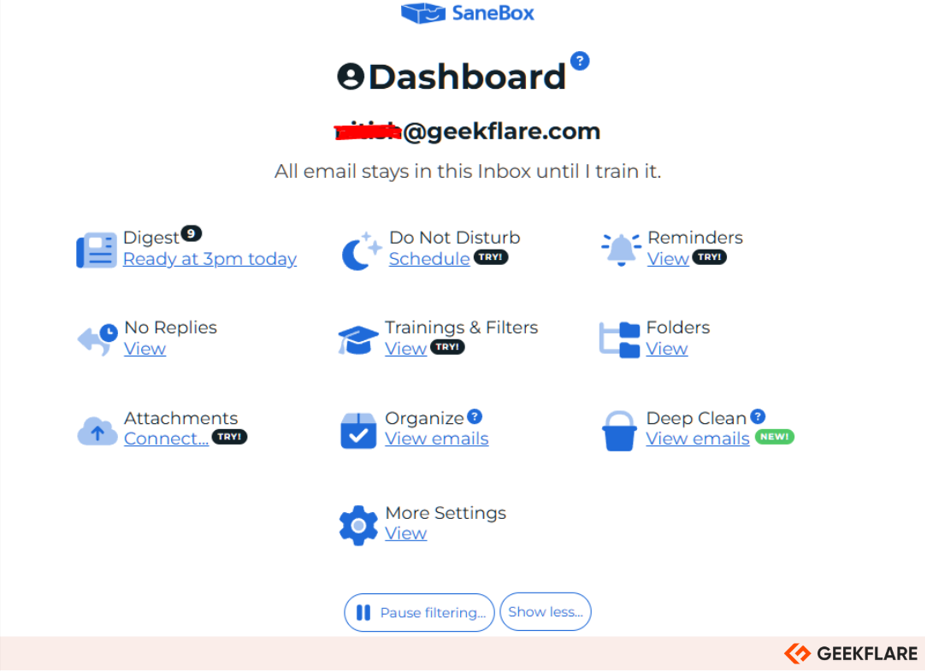
This helps the tool provide better accuracy and consistency in the long run.
How Does SaneBox Work?
It uses IMAP IDLE for SaneLater to sort emails, leaving the important ones in your inbox.
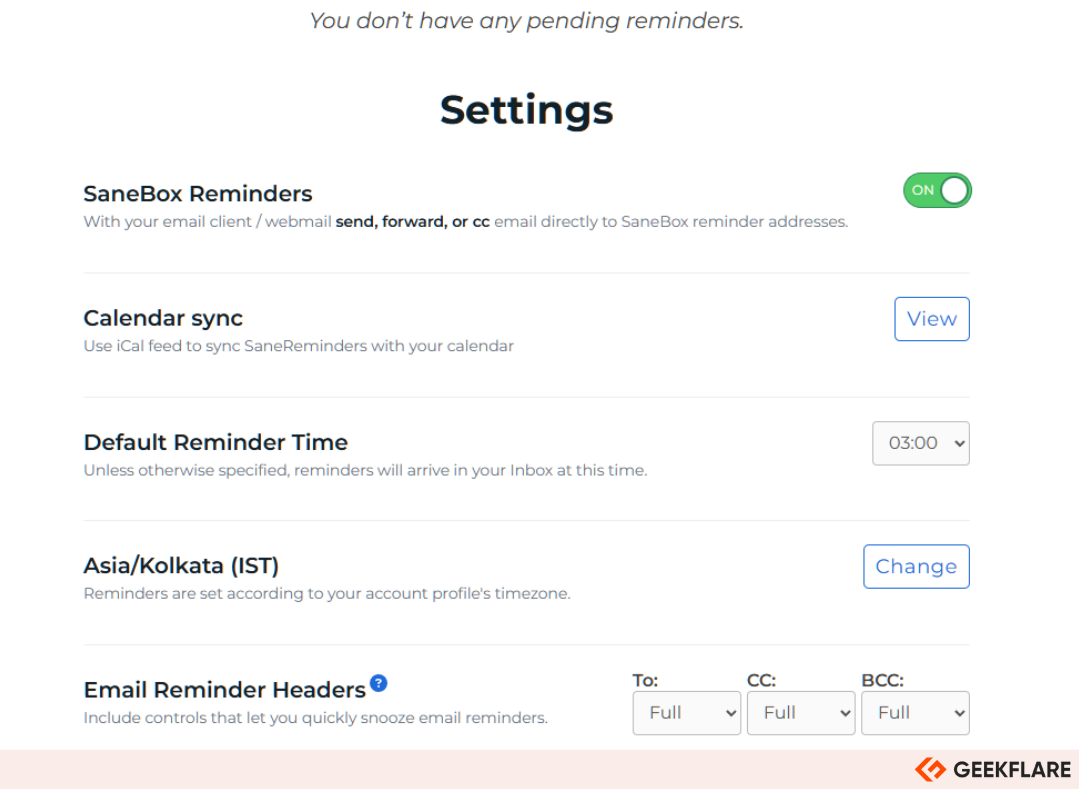
SaneBox relies on user-actions to train their AI-based algorithm, which is at the core of email organization.
The AI separates the important emails from the unimportant ones.
By default, SaneBox AI doesnt sort emails, as you are required to enable/disable folders to train it.
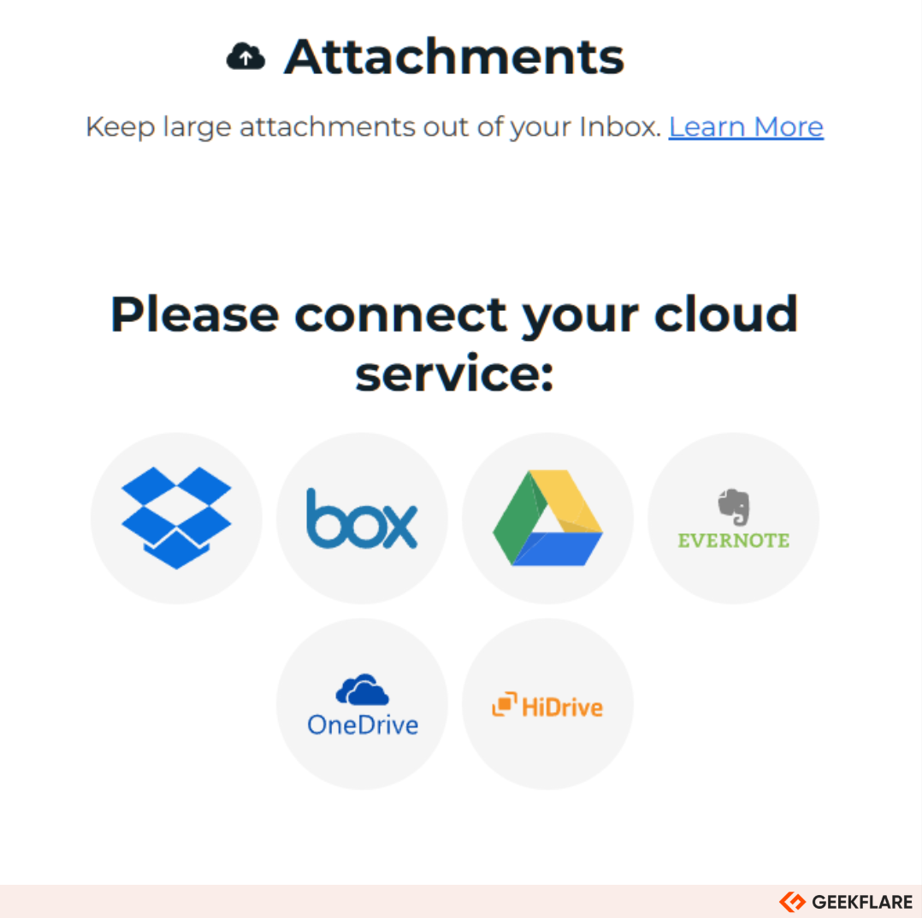
Also, manually moving emails to SaneBox folders helps its AI learn about the pattern.
SaneBox is accessible in two different ways:
SaneBox creates folders in your preferred email provider.
For example, it creates labels in Gmail, which are accessible from the side panel.
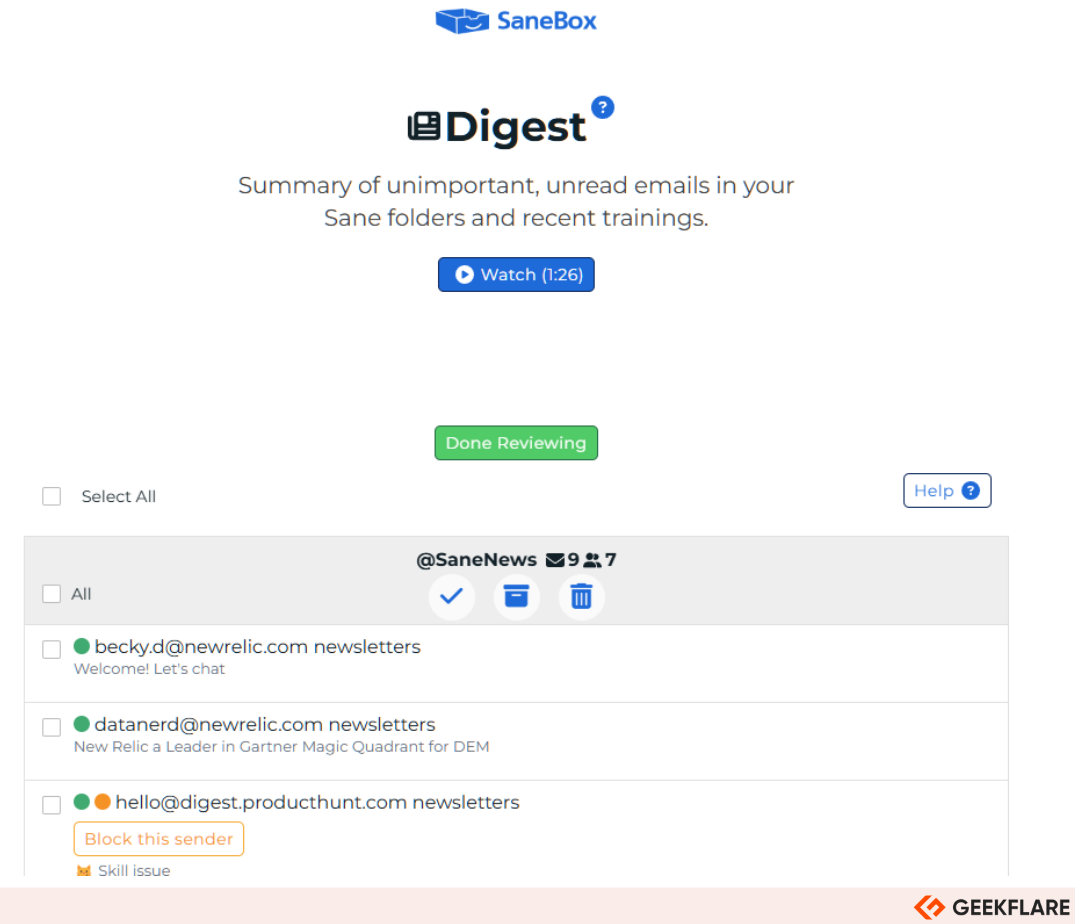
I created two labels, SaneBlackHole and SaneNews.
Another method is to use the SaneBox Dashboard via its official site.
It is primarily for changing SaneBox controls or reviewing non-essential emails through the Digest feature.
I found the dashboard clean, intuitive, and easy to use.
SaneBox Features
SaneBox is a powerful email management tool.
All its features are useful and lets you customize your email experience and save valuable time.
The Inbox folders keep receiving important emails.
Custom Folders
SaneBox supports custom folders that enable professionals to improve their workflow.
For example, you might create a Family custom folder.
After creating it, move a few emails sent by your family members to the said folder.
Creating a new custom folder is easy and intuitive.
you’re able to create one instantly from the Folders section in the SaneBox dashboard.
The custom folder can also be transformed into a forwarding folder (SaneFwd) using proper SMTP setup.
To use it, youll need to add a special email address to CC or BCC.
SaneBox Attachments
The SaneBox Attachments feature helps manage email attachments.
It supports 6 cloud storage services, listed below.
The attachment is then replaced by a link.
However, it will only work after you enable it.
So, its best to decide early on to save email server space.
Also, you’re able to set the specific folders in which SaneBox will save attachments.
Note:In some cases, SaneBox cannot remove attachments after uploading.
If this happens, the tool will notify you.
This means it tracks emails for up to 4 weeks.
SaneBlackHole
The SaneBlackHole folder is useful for stopping annoying or unwanted emails from entering your Inbox.
It keeps the emails for 7 days before moving them to the trash.
This gives you the luxury of checking them when you want.
Users can set the DND for a certain period of a day or custom time.
Furthermore, it’s possible for you to let important emails drop your Inbox through VIP Access.
It also offers the Out-of-Office Auto-Reply option, where it sends automatic messages to all incoming emails.
you’re able to then go through the list by filtering them via Total Messages or Storage Used.
Once youve filtered the messages, you might delete the ones you dont need.
Snooze Folders
Snooze Folders help you snooze specific emails at certain periods of the day.
This leaves only the urgent ones in your Inbox.
SaneBox achieves this with its AI-powered algorithms that learn over time to identify which emails belong to which folder.
Improving Focus
SaneBox improves productivity and focus by only showing important emails in your Inbox.
It does so by separating important emails from spam or unwanted subscriptions.
Spam or other emails are also moved to SaneLater for later review.
What Are the Benefits of SaneBox?
SaneBox offers 4 major benefits, as shown below.
All plans come with Daily Digest and Email Deep Clean.
However, it lacks POP access, which makes it challenging to work with POP email clients.
The software also offers an iOS app that is easy to access.
It lets you view the Digest and connect your emails with SaneBox.
SaneBox Support
SaneBox offers support via email and phone (only for the Dinner plan).
SaneBox Alternatives
SaneBox alternatives include InMoat, Spark, and Superhuman.
Lets see how they compare to SaneBox.
InMoat
InMoatis a great alternative to SaneBox, especially for those looking for a free plan.
Its approach differs from SaneBox, with simple allow-list based email filtering.
However, it lacks multi-email account support.
However, SaneBox lowest tier offers more than InMoats lowest tier, with 2 emails and 2 custom features.
Spark Mail
Spark Mailis an AI-powered cross-platform email management service.
Like SaneBox, Spark Mail offers filtering capabilities with options to prioritize emails via Pin functionality.
For streamlining, email users can group by sender, which affects future messages.
Similarly, Spark Mail also has features such as Set Aside, Done Marker, and Reminders.
It provides an AI-powered email writing assistant for better business email replies.
However, it lacks a Linux or web version, which makes it less accessible.
Superhuman
Superhumanlets you build a clean email with its AI-powered email solution.
It helps in collaboration and email delegation with its AI email assistant, which lets you write emails faster.
Who Should Use SaneBox?
SaneBox is useful for 3 major entities, as indicated below.
Who Shouldnt Use SaneBox?
It offers everything that an email user needs to declutter their inbox and improve productivity.
However, SaneBoxs biggest issue is its pricing.
The low-cost Snack and Lunch plans offer limited access to the SaneBox power features like SaneLater and SaneBlackHole.
This makes the user rethink about how they want to use SaneBox.
If they want more features, there is no option but to upgrade.
This isnt desirable in most cases, considering that SaneBoxs paid plans are expensive.
SaneBoxreceives theGeekflare Innovation Awardfor offering robust methods to handle email clutter and boost overall productivity.
It integrates with all major email clients and is accessible on most devices.
Furthermore, its 14-day trial is generous and gives you ample time to decide whether SaneBox fits your needs!