We earn commission when you buy through affiliate links.
This does not influence our reviews, ranking, or recommendations.Learn more.
Launched in 2013, Slack started as an internal tool but quickly evolved into a widely used platform.
But does Slack truly stand out, or are there better alternatives?
We evaluated ease of use and integrations, combining hands-on experience with user feedback for an unbiased review.
What is Slack?

Slack is a team collaboration platform designed to streamline workplace communication.
Businesses use Slack to enhance productivity, manage workflows, and collaborate efficiently across different locations.
Since its launch, Slack has gained widespread adoption, with millions of active users worldwide.
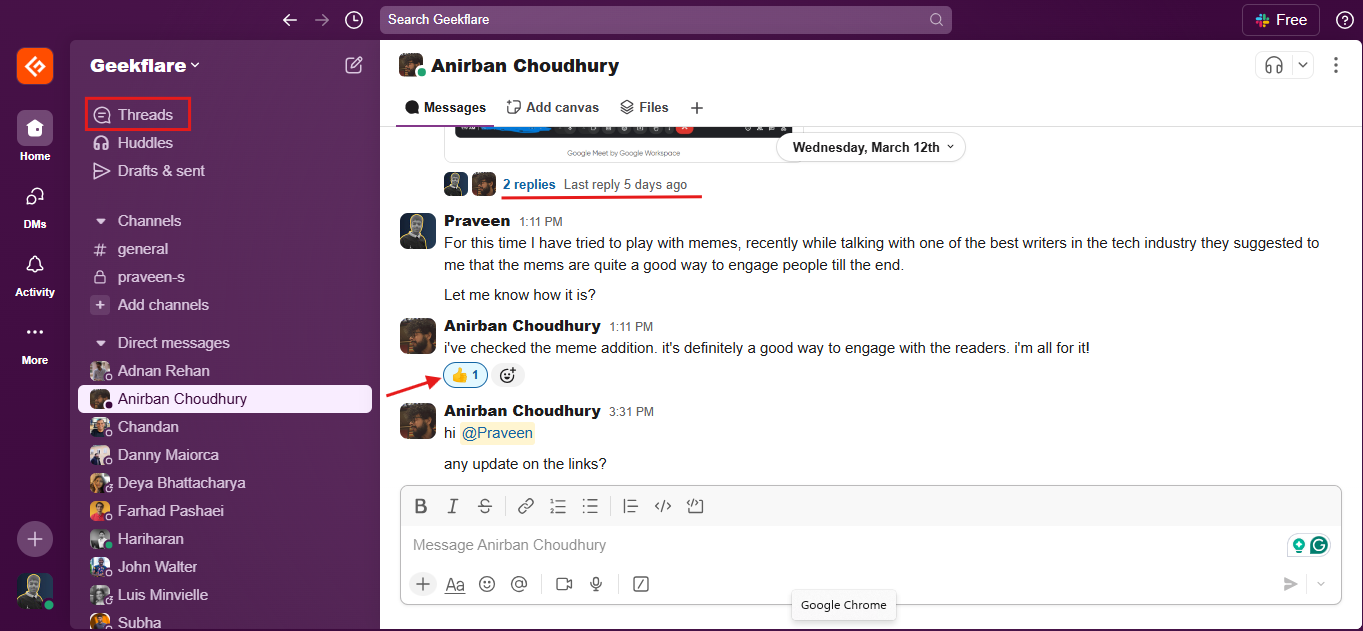
Over 100,000 companies depend on it for daily operations, including industry leaders like IBM and Airbnb.
Top Slack Collaboration Features
Slack offers various collaboration tools that help teams communicate and manage projects efficiently.
Below, Ill cover some of its key features that enhance productivity.
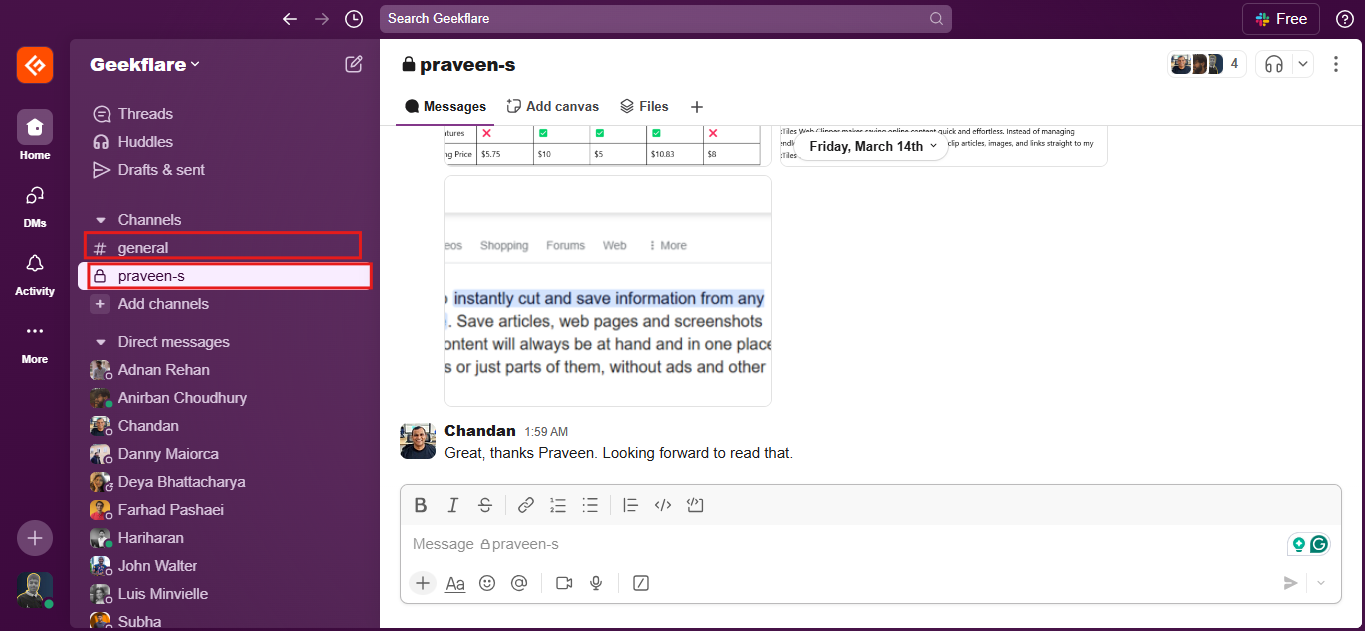
Slacks instant messaging makes workplace communication faster and more efficient.
Instead of waiting for email responses, teams can send messages instantly in direct chats or within channels.
Using Slacks messaging features is straightforward.
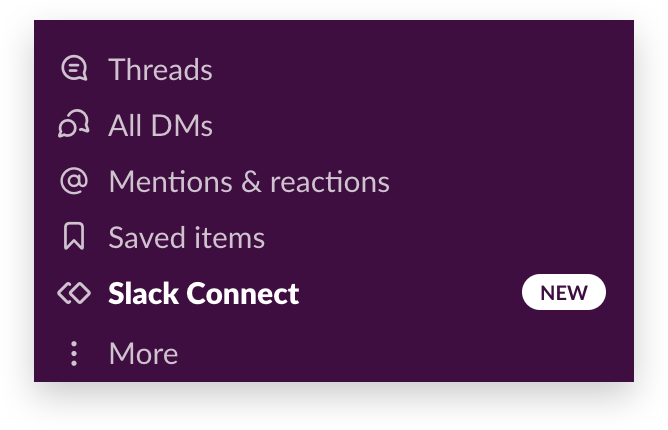
Heres how you could send and manage messages effectively:
I find Slacks messaging essential for smooth communication.
Its easy to share updates and get instant feedback, but managing notifications is necessary to stay focused.
While Slacks customization helps, constant messaging can be overwhelming, making it hard to disconnect.
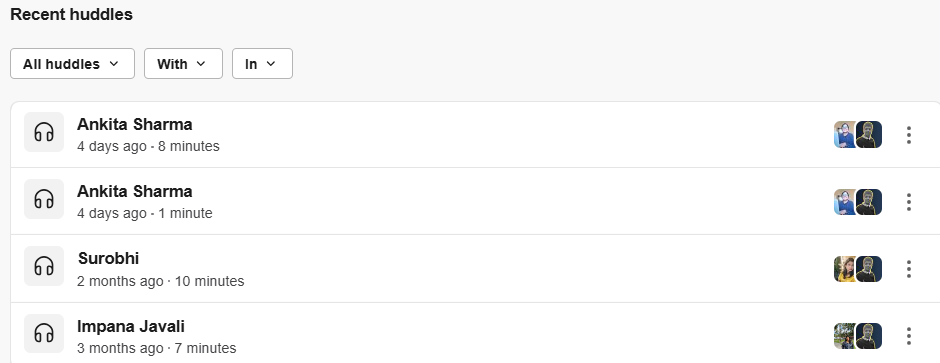
Slack channels help organize conversations by grouping discussions based on topics, teams, or projects.
Instead of scattered messages, everything related to a specific subject stays in one place.
Setting up and using channels is simple.
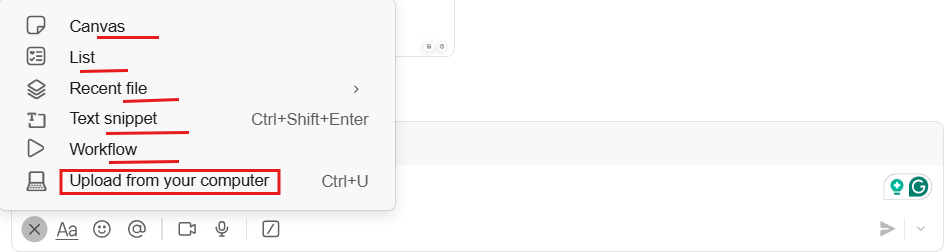
I often miss important messages if I dont manage them properly.
Slack Connect allows businesses to collaborate with external organizations in shared Slack channels.
Instead of relying on emails, teams can interact in real-time with clients, vendors, and partners.

This streamlines workflows and improves communication efficiency while ensuring secure access to shared discussions and files.
Setting up Slack Connect is a simple process.
However, managing multiple shared channels requires careful oversight to ensure discussions stay relevant.
Setting clear boundaries on access and channel usage helps maintain a well-structured workflow.
Slack Huddles lets teams connect through voice or video calls for quick, informal discussions.
They help streamline communication by allowing real-time brainstorming, problem-solving, and decision-making without scheduling a full meeting.
This feature is especially useful for remote teams needing instant collaboration.
Getting started with Huddles is simple:
Huddles are helpful for fast decision-making and problem-solving, in my experience.
They work well for informal discussions, but they can sometimes feel unstructured.
For teams that needmore collaboration software options, structured tools might be a better fit.
Balancing Huddles with other communication methods ensures smooth teamwork without losing important details.
Slack simplifies sharing and managing files within conversations.
With built-in search and cloud storage integrations, accessing and organizing shared content becomes effortless.
How About Slack for Project Management?
Slack has expanded beyond messaging to offer project management features, making it easier to coordinate tasks within teams.
While it brings useful tools for organization, it doesnt entirely replace a full-fledged project management platform.
Conversations remain organized in channels, deadlines are set through reminders, and progress is tracked within message threads.
These features simplify collaboration, especially for teams already using Slack for communication.
Its useful, but teams handling complex projects may still need specialized software.
Communication tools likeZoom and Microsoft Teams Callsenable teams to start meetings instantly without switching platforms.
On the security front,Okta and 1Passwordenhance identity management and data protection.
These integrations reduce the need for constant app-switching, keeping discussions and updates centralized.
What is Slack AI?
Slack AI is a set of built-in artificial intelligence features designed to enhance productivity and streamline communication.
How Slack AI Enhances Productivity
Slack AI focuses on simplifying information retrieval and summarizing key discussions.
It helps users catch up on messages and locate critical data.
It covers the basics well, making it a solid choice for startups or casual collaborations.
Id stick with the free plan if I only needed Slack for internal team discussions.
Who Should Use Slack?
Who Shouldnt Use Slack?
Its instant messaging, huddles, and file-sharing tools simplify collaboration, while AI-driven search and automation enhance productivity.
The ability to connect with external partners through Slack Connect and integrate with project management tools adds flexibility.
Overall,Slackreceives theGeekflare Value Awardfor its excellent collaboration features, decent free plan, and AI-powered workflows.