We earn commission when you buy through affiliate links.
This does not influence our reviews or recommendations.Learn more.
Teamwork.com
Teamwork.com is a robust project management software for businesses that work for clients.
This work management and operations platform keeps teams organized and ensures profitability.
From product development to project collaboration and resource management, Teamwork.com helps agencies stay on top of their game.
We evaluated essential features and calculated a combined overall rating for each.
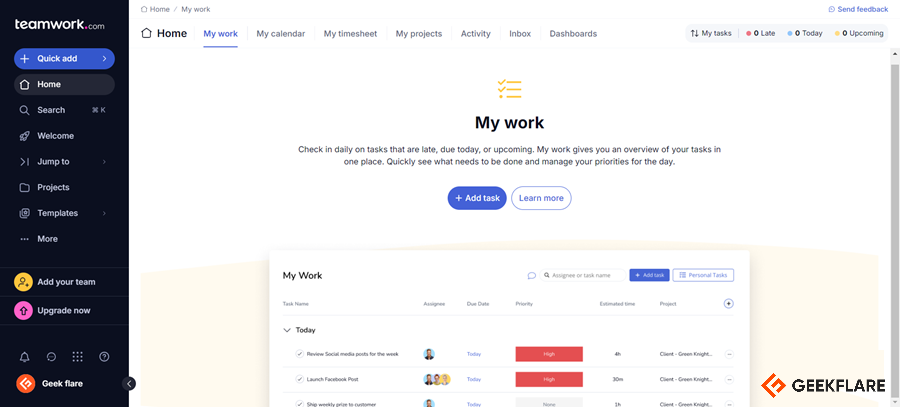
What Is Teamwork.com?
Teamwork.com is a project management tool that makes teams more productive and efficient.
This Ireland-based company was founded in 2007.
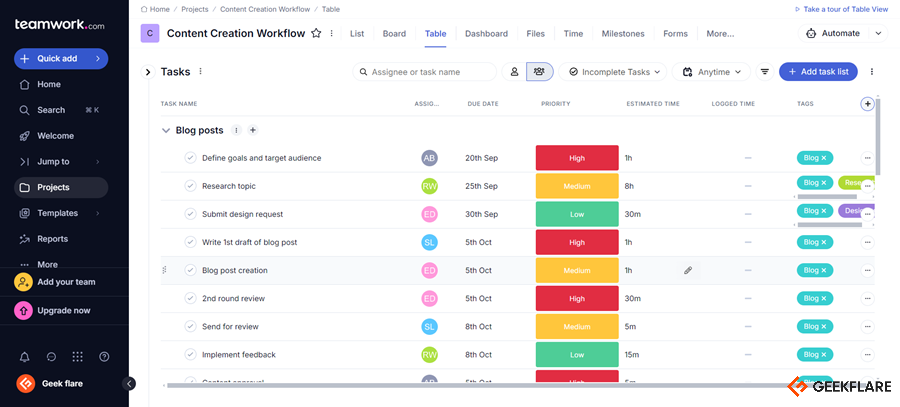
It also supports tagging for easy categorization and filtering.
Besides storing all important files in one place, it allows file versioning for progress visibility.
Users can view a projects tasks using a Gantt chart, Kanban board, table, and list views.
![]()
Its time-logging reminder alerts ensure the team never forgets to log their time.
This feature also helps companies bill their clients accurately and timely.
Teamwork.com generates real-time timesheets with billable and non-billable hours.
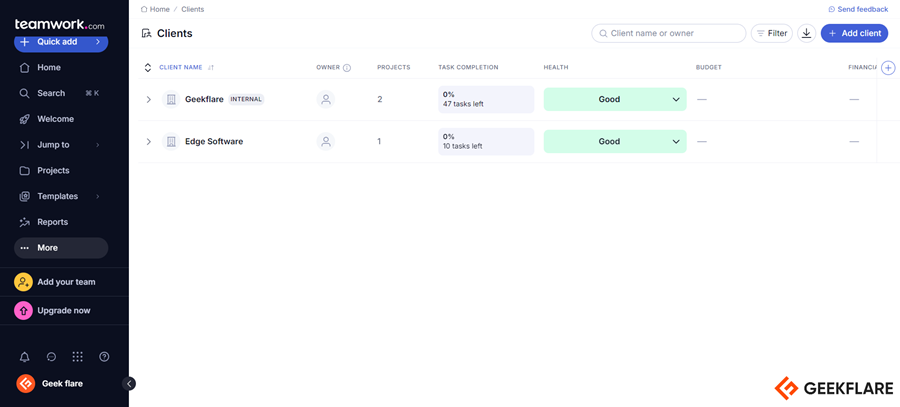
Time reports contain historical data that can be used to estimate future productivity.
It supports manual time logging in bulk and adding descriptions and tags for context.
Client Management
Teamwork.com is packed with dedicated features for agencies to manage their clients.
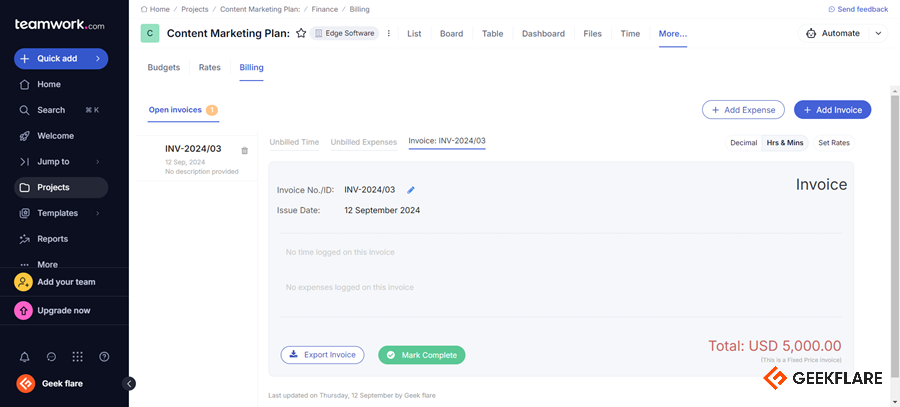
It lets users organize the client portfolio and view all of them from one place.
The software offers a high-level overview for the clients so they know the project status at a glance.
Invoices
Site admins, project admins, and users with project permissions can create invoices on Teamwork.com.
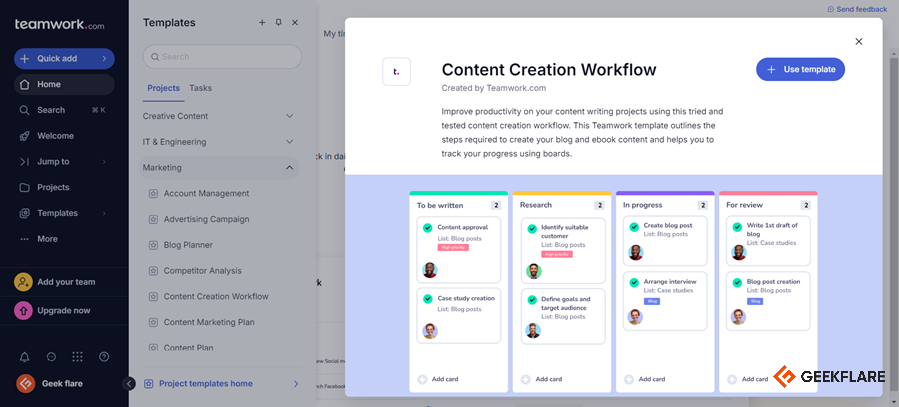
It supports creating invoices based on logged time and expenses or a fixed price.
Ready-made Templates
Teamwork.com offers 40+ built-in templates that users can customize according to their business needs.
These ready-to-use project templates help users save time and deliver client projects faster.
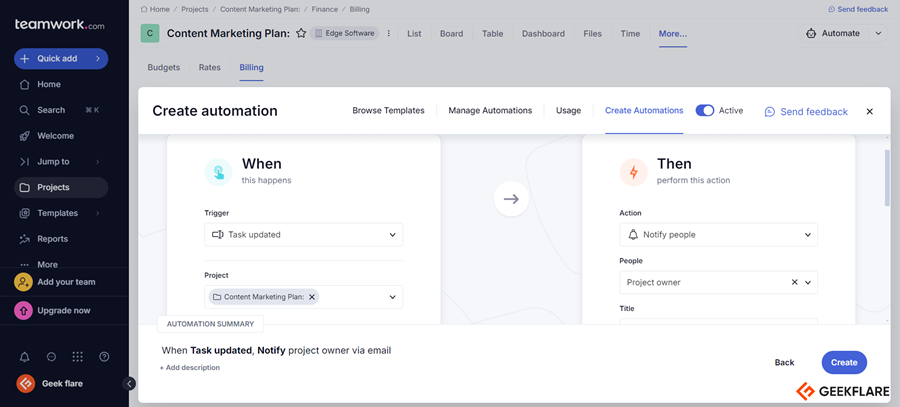
Automations
Teamwork.coms automation feature allows companies to eliminate manual and repetitive tasks.
Its centralized automations hub lets users create and manage all automations from one place.
Users can set up a trigger based on a specific event or a time-sensitive trigger to complete actions.
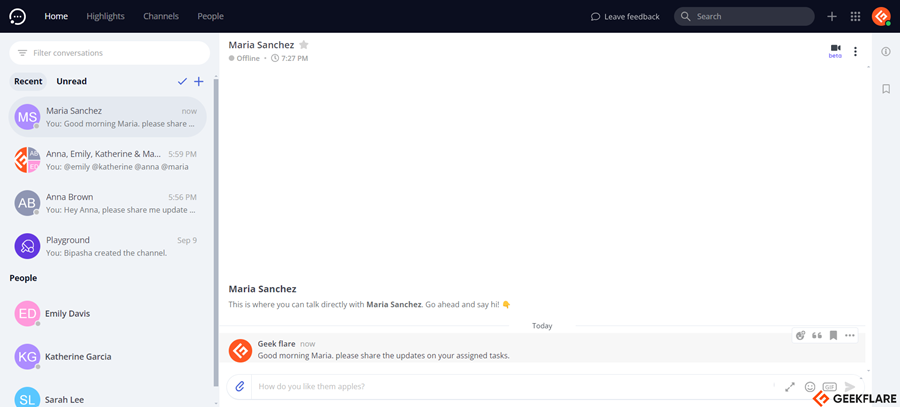
Users can choose from its existing automation templates or create customized automation.
Companies can also incorporate third-party tools in the automation process.
Its searchable structure enables the quick location of important files.
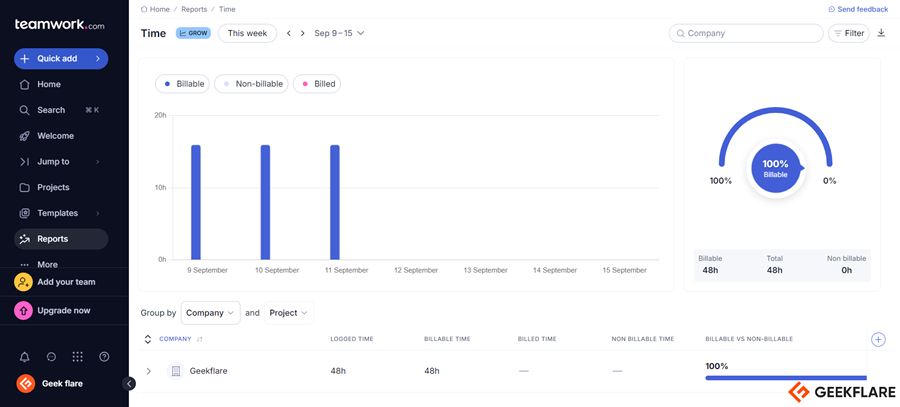
Integrated Team Chat
Teamwork.com users can chat with their teammates directly from the software interface.
In addition to instant chat, it enables one-to-one or team video chat among team members.
Teamwork.com chat provides a searchable history for contextual discussion.
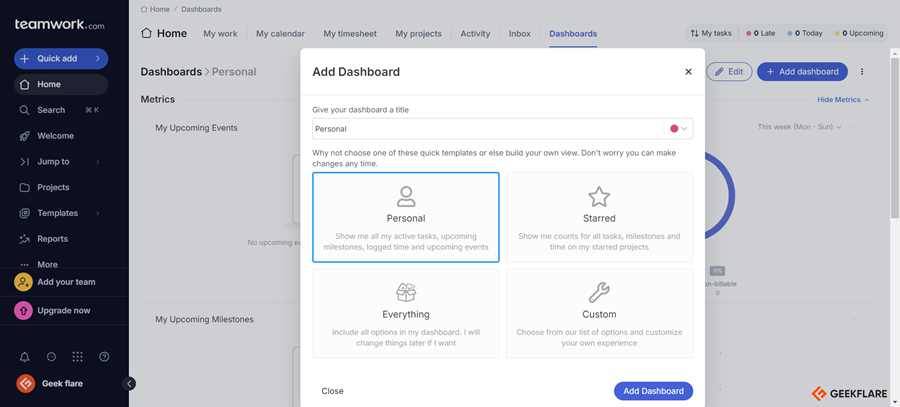
Reporting & Dashboards
Teamwork.com has an intuitive interface that even first-time users can navigate easily.
It even offers multiple customizable dashboard templates that one can use instead of the personal one.
For other topics, they can create custom reports from scratch by adding preferred fields.

Portfolio View & Workflow
Teamwork.com users can view multiple projects at one glance using portfolio view.
Here, users can create a Portfolio board containing all projects related to that board.
Teams that need to move through project management processes to achieve deliverables can create workflows.
What are the Benefits of Teamwork.com?
The benefits of Teamwork.com are listed below.
It allows them to manage the entire client review and approval process from creation to final sign-off.
Using its @comment feature, teams can update each other and provide contextual benefits.
Teammates can communicate through personal and group messages from the same platform.
These client users can be on up to 5 active projects associated with the external company they belong to.
However, Teamwork.com does not allow users to give admin-level permissions to these clients.
Teamwork.coms integrated help desk software is convenient for managing client communications from one central place without lengthy email trails.
Such communications help teammates get real-time answers, cutting down on meetings without having to leave Teamwork.com.
Remote Work Management
Teamwork.com is a web-based platform that users can access from anywhere.
It helps companies manage projects even if employees are working from remote locations.
It even comes with Android and iOS mobile apps that allow on-the-go access to project data.
These data allow managers to schedule their resources accordingly.
Users also benefit from its features, like marking allocations as billable and non-billable and adding tasks to allocations.
Its templates for Product development teams help to save time while improving how teams improve the process.
Companies can manage deliverables and due dates of each phase by assigning tasks and milestones to the relevant person.
Teamwork.com supports multiple product development methodologies, including Agile and Waterfall, with Kanban boards or Gantt charts.
Scalability and Flexibility
Teamwork.com is a scalable software that supports company growth.
It has several plans for companies of different sizes.
If a business grows, it can effortlessly switch to the higher plan without changing the platform.
It also offers flexibility with its array of customization features.
Companies can customize templates, workflows, processes, and dashboards to work on their projects flexibly and comfortably.
These allow users to create tasks, enhance the feedback process, and log bug reports.
These improve how companies can stay productive while working on Teamwork.com.
Time Tracking
Businesses can integrate various time-tracking software with Teamwork.com for automatic time tracking and smooth billing.
It supports Harvest, Toggl, Clockify, ClockAssist, TimeDoctor, Everhour, Hubstaff, and TimeCamp.
Teamwork.com Support
Teamwork.com offers customer support through live chat and email.
Users can submit a ticket about their problem on the website or send an email.
The support team is available weekdays from 7 a.m. to 12 a.m. IST, with limited weekend coverage.
Does Teamwork.com Have a Free Plan?
Yes, Teamwork.com has a free plan that is available forever for up to five users.
Companies can also explore the product demo to check out the products and features.
Teamwork.comSecurity
Teamwork.com complies with prominent data security regulations like GDPR, SOC 2, and ISO 27001.
These compliances ensure that it handles personal and sensitive customer data responsibly.
Teamwork.com also allows customers to choose where they want to store and process their data.
Does Teamwork.com Work on Mobile Devices?
Yes, Teamwork.com works on mobile devices.
It has dedicated mobile apps for Android and iOS that support Android phones, iPhones, and iPads.
Teamwork.com Alternatives
Companies looking for Teamwork.com alternatives can use anyproject management softwarelisted below.
Asana
ClickUp
Jira
monday.com
Who Should Use Teamwork.com?
Client-focused businesses in the IT, marketing, construction, nonprofits, and healthcare industries should use Teamwork.com.
Who Shouldnt Use Teamwork.com?
Teamwork.com might not be the best fit for tiny teams or freelancers on a shoestring budget.
Organizations from different industries use it to track projects using project timelines.
For this reason, Teamwork.com receives theGeekflare Value Award.
FAQs
Yes, Teamwork.com has a Kanban board for mapping workflows and quickly checking task statuses.
Yes, Teamwork.com is a cloud-based platform that users can access from anywhere using any web net net app.
Yes, Teamwork.com can be used as a customer relationship management (CRM) tool.