We earn commission when you buy through affiliate links.
This does not influence our reviews or recommendations.Learn more.
Your website is the face of your business.

One of the significant challenges in the Internet world is URL blacklisting.
Search engines and authorities blacklist suspicious website URLs and IPs on security grounds.
Google blacklists around 10,000 website URLs every day that is found suspicious.
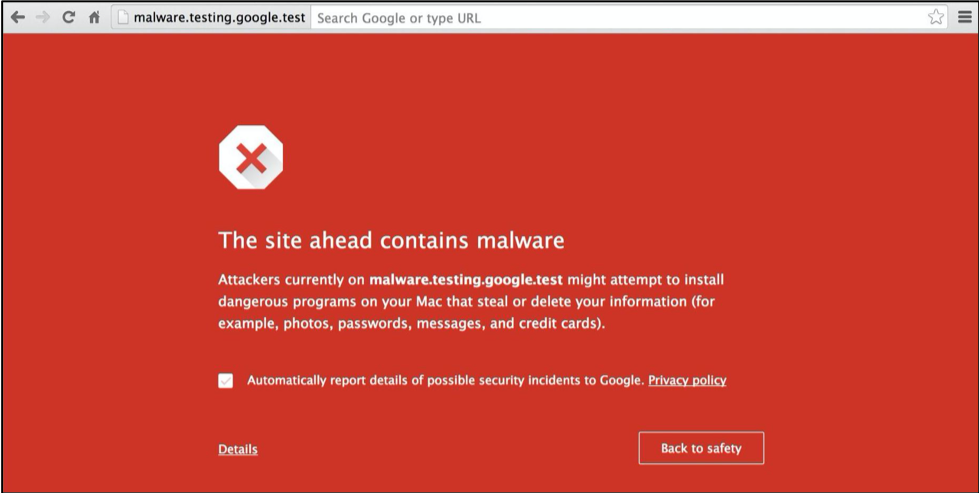
It implies that these websites are not safe for visitors.
Google blacklists URLs to protect their users online experience.
So, lets get started!

URL Blacklist: What is it?
blacklist or remove a website URL from their respective index.
How a URL get blacklisted?

Search engines like Google are committed to offering a protected online experience to its users.
There are so many reasons for which a website can be blacklisted.
It may show warnings like below if thesite contains malware.

However, many website owners do not have any idea that their website is under threat or hacked already.
So, how can you check whether your website URL is blacklisted?
Is your site blacklisted?

it’s possible for you to run different security checks to find whether your website is blacklisted or not.
Safe Browsing by Google display issues associated with your website and whether it is blacklisted or not.
Blacklist Lookup by Geekflare powered by Google Web Risk API.

Quickly find out if a site is considered safe or not.
Check for website traffic there would be a rapid decrease in traffic.
How it impacts Business?

In fact, a site may lose about 95% of its organic traffic by the search engine.
As a result, it directly impacts the sales as well as revenue.
Your potential customers will leave your site immediately and go somewhere else.
How to avoid URL getting blacklisted?
As they say
Prevention is better than cure
You must keep an eye on website security.
Obsolete plug-in, libraries, and themes can make your website vulnerable to possible threats.
As a result, cybercriminals can easily exploit your website when they detect any loopholes.
Use a mechanism to auto-refresh your site components.
If using WordPress, then you may consider usingiThemes Sync, which lets you manage multiple websites centrally.
it’s possible for you to update hundreds of sites with one click.
Try not to use software from untrusted developers.
you’ve got the option to find so many websites out there offering free themes and plugins.
Wherever possible, go for premium software and tools from trusted websites to maintain the security of your website.
It is advised to go for a securehostingplatform that you might trust.
And finally, lets check out some of the best services to monitor the site for blacklist and fix.
Monitoring your website manually and fixing it when it gets blacklisted can be time-consuming.
Astra
Astraoffers top-notch services to combat hackers and other online threats.
There are hundreds of features include in their security solution.
SiteLock offers a powerful yet affordable solution.
With their automatic patching, you dont have to worry about your sites security.
MalCare
MalCareoffers efficient WordPress security for site owners, developers, and agencies.
It effectively scans your website on its dedicated server to reduce your server loads.
URL blacklisting is one of such that present-day businesses suffer.
Therefore,implementing website securityis the need of the hour.